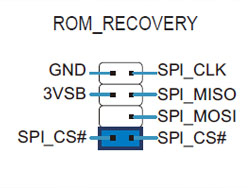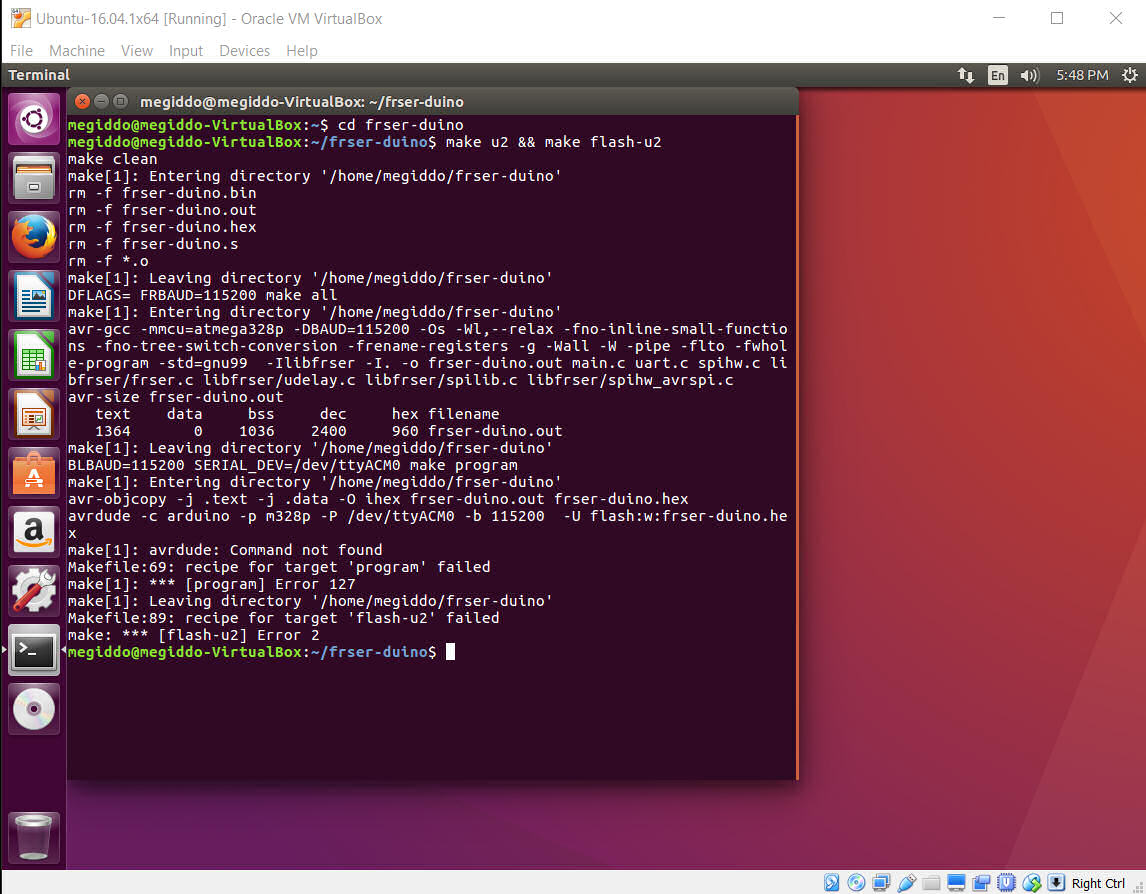-
×InformationNeed Windows 11 help?Check documents on compatibility, FAQs, upgrade information and available fixes.
Windows 11 Support Center. -
-
×InformationNeed Windows 11 help?Check documents on compatibility, FAQs, upgrade information and available fixes.
Windows 11 Support Center. -
- HP Community
- Desktops
- Desktop Boot and Lockup
- startup black screen on Envy 20

Create an account on the HP Community to personalize your profile and ask a question
10-21-2015 02:23 AM
HP Envy 20-D30 AIO
Windowss 10
4GB RAM
Quaid-Core Provessor
10-23-2015 09:27 AM
Hi there @Manix
Welcome to the HP Support Forums! It is a great place to find the help you need, from other users, HP experts and other support personnel. I understand that your display is coming up black now, and from your description, the computer is powering on. I am happy to help you with this.
Assuming that you are not getting any LED flash or beep patterns on startup then I would suggest you try out the following: HP Desktop PCs - Computer Starts but Monitor Remains Blank (Windows 10, 😎
Let me know the results and if this does in fact solve your issue, please mark this post as a solution.
I work on behalf of HP
Please click Accept as Solution if you feel my post solved your issue, it will help others find the solution.
Click Kudos Thumbs Up on the right to say “Thanks” for helping!
11-02-2015
07:05 AM
- last edited on
04-21-2016
10:00 AM
by
![]() OscarFuentes
OscarFuentes
Shortly after a Windows 10 patch was installed (around mid October 2015) is when the blank screen issue had begun.
Malygris1's generic article in the link above
http://support.hp.com/us-en/product/HP-ENVY-20-d000-TouchSmart-All-in-One-Desktop-PC-series/5295884/...
has great basic troubleshooting steps for a typical desktop windows pc however this particular model is an all-in-one touch screen type (where the desktop components are actually built directly into the monitor, which itself is a touchscreen).
MechPilot, in another related post
http://h30434.www3.hp.com/t5/TouchSmart-PC/HP-Envy-20-Black-Screen-On-Startup/td-p/5191863
had provided this null referencing link
http://support.hp.com/us-en/document/c02217843
It would be greatly appreciated for some, more, help with this issue (the computer powers up with only the power button light on white, fans start, and hard drive spins and can be heard being accessed occasionally, there is simply no sign of life from the monitor whatsoever. Also, regardless of which USB port I plug a keyboard into, none of its lights will illuminate (ie num-lock), not even a brief flash during initial power on that can be typically seen when posting).
Thank you.
12-04-2015 08:52 AM
The original link I posted has a part specifically for All-in-Ones right at the top directing you to a different version of the same page specific to All-in-One systems. I went with the root page as it would be helpful to those with either type of system.
You will see in the first paragraph the following: This document is about troubleshooting a video connection from a monitor (or a TV being used an a monitor) to a personal computer. If you have a computer that has the monitor built-in, such as an HP or Compaq All-in-One PC, see Screen is Blank after Starting the Computer (in English).
I hope this helps.
I work on behalf of HP
Please click Accept as Solution if you feel my post solved your issue, it will help others find the solution.
Click Kudos Thumbs Up on the right to say “Thanks” for helping!
02-05-2016 06:43 AM
Maybe you would like to refer to the following link:
05-09-2016 01:38 PM
Anyword on this. Still an issue nothing seems to work with getting this fixed. I get the same exact form response from everyone telling me to go to the hpsupport page. That tells me the same exact steps. Please any help is appreciated
06-08-2016 12:33 PM
I recently helped a friend of mine repair their 23-c210xt with this issue. Machine would power on, CD rom would read, you could hear the fan, but nothing would appear on-screen. She mentioned this seemed to coincide with updating to Windows 10. I tried several suggested fixes including:
-Removing the CMOS/BIOS battery for extended periods of time
-Changing CMOS/BIOS jumpers to clear settings
-Downloading, extracting the latest bios and putting it on a USB and then using Windows Key +B and Ctrl + Home key to do a Bios recovery
None of these worked. What did work was re-flashing the bios using the SPI header on the motherboard. Self corrupting BIOS seems to be a feature of these HP machines after a few years. Below is the method I used to write the bios via the SPI header...
Hardware/Software Required:
Arduino Uno R3
Ubuntu Linux latest
8 Pin Header (just butchered a front panel Audio hookup from an extra case I had laying around).
The latest BIOS for your device downloaded and extracted so you can see the .rom file.
The following guide basically details the rest of the process to install the needed libraries in linux, connect the arduino to the motherboard and flash the chip. http://tomvanveen.eu/flashing-bios-chip-arduino/
One specific thing to keep in mind for this model, is that HP de-standardized the SPI header so I could not use the standard SPI header layout. I used the one shown in this image to wire up the Arduino to the header.
It does take about 10-15 minutes to flash the bios via this method.
Some learnings I have taken away that I would do differently...
-backup the existing rom if it can be read from the motherboard.
-Once the bios is restored and if you can boot into Windows, get a tool to figure out what the product key is...
After restoring the bios, I wiped out all the partitions on the hard drive and reinstalled Windows 10 without thinking about the product key because they are normally stored in BIOS these days...it seems either the original corruption wiped out the key in the BIOS, or some part of this process wipes it out. Either way I cannot activate the fresh install of Windows 10... so sort of kicking myself for not retrieving it prior to fresh install and for not backing up the original bios.
I'll likely have to come up with a new product key to activate seeing as I expect HP to be about as helpful / forthcoming with providing me the original as they are in providing documentation and access to the tools they use to fix this when you send it in for service.
08-05-2016 06:13 PM
I got this after step 13.
Is this normal?
I am wondering since the tomvanveen site has the avrdude file in his get statement, does this need to be included as one of the steps?
sudo apt-get install flashrom gcc-avr binutils-avr gdb-avr avr-libc avrdude git