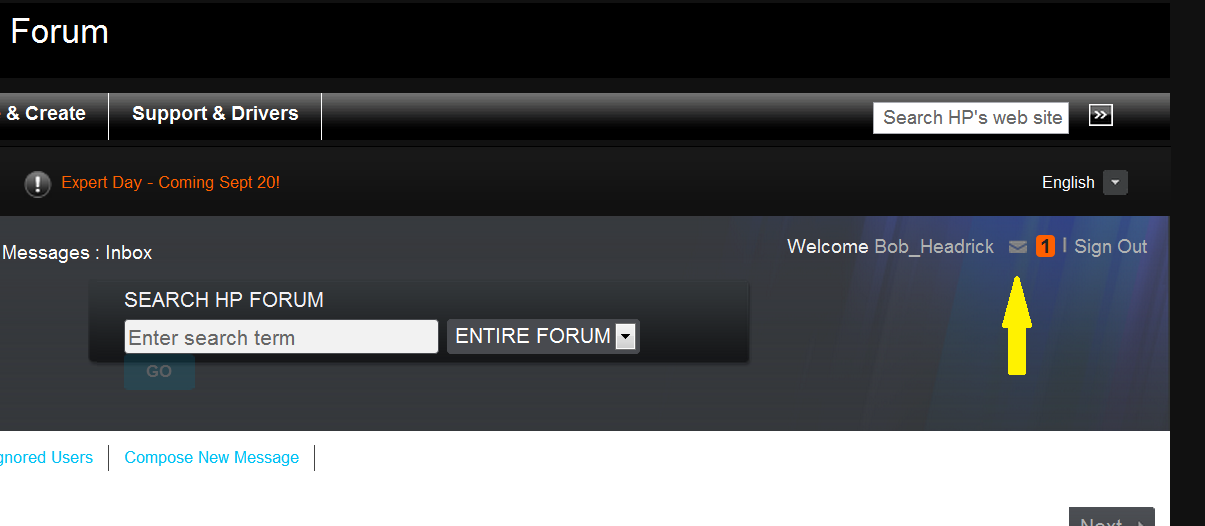-
×InformationWindows update impacting certain printer icons and names. Microsoft is working on a solution.
Click here to learn moreInformationNeed Windows 11 help?Check documents on compatibility, FAQs, upgrade information and available fixes.
Windows 11 Support Center. -
-
×InformationWindows update impacting certain printer icons and names. Microsoft is working on a solution.
Click here to learn moreInformationNeed Windows 11 help?Check documents on compatibility, FAQs, upgrade information and available fixes.
Windows 11 Support Center. -
- HP Community
- Printers
- Printing Errors or Lights & Stuck Print Jobs
- Regionalization reset

Create an account on the HP Community to personalize your profile and ask a question
09-03-2012
09:12 AM
- last edited on
02-21-2017
11:06 PM
by
![]() OscarFuentes
OscarFuentes
@belize004 wrote:I am helping a student in high school with attaching a printer to her laptop. She has a Deskjet 2000 and the cartridge that came with the printer is 122 but the cartridge available in Belize is 61. Installing the cartridge and trying to print a test page gives me a message (incompatible cartridge). After some research, I need to have a 'regionalization reset'. Called Customer support in US, and after 4 transfers and over an hour got cut off. All they did was to take the information. Can I have someone to talk to who know what needs to be done?
You will need to Contact HP to request a "Regionalization Reset". There should not be any charge for this, it is covered as part of the cartridge warranty. You will need to have access to your computer and printer while on the line with HP. You will also need to have a set of cartridges for the new region, once the reset is complete cartridges from the original region will no longer work. HP's web page on the subject is here.
Only a limited number of agents are trained for the regionalization reset, you will need to ask to speak to an agent with the proper training.
Did you get a case ID? This would be a long number probably stating with 8.
I am not an employee of HP, I am a volunteer posting here on my own time.
If your problem is solved please click the "Accept as Solution" button
If my answer was helpful please click "Yes" to the "Was this post helpful" question.
09-03-2012 10:44 AM
I spoke to someone in India and he told me to call US for support, since they are not trained. That is after 11 telephone calls. It took 3 phone call to get a person on the new phone number in India Bottom line is that she will not be able to help me and suggestged that I contact the country where it was purchased. I do not know where it was purchased. It is a Deskjet 200 J210a. She did not have a Case #, but ID number 123142301. I kept telling her that the problem is regionalization and that I need it reset to 60 instead of 122. She did tell me this printer can be reset to 61. But since the printer was purchased in Central/Latin American she can not help.
09-03-2012 11:07 AM
@belize004 wrote:I spoke to someone in India and he told me to call US for support, since they are not trained. That is after 11 telephone calls. [snip]
I will send you a private message requesting some additional information.
I am not an employee of HP, I am a volunteer posting here on my own time.
If your problem is solved please click the "Accept as Solution" button
If my answer was helpful please click "Yes" to the "Was this post helpful" question.
09-13-2012 05:54 AM
I too am having difficulties with this regionalisation as my all in one is past the warranty period.
I have a Deskjet 2483 which normally takes the HP121 cartridges, when I first brought the printer back from my assignement in the middle east I was told to have the printer plugged in and both new cartridges (the HP300) installed. As one cartridge took a long time to deliver and I forgot about the problem, the warranty has expired.
Trying to log on to the HP website support seems to be like breaking into fort Knox. Is there not a file that can be e-mailed that will solve this issue?
My daughter is now leaving to go to University, and this is still a as new condition printer which is perfect for her needs.
I really do not want to phone if the technicians are not up to the job or I am asked so many security questions that what should be a 2 minute job becomes an all night affair with the hand set.
All I want is to be able to reset the printer for using the HP300 cartridges.
09-13-2012 06:27 AM
After 14 times calling HP Support in India, with 2 different telephone numbers. Final resolution is that they will not help me. The person told me that the printer is too old (10 years), that I should get a new one. I explained that it is not my printer and I am helping a student. I asked the person, if she knew how to do the regionalization reset and the printer is capable of being reset and she answered yes, but she is not allowed to do a reset.
My solution is find someone going to Mexio to purchase a supply of the cartridges for the student.
This created a one irate customer, no longer will I consider for my next purchase from HP.
09-13-2012 06:43 AM
I don't think HP are interested in service and support, you certainly don't seem to have had any.
Your printer is of a era when they were built to last and give good service, I find it very had to understand HP's attitude, I fully understand how you must be feeling.
Regionalisation is after all a way of maximising profits where certain markets can be targeted at a higher price, so it is of no benefit at all to the consumer.
|Good luck with keeping your printer going!
09-13-2012 09:59 AM
@belize004 wrote:After 14 times calling HP Support in India, with 2 different telephone numbers. Final resolution is that they will not help me. The person told me that the printer is too old (10 years), that I should get a new one. I explained that it is not my printer and I am helping a student. I asked the person, if she knew how to do the regionalization reset and the printer is capable of being reset and she answered yes, but she is not allowed to do a reset.
My solution is find someone going to Mexio to purchase a supply of the cartridges for the student.
This created a one irate customer, no longer will I consider for my next purchase from HP.
When you posted a similar message a week ago I indicated I could help and would send you a private message requesting more information. I sent you a message which you have not read yet. Please read your messages! Look in the upper right next to your username is a small envelope. Click on the envelope to open the message and please respond in private message.
I am not an employee of HP, I am a volunteer posting here on my own time.
If your problem is solved please click the "Accept as Solution" button
If my answer was helpful please click "Yes" to the "Was this post helpful" question.
09-13-2012
10:00 AM
- last edited on
02-21-2017
11:26 PM
by
![]() OscarFuentes
OscarFuentes
@hanger051 wrote:I too am having difficulties with this regionalisation as my all in one is past the warranty period.
I have a Deskjet 2483 which normally takes the HP121 cartridges, when I first brought the printer back from my assignement in the middle east I was told to have the printer plugged in and both new cartridges (the HP300) installed. As one cartridge took a long time to deliver and I forgot about the problem, the warranty has expired.
Trying to log on to the HP website support seems to be like breaking into fort Knox. Is there not a file that can be e-mailed that will solve this issue?
My daughter is now leaving to go to University, and this is still a as new condition printer which is perfect for her needs.
I really do not want to phone if the technicians are not up to the job or I am asked so many security questions that what should be a 2 minute job becomes an all night affair with the hand set.
All I want is to be able to reset the printer for using the HP300 cartridges.
You will need to Contact HP to request a "Regionalization Reset". There should not be any charge for this, it is covered as part of the cartridge warranty. You will need to have access to your computer and printer while on the line with HP. You will also need to have a set of cartridges for the new region, once the reset is complete cartridges from the original region will no longer work. HP's web page on the subject is here.
I am not an employee of HP, I am a volunteer posting here on my own time.
If your problem is solved please click the "Accept as Solution" button
If my answer was helpful please click "Yes" to the "Was this post helpful" question.
09-13-2012 10:22 AM
I have been throught the pages of the links you gave many times. As I say I refuse to call and be put in some waiting system. All I want is a link that allows me to get the cartridges recognised.
The web site goes round and around in circles because, firstly the printer was for a different market and secondly because it is out of warranty.
As I said before the support website is not user friendly, and I'm not going to waste another evening of my time trying to get past the dozens of pages to get to the point where I am recognised.
09-13-2012 12:38 PM
@hanger051 wrote:I have been throught the pages of the links you gave many times. As I say I refuse to call and be put in some waiting system. All I want is a link that allows me to get the cartridges recognised.[snip].
If you refuse to call then you will likely never get your issue resolved. There is no magic link you could click on to get the regionalization reset done. It is an interactive process that requires specific information from your printer. To get the reset done you will need to talk to an HP Support agent.
It appears I cannot help you.
I am not an employee of HP, I am a volunteer posting here on my own time.
If your problem is solved please click the "Accept as Solution" button
If my answer was helpful please click "Yes" to the "Was this post helpful" question.
Didn't find what you were looking for? Ask the community