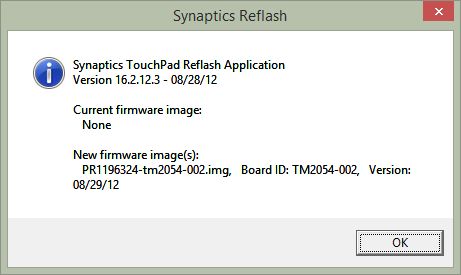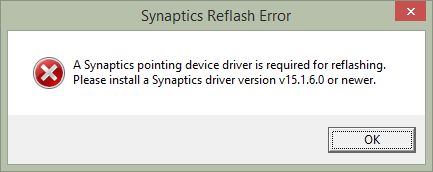-
×InformationNeed Windows 11 help?Check documents on compatibility, FAQs, upgrade information and available fixes.
Windows 11 Support Center. -
-
×InformationNeed Windows 11 help?Check documents on compatibility, FAQs, upgrade information and available fixes.
Windows 11 Support Center. -
- HP Community
- Notebooks
- Notebook Hardware and Upgrade Questions
- HP M6 Envy TouchPad no longer works

Create an account on the HP Community to personalize your profile and ask a question
07-01-2014 04:03 AM
My HP M6 Envy notebook TouchPad (Board ID: TM2054-001) Firmware has been updated with the wrong version (TM2251-001) Firmware. Now it does not work!!
I am running Windows 8.1 with latest updates, and have exhausted things like hard reset, try different version of drivers, in fact, i have an other hard disk with fully operational Windows 7 that I also tried,... nothing worked..
Does anyone have a Firmware image for the Synaptics TM2051-001 TouchPad ?? Or; does anyone have a tool or know how to create a backup firmware image file? I have another M6 Notebook that I can dumb the Firmware; if some one can tell me how to do it?
Simple07.
Solved! Go to Solution.
Accepted Solutions
07-02-2014
01:10 PM
- last edited on
03-07-2017
12:27 PM
by
![]() OscarFuentes
OscarFuentes
Hi Simple07,
Welcome to the HP Support Forums, I hope you enjoy your experience! To help you get the most out of the HP Forums I would like to direct your attention to the HP Forums Guide First Time Here? Learn How to Post and More.
I will be happy to help you with your TouchPad. I will need some additional information to be able to assist you. What is the product number for your notebook? Where are you getting the firmware numbers for the TouchPad?
Thank you,
Click the “Kudos Thumbs Up" on the right to say “Thanks” for helping!
Thank you,
BHK6
I work on behalf of HP
07-03-2014 09:42 AM
Hello BHK6,
Thanks for coming back to me and I hope you can help.
1- The Note book is: HP Pavilion m6-1071se,
2- The Firmware "SP65951.exe"was obtained from HP site for a Folio, but was flashed on the M6 by mistake.
I can add that "SP59628.exe" which is also from HP site, is the one for the M6, with device: ACPI\VEN_SYN&DEV_1E76="HP SMBUS TouchPad"
You see, the files "SP65951" has Flashing tool "SynReflash64.exe" and the 29KB Firmware image file "PR1522164-tm2251-001_v1.5.img" and when executed it flashes successfully.
But the file "SP59628" seems to have the Firmware image within built within the Flashing tool "SynapticsReflash.exe" and not as an independent file.
When I try to flash "SP59628" I get the dreaded message "A Synaptics Pointing device driver is required for reflashing. Please install a Synaptics driver version v15.1.6.0 or newer". I have tried everything I know and what others have reported, the problem is that the device has a new identity now!!
Now, If you could tell me of a sure way to make "SP59628" do what it is supposed to do, I would greatly appreciate it. Or if some one has the file Firmware image file "PR1196324-tm2054-002.img" or an image file that is suitable for the Synaptics Touchpad board TM2054, I will be able to flash it using "SynReflash64.exe" and put everything back on track.
p.s. I have also contacted Synaptics but they did not bother answering. However, I seriously hope you can help.
TIA, Sinple07.
07-08-2014 01:00 PM - edited 07-08-2014 01:00 PM
Hi Simple07,
Let's start off by uninstalling that driver, this HP thread has a poster that was getting the same 'A Synapatics Pointing' error message that are getting and they were able to uninstall it. Once it is uninstalled try installing this Synaptics TouchPad Driver (SP61880) which is an actual 8.1 driver while SP59628 is a Windows 8 driver.
Thank you,
Click the “Kudos Thumbs Up" on the right to say “Thanks” for helping!
Thank you,
BHK6
I work on behalf of HP
07-09-2014 07:36 AM
Hi BHK6,
I have seen the link you refer to previously, and I did what he suggested and it did not work. Also SP59628.exe gave the same message, SP61880 is successfully installed, in fact I have no problem installing the software drivers.
I have two seperate hard disks (both were working before flashing SP65951.exe), one with Windows 8.1 and the other with Windows 7. Both have the drivers properly installed, but now both dont work. I have also performed a fresh windows install and it does not work.
My Synaptics TouchPad TM2054 Hardware ID (when it was working) was: ACPI\VEN_SYN&DEV_1E76, but SP65951 changed it to: PCI\VEN_8086&DEV_1E22&SUBSYS_18A5103C.
By the way, SP59628.exe (if it works) would attempt to flash the file: PR1196324-tm2054-002.img which is embedded within SynapticsReflash.exe. Is it possible to get PR1196324-tm2054-002.img on its own??
Regards, Simple07.
07-09-2014 07:48 AM - edited 07-09-2014 07:59 AM
I extracted the contents of SP59628.exe into the folder "C:\Synaptics>", when I execute "C:\Synaptics>SynapticsReflash /L" (or the /S option) I get the below dialogue box.
Please notice "Current firmware image: None"!!!
Other options give the message to install driver v15.1.6.0 or newer...
Simple07.
07-14-2014 10:28 AM
Hi Simple07,
I have been looking into your issue and at this point I recommend that you have some take a look at the notebook. You can reach HP Total Care at 1-800-474-6836 in North America or start here if you live outside of North America.
Thank you,
Click the “Kudos Thumbs Up" on the right to say “Thanks” for helping!
Thank you,
BHK6
I work on behalf of HP