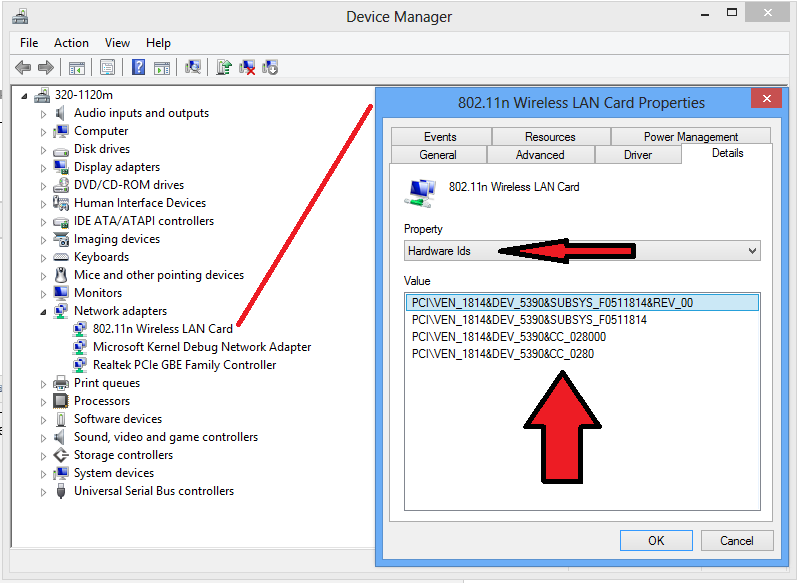-
×InformationNeed Windows 11 help?Check documents on compatibility, FAQs, upgrade information and available fixes.
Windows 11 Support Center. -
-
×InformationNeed Windows 11 help?Check documents on compatibility, FAQs, upgrade information and available fixes.
Windows 11 Support Center. -
- HP Community
- Notebooks
- Notebook Operating System and Recovery
- HP Pavilion 15-ak005na Gaming Laptop (Can I put Windows 7 on...

Create an account on the HP Community to personalize your profile and ask a question
03-02-2016 06:15 AM - edited 03-02-2016 06:15 AM
Hi Guys,
I desperately want to put windows 7 pro (64 bit) on this laptop - but it came with windows 10 home, obviously there are only drivers for windows 10 available on the HP driver download site - is there anywhere I can find windows 7 drivers for it?
Thanks,
Mark
Solved! Go to Solution.
Accepted Solutions
04-14-2016 10:36 AM
Thanks. Now I can help you...
Network Controller: 2nd driver on the left (64 bit).
Bluetooth driver for that card...
This package contains the driver installation package for the Intel Bluetooth in the supported notebook models running a supported operating system.
ftp://ftp.hp.com/pub/softpaq/sp74501-75000/sp74755.exe
PCI Data Acquisition and Signal Processing Controller & ACPI\INT3400:
This package contains the driver that enables the Intel Dynamic Platform and Thermal Framework firmware. Intel Dynamic Platform and Thermal Framework provide system temperature and power utilization information for the system thermal protection to function properly. This package is provided for supported notebook models running a supported operating system.
File name: sp72106.exe
PCI Device:
This package contains the driver that enables the Realtek Card Reader in supported notebook models that are running a supported operating system. The card reader enables users to read from or write to supported removable storage cards, which are typically used in digital cameras, digital music players, and cellular phones.
File name: sp71365.exe
PCI Simple Communications Controller:
This package provides the Intel Management Engine Components Driver for supported notebook models running a supported operating system.
ftp://ftp.hp.com/pub/softpaq/sp74501-75000/sp74844.exe
ACPI\HPQ6007:
This package provides HP 3D DriveGuard Software (HP ProtectSmart Hard Drive Protection) for supported notebook models that are running a supported operating system. HP 3D DriveGuard Software protects the hard drive by parking the heads if the notebook is accidentally dropped, or is abruptly impacted by another object.
File name: sp71811.exe
ACPI\MSFT0101: Run the hotfix from the link below...
https://support.microsoft.com/en-us/kb/2920188
03-03-2016 07:39 AM
@Paul_Tikkanen, another one for you 🙂
@mterrey, please post (just the text) the Windows Device Manager's "Hardware Ids" for all missing and/or unknown devices (example below);
If you have any further questions, please don't hesitate to ask.
Please click the White KUDOS "Thumbs Up" to show your appreciation
***** Please click the "White Kudos" Thumbs Up to say THANKS for helping *****
***** Please click the "Accept As Solution" on my post, if my help solved your issue *****
***** This is a user supported forum. I am a volunteer and I don't work for HP *****
HP a1632x - Windows 7, 4GB RAM, AMD Radeon HD 6450
HP p6130y - Windows 7, 8GB RAM, AMD Radeon HD 6450
HP p6320y - Windows 7, 8GB RAM, NVIDIA GT 240
HP p7-1026 - Windows 7, 6GB RAM, AMD Radeon HD 6450
HP p6787c - Windows 7, 8GB RAM, NVIDIA GT 240
HP ENVY x360 m6-w103dx - Windows 10, 8GB RAM, Intel HD 520
03-03-2016 07:52 AM
Hi, @mterrey :
Try the W7 x64 drivers from the 15t-ae000 except the BIOS and firmware files.
To install the graphics, you first install the Intel chipset installation utility and reboot.
Then install the Intel HD graphics driver and reboot. I would try the latest one listed there (sp74569)
Then install the nvidia HD graphics driver and reboot.
04-10-2016 03:47 PM
Hi Paul,
Sorry for the delay!!
I have tried installing Windows 7 from DVD, and deleted all the partitions on the SSD drive - the problem is it won't allow me to install onto that partition. Do I need a particular set of drivers? I've tried the "Intel Rapid Storage Technology Driver" drivers on the page you link to but that doesn't seem to work - are these the right ones to start with?
Thanks,
Mark
04-10-2016 03:59 PM
Hi:
Here is what I found out a couple of weeks ago or so...
Intel removed USB 2.0 support from the Skylake chipset.
That would be for any desktop or notebook PC with the 6th generation Intel core processors.
Meaning that normal USB and DVD installs for windows 7 will not work.
The Microsoft Windows 7 installation media doesn't have the native USB 3.0 drivers.
So you have to add the USB 3.0 drivers into the Windows installation flash drive.
Intel came through on this one. They have a utility that does all the work for you.
Follow the instructions in the Readme link to make a bootable USB flash drive from your windows installation DVD.
https://downloadcenter.intel.com/download/25476/Windows-7-USB-3-0-Creator-Utility
Run this and point to your Windows USB Installation media, and Windows 7 should install.
Once you clear that hurdle, you should be able to use the drivers from that model I posted last month.
04-11-2016 06:49 AM
Hi Paul,
Thanks. I added the USB3.0 drivers into the usb bootable drive folliwng your instructions - am still unable to install onto the SSD though, I guess I still need to load the drivers from that page you referred to previously? Perhaps I need to write those drivers onto a seperate DVD and load it from there?
Thanks,
Mark
04-11-2016 07:13 AM
You're very welcome, Mark.
Unfortunately, if that didn't work (it has worked for anyone else with that Intel platform), I don't know what you need to do.
If you need to install the sata ahci drivers, see if this works...
Download the drivers from this link below (first or second file listed -- 1st file listed -- 64 bit).
Extract (copy) the files onto a usb flash drive without any folders.
With the flash drive and W7 installation media plugged into the machine, boot from the W7 installation media.
After you select the install now option, select the Drive Options - Advanced menu, then select the Load Driver option.
You should now see the storage driver files listed.
If you check the box, it will only include the compatible driver.
Follow the prompts and hopefully, W7 will install.
04-11-2016 10:17 AM
Paul,
It's all installing now ... the problem was that I still had some partitions that I hadn't removed on the second drive - wouldn't let me continue until all of those were removed!
Thanks again for your help!
Mark
04-13-2016 11:07 AM
This is very strange ... but once windows 7 is installed I can't use any of the USB ports - so to copy the drivers onto it I created a DVD and wrote the drivers to that. So, I started with the Intel Chipset Drivers - it extracts to C:\swsetup\SP72105\ and then I run SetupChipset, the install window comes up fine - unfortunately running it I'll get unknown error just after I've accepted the agreement and pressed the Install button.
The log files it produces don't help much either:
** MBA** Unknown error.