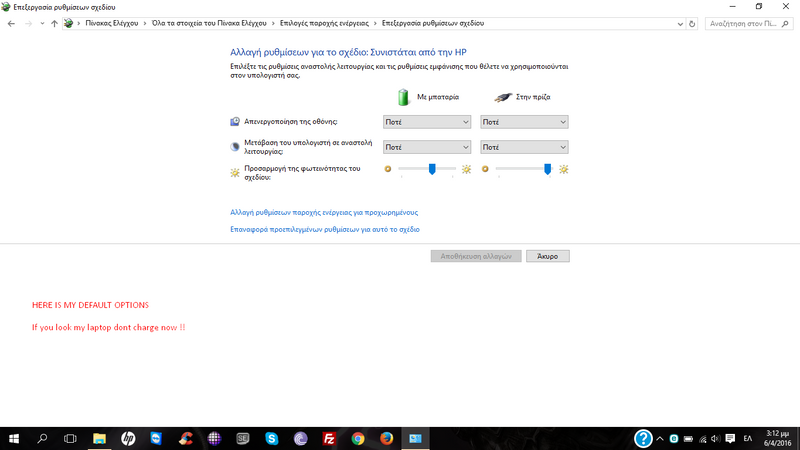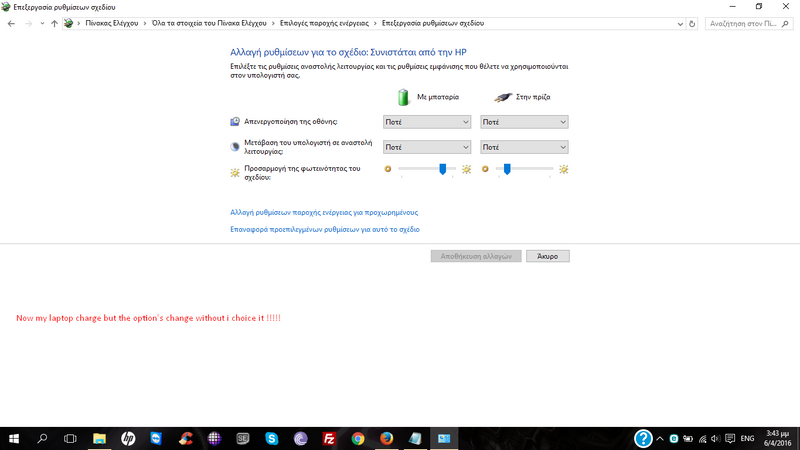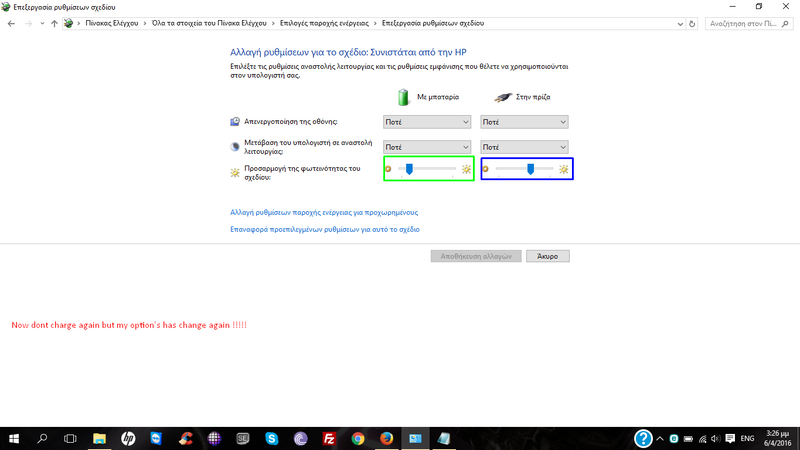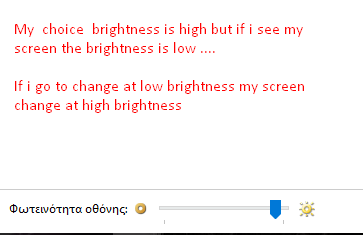-
×InformationNeed Windows 11 help?Check documents on compatibility, FAQs, upgrade information and available fixes.
Windows 11 Support Center. -
-
×InformationNeed Windows 11 help?Check documents on compatibility, FAQs, upgrade information and available fixes.
Windows 11 Support Center. -
- HP Community
- Notebooks
- Notebook Video, Display and Touch
- HP 15 Notebook PC screen brightness problem with windows 10

Create an account on the HP Community to personalize your profile and ask a question
04-01-2016 04:59 AM
I have the ΗP - 15-r127nv (ENERGY STAR) with Windows 10 (64-bit) if i go to make battery charge the screen brighness change .. Sametimes have high brighness sametimes low brighness and sametimes my screen is off ..
Why i have this problem ?
Solved! Go to Solution.
Accepted Solutions
04-17-2016 11:30 AM
Hi @Phoenixx87,
Please use the following http://www.hp.com/contacthp and create a case for your issue and contact HP. If you live outside the US/Canada, please click the link below to get the contact information for your region.
http://www8.hp.com/us/en/contact-hp/ww-phone-assist.html
I work on behalf of HP
Please click Accept as Solution if you feel my post solved your issue, it will help others find the solution.
Click Kudos Thumbs Up on the right to say “Thanks” for helping!
04-02-2016 11:34 AM
Hi @Phoenixx87,
Welcome to the HP Support Forums! It is a great place to find the help you need, from other users, HP experts, and other support personnel. I understand you are having an issue with the screen brightness. I will be glad to help you.
Please follow the steps from the following documents.
Display Driver Stopped Responding and Has Recovered (Windows 10, 8, 7)
Display Is Dim or Difficult to Read
Please keep me informed of how things went.
If you require further assistance, let me know and I will gladly do all I can to help you.
Please let me know if this resolves the issue by marking this post as "Accept as Solution".
To simply say thanks, click the Thumbs up below! 🙂
Thanks.
I work on behalf of HP
Please click Accept as Solution if you feel my post solved your issue, it will help others find the solution.
Click Kudos Thumbs Up on the right to say “Thanks” for helping!
04-06-2016 06:37 AM - edited 04-06-2016 07:01 AM
i follow the steps from the following documents but dont solved ....
Here i have same foto's with my problem i thing can help you to understand what problem i have ...
I hope this can help ....
I dont have this problem every time same time work perfect but same time's make this change's
One more thing ... Same time i have this problem too
All this problem is with windows 10 ..
I buy this laptop with 8.1 and work perfect but after the windows 10 update i have this problems
04-09-2016 08:08 AM
Hi @Phoenixx87,
I can not see the picture as save on three party server. Please attached to need post
Thanks
I work on behalf of HP
Please click Accept as Solution if you feel my post solved your issue, it will help others find the solution.
Click Kudos Thumbs Up on the right to say “Thanks” for helping!
04-17-2016 11:30 AM
Hi @Phoenixx87,
Please use the following http://www.hp.com/contacthp and create a case for your issue and contact HP. If you live outside the US/Canada, please click the link below to get the contact information for your region.
http://www8.hp.com/us/en/contact-hp/ww-phone-assist.html
I work on behalf of HP
Please click Accept as Solution if you feel my post solved your issue, it will help others find the solution.
Click Kudos Thumbs Up on the right to say “Thanks” for helping!