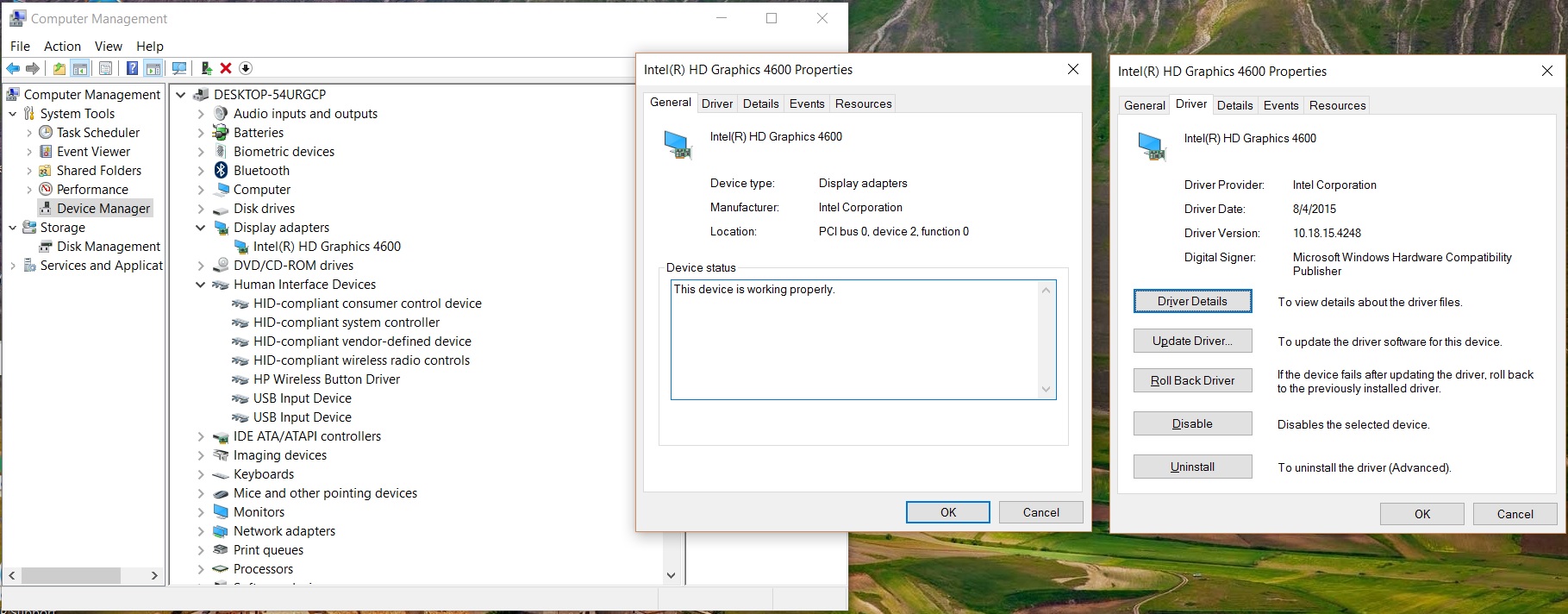-
×InformationNeed Windows 11 help?Check documents on compatibility, FAQs, upgrade information and available fixes.
Windows 11 Support Center. -
-
×InformationNeed Windows 11 help?Check documents on compatibility, FAQs, upgrade information and available fixes.
Windows 11 Support Center. -
- HP Community
- Notebooks
- Notebook Video, Display and Touch
- HP Envy 15 Touchscreen Problem

Create an account on the HP Community to personalize your profile and ask a question
08-08-2016 04:51 AM
Hello,
Here is my hp laptop model and product number.
Product number: G6U23UA#ABA
Product model: k020us (Energy Star)
Recently I had a problem of "Display driver stopped working and recovered" frequently. I searchhed over internet and on Hp form and I got several solution. I tried uninstalling display driver from Device Manager and updated from windows update. But it didn't work. So, I ran into another solution. I downloaded display driver fro intel website and installed. This time it worked well and the problem was resolved.
But suddenly today, when I tried using touchscreen, it is not working. I do not know since when it stopped. On system properties, it says, "No pen or touch input is available for this display". I looked into this page. Then, I downloaded graphics driver from Download Center. But it tells that "This computer does not meet the minimum requirements for installing the software".
I am out of options except factory reset (I think!!!), which I am not going to do, since there is many things installed on my lapotp and I have work here.
Help me.
Solved! Go to Solution.
Accepted Solutions
08-13-2016 09:10 AM - edited 08-13-2016 09:12 AM
Hey @Mahmudul-Islam,
I am not sure what to suggest next. I totally get it! I know how frustrating computer issues can be to diagnose and sometimes it feels like you are running in circles. You have done a great job keeping up with the troubleshooting I have thrown out to you and you performed all of the steps I asked!
You know what, it might not be a bad idea to get a set of recovery disks to wipe and reload the system with a fresh start so that all of the drivers are fresh, new and for your specific product.
Here is the information that you require:
DVD - Windows 8.1 64b Recovery Kit: System Recovery Kit for Consumer Notebook (3 Discs). Please click the Order Media button and it will direct you to the page you need to order from for your specific Notebook. Your Product Specifications page says that the original OS was Windows 8.1 so this should work for you :).
If you are able to order media, you can go ahead and click the Accept as Solution button on this post. In the meantime, please use the Thumbs Up button on any post that you felt were a good try for a solution.
Please come back to our thread and let me know if you were able to resolve the issue with a clean, fresh, brand new install of Windows 8.
Take care for now 🙂
I work on behalf of HP
Please click “Accept as Solution ” on the post that solves your issue to help others find the solution.
Click the Thumbs Up on the left to say “Thanks” for helping!
08-09-2016 09:14 AM
Again downloaded the previous version of Intel graphics card from hp download center but still "This computer does not meet the minimum requirements for installing the software" is showing. Can someone tell me what to do? Is this version of windows 10 playing a role in this matter?
08-09-2016 11:08 AM
Thank you for joining in on the HP Support Forums and Welcome @Mahmudul-Islam! This is a great place to ask questions, find solutions and get help from others in the community! I read your post on the HP Support Forums. I wanted to reach out to you and help!
I understand that your Touchscreen is not working correctly on your HP ENVY 15-k020us Notebook PC. You had mentioned trying some steps from a different thread.
Has the Touchscreen worked at all since Upgrading to Windows 10?
Did this happen after you had done a Windows Update?
Have you checked to see if the driver has been disabled?
Have you tried to run the Windows Troubleshooter?
Have you tried to Perform a hard reset?
Have you tried to Update the BIOS?
Have you tried to Perform a touch screen diagnostic test in HP Hardware Diagnostics?
Have you tried to Configure the touch display?
Have you tried to Enable the touch screen driver in Device Manager?
Intel High-Definition (HD) Graphics Driver
- File name: sp72810.exe
- Released: Sep 10, 2015
- Updated: Dec 13, 2015
- Version 10.18.15.4279 Rev.A
Did you use the link to the HP Support Assistant and run the application tp update drivers?
Please follow these steps to see if you can enable the Touchscreen:
- Open up the Device Manager
- Find “Human Interface Devices”
- Expand “Human Interface Devices”
- Right-click on “HD-compliant touch screen.”
- Click “Enable" (if available)
- Restart your Notebook PC.
If this happened after you had done a set of Windows Updates, please use the System Restore feature and pick a date that was before the issues started.
To use System Restore in Windows 10:
- Go to the Search
- Type Control Panel
- Click Control Panel
- Click System
- Click System Protection
- Click System Protection Tab
- Click System Restore
- Click Next
- Choose "Choose a different Restore point"
- Click Next
- A box that says "Restore your computer to the state it was in before the selected event" will pop up
- Choose the event
- Click Next
- Click Finish
- Click Yes to Confirm
When the System Restore is finished, you will get a pop up that says it has been completed.
Did this reply resolve your issue or answer your question? If yes, then please share the good news! Let others know this reply was helpful by clicking the Accept as Solution button. You can also show your appreciation by clicking the Thumbs Up.
If you require further assistance, I would be more than happy to continue to help you. Please re-post with the results of the troubleshooting, answers to the questions above and any other details you think may help us in a resolution.
Thanks!
Have a great day!
I work on behalf of HP
Please click “Accept as Solution ” on the post that solves your issue to help others find the solution.
Click the Thumbs Up on the left to say “Thanks” for helping!
08-10-2016 12:34 AM
Hello Mr. Agent,
I have tried several attempts but did not succeed. Here are my answers to your questions.
Has the Touchscreen worked at all since Upgrading to Windows 10? Ans: Yes. It was working, but as I told you I uninstalled graphics driver and installed from intel website. I think after that it stopped working.
Did this happen after you had done a Windows Update? Ans: I update regularly, after uninstalling pre-installed graphics driver, the windows automatically updated the driver from the internet.
Have you checked to see if the driver has been disabled? Ans: I checked device manager. There was no touchscreen driver on the list.
Have you tried to run the Windows Troubleshooter? Ans: I tried windows troubleshooter but didn't get any problem.
Have you tried to Perform a hard reset? Ans: Yes, I am going to do now. Because it's my last option.
Have you tried to Update the BIOS? Ans: No.
Have you tried to Perform a touch screen diagnostic test in HP Hardware Diagnostics? Ans: didn't perform that.
Have you tried to Configure the touch display? Ans: I tried but didn't understand what to do.
Have you tried to Enable the touch screen driver in Device Manager? Ans: There is no touchscreen driver shown on the list.
Also, I tried downloading the graphics driver that you provided, but it's not working. When I try to install, it says, "This computer does not meet the minimum requirements for installing the software" . I downloaded previous versions but still the same result. I am going to factory reset my laptop, I think that will solve my problem. I will give you feedback.
Thank you.
08-10-2016 05:35 AM
08-10-2016 02:26 PM
Hey there,
Thanks for getting back to me. Yikes! I read that you were doing a factory reset and stopped the process in the middle. Once you stop the process, all of those files that are used to make everything run properly are no longer available. If there is no longer a partition on the Notebook, you may have to purchase the recovery media if the solutions do not help you with the issue.
Were you using Recovery Discs?
I found the Troubleshooting HP System Recovery Problems document for you. Please follow the troubleshooting steps in this document to help you.
Please disconnect all connected devices and cables such as Personal Media Drives, USB drives, printers, and faxes. Remove media from internal drives, and remove any recently added internal hardware.
When we have come to a resolution, please share what worked for you with others by marking the appropriate post as an Accepted Solution. If you would like to show your appreciation for my efforts today, please take a second to click the Thumbs Up button below.
Please let me know how this goes and the detailed results of the troubleshooting documentation provided. If you require further assistance, I would be more than happy to help!
Have a great day!
I work on behalf of HP
Please click “Accept as Solution ” on the post that solves your issue to help others find the solution.
Click the Thumbs Up on the left to say “Thanks” for helping!
08-11-2016 04:42 AM
Well, what happened earlier, I cannot revert that. But I have got another solution. I have installed a Windows 10 home which was an update from microsoft and it was automatically activated. So I could be happy for that unless all my datas were deleted. So I set up all things already. But still touchscreen is not working. I downloaded the graphics driver from the link you provided but it is acting like before, saying "the computer does not meet minimum requirements". Do you have any idea? Can you provide other graphics driver that may work? After I get this only issue solved, I will mark your reply an accepted solution.
Thank you
08-11-2016 07:17 AM - edited 08-11-2016 07:20 AM
Hey!
Thank you very much for getting back tome. I know that the steps below may seem repetitive, but all of the research I have done to find another explanation keeps pointing back to the same steps. Let's try them again and see what happens. I would recommend:
- Opening Device Manager
- Uninstalling all of the Graphics Drivers
- Restarting the Notebook twice
Important: Please do not download the driver from any site after restarting your Notebook twice. Please let it auto populate on its own, then check to see if the issue persists (without downloading any new drivers). If it is not, you are good to go, if it is, then please do Windows and HP Support Assistant Updates and see if it brings in any more updates.
Please perform a touch screen diagnostic test in the HP Hardware Diagnostic
Are you using a 32-bit OS or a 64-bit OS?
To find out:
- Go to Start
- Search for About your PC
- Select About your PC
- Look under PC for System type
- Check to see if it says 32-bit or 64-bit version of Windows.
Just for your reference, as it is not affiliated with HP in any way, as I was researching the error you keep receiving I found a page from Intel themselves about the error when correlated with the Intel driver: Installation Error Messages for Graphics Drivers. You will see that in this document it gives reasons why that error message may appear and a blurb that says "Installing a generic Intel driver instead of the customized computer manufacturer driver may cause technical issues..."
If you require further assistance let me know and I will gladly do all I can to help. Could you please send me a screenshot of:
- The Graphics Adapter section in the Device Manager
- The drivers tab in properties for the driver
- The Device status on the General Tab
- The Human Interface Devices section
Please let me know how these steps go and the answers to the questions above.
Looking forward to your reply 🙂
I work on behalf of HP
Please click “Accept as Solution ” on the post that solves your issue to help others find the solution.
Click the Thumbs Up on the left to say “Thanks” for helping!