-
×InformationNeed Windows 11 help?Check documents on compatibility, FAQs, upgrade information and available fixes.
Windows 11 Support Center. -
-
×InformationNeed Windows 11 help?Check documents on compatibility, FAQs, upgrade information and available fixes.
Windows 11 Support Center. -
- HP Community
- Notebooks
- Notebook Video, Display and Touch
- blank screen occurs for few seconds when the charger is conn...

Create an account on the HP Community to personalize your profile and ask a question
01-15-2016 08:22 AM
Sir, there are many problems occured after upgrading to windows 10 but I solve many of them except this ,when plugged in the charger to my laptop the screen goes black for few seconds(3-4) and same as when I plugged out. It was not happened on the win 8.1 version.please help.
Solved! Go to Solution.
Accepted Solutions
01-18-2016 02:31 PM
Hi there @Dip009,
Thank you for joining in on the HP Support Forums and Welcome! This is a great place to ask questions, find solutions and get help from others in the community! I read your post on the HP Support Forums. I wanted to reach out to you and help! I understand that you had upgraded to Windows 10 and now you are having an issue with the screen going black when you plug the AC Power Adapter in or unplug it from your HP 15-r063tu Notebook PC.
Do you get any error with the black screen?
Have you tried to see if you get the black screen in Safe Mode?
Have you tried to run the power troubleshooter?
Have you checked the Power Settings to make sure that the Brightness is not set to 0% when the power cord is plugged in?
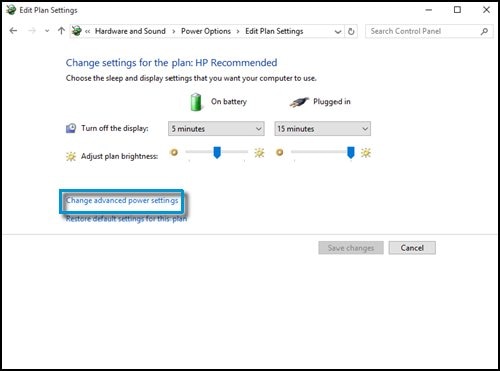
Have you tried going into the Change Advanced Power Settings to make sure that none of those settings are set to turn the display black when plugged in?
Have you tried doing Windows Updates?
Have you tried doing updates using the HP Support Assistant? Here is a link to the HP Support Assistant if you need it. Just download and run the application and it will help with the software and drivers on your system at the time of purchase or that need updating.
Another option to try might be to go to the HP 15-r063tu Notebook PC Software and Driver's page, click on the orange Check Now button and HP will identify any out-of-date or missing drivers and software needed.
I have a couple of documents for you to read over for more troubleshooting steps. Here is one called Managing Power Options (Windows 10). Here is another document for you from Microsoft called Troubleshoot black screen problems.
Please let me know if I answered your question by clicking the 'Thumbs up' if the troubleshooting steps in this post resolved the issue for you please click the 'Accept as Solution' button. This will allow other's who have the same issue to find the solution also. If you require further assistance, I would be more than happy to continue to help you. Please just re-post with the results of the troubleshooting.
Thanks!
I work on behalf of HP
Please click “Accept as Solution ” on the post that solves your issue to help others find the solution.
Click the Thumbs Up on the left to say “Thanks” for helping!
01-18-2016 02:31 PM
Hi there @Dip009,
Thank you for joining in on the HP Support Forums and Welcome! This is a great place to ask questions, find solutions and get help from others in the community! I read your post on the HP Support Forums. I wanted to reach out to you and help! I understand that you had upgraded to Windows 10 and now you are having an issue with the screen going black when you plug the AC Power Adapter in or unplug it from your HP 15-r063tu Notebook PC.
Do you get any error with the black screen?
Have you tried to see if you get the black screen in Safe Mode?
Have you tried to run the power troubleshooter?
Have you checked the Power Settings to make sure that the Brightness is not set to 0% when the power cord is plugged in?
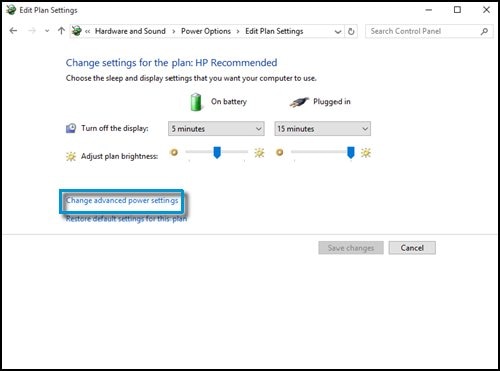
Have you tried going into the Change Advanced Power Settings to make sure that none of those settings are set to turn the display black when plugged in?
Have you tried doing Windows Updates?
Have you tried doing updates using the HP Support Assistant? Here is a link to the HP Support Assistant if you need it. Just download and run the application and it will help with the software and drivers on your system at the time of purchase or that need updating.
Another option to try might be to go to the HP 15-r063tu Notebook PC Software and Driver's page, click on the orange Check Now button and HP will identify any out-of-date or missing drivers and software needed.
I have a couple of documents for you to read over for more troubleshooting steps. Here is one called Managing Power Options (Windows 10). Here is another document for you from Microsoft called Troubleshoot black screen problems.
Please let me know if I answered your question by clicking the 'Thumbs up' if the troubleshooting steps in this post resolved the issue for you please click the 'Accept as Solution' button. This will allow other's who have the same issue to find the solution also. If you require further assistance, I would be more than happy to continue to help you. Please just re-post with the results of the troubleshooting.
Thanks!
I work on behalf of HP
Please click “Accept as Solution ” on the post that solves your issue to help others find the solution.
Click the Thumbs Up on the left to say “Thanks” for helping!
05-13-2016 01:05 PM
Sir,
A bunch of problem occurs one after another each time switching on the laptop
- 1. When the laptop switched on,after the hp logo comes on the screen it get stuck. But pressing any key can overcome this problem and the computer starts booting.
- 2. After that the lockscreen menu cames, which is continuously shiver up and downward direction. This is also solved by pressing any keyboard key.
- 3.After unlocking the pc, if you want to open any program or folder (such as recycle bin, my pc, etc) the first one of the listed folder or program get open. This is also solve by pressing any keyboard key.
Sir i want to know what kind of problem is this. And how to overcome these problem without pressing any keys.
I am using win 10 which is upgrade from 8.1,is the win10 not supported cocorrectly! Or, it is the keyboad problem. I dont think that this is a virus related problem.
Please help.
