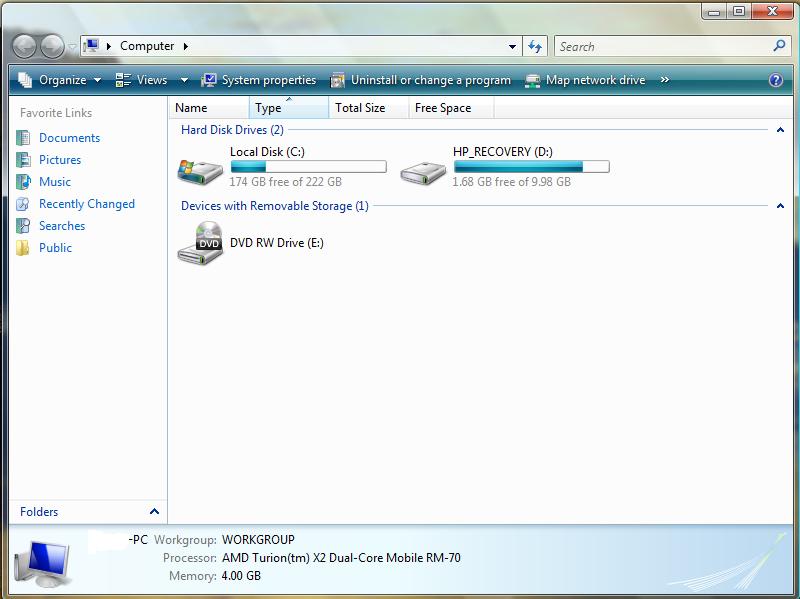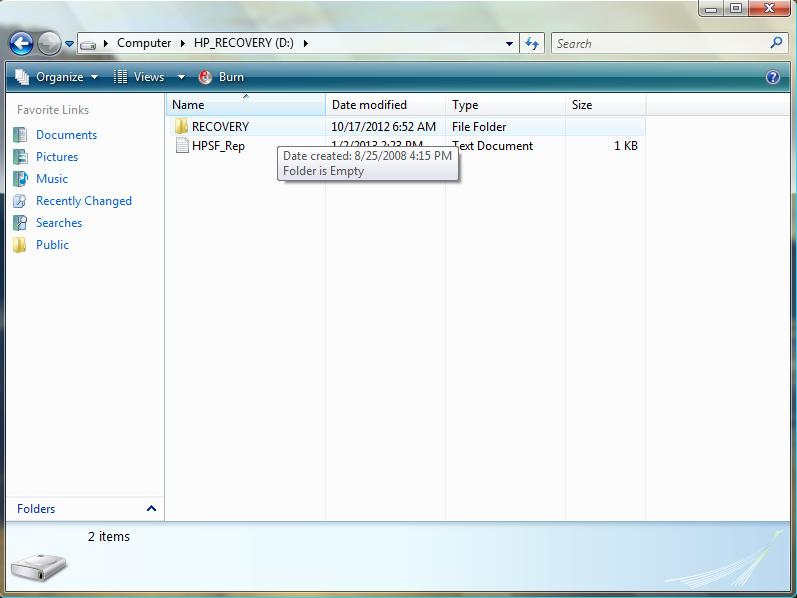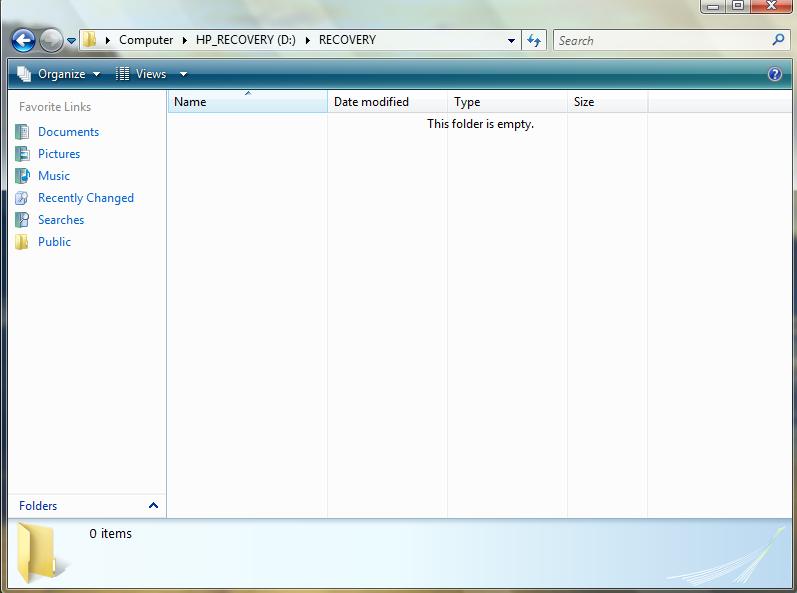-
×InformationWindows update impacting certain printer icons and names. Microsoft is working on a solution.
Click here to learn moreInformationNeed Windows 11 help?Check documents on compatibility, FAQs, upgrade information and available fixes.
Windows 11 Support Center. -
-
×InformationWindows update impacting certain printer icons and names. Microsoft is working on a solution.
Click here to learn moreInformationNeed Windows 11 help?Check documents on compatibility, FAQs, upgrade information and available fixes.
Windows 11 Support Center. -
- HP Community
- Archived Topics
- Notebooks Archive
- Re: Download Recovery Manager

Create an account on the HP Community to personalize your profile and ask a question
02-15-2013 04:19 PM
Hello ahmad86. I understand you're trying to download the HP Recovery Manager.
Here is a link to the download for Windows 7. This should be what you're looking for.
Let me know if you have any problems. I hope you have a great weekend!
Please click the white star under my name to give me Kudos as a way to say "Thanks!"
Click the "Accept as Solution" button if I resolve your issue.
05-20-2013 02:11 PM - edited 05-20-2013 02:21 PM
I have an HP PAvilion dv7 currently running an unauthorized copy of Windows 7 Ultimate 64-bit and I want to restore my system back to factory. I have the system recovery disks, but I don't have the recovery manager due to a broken hard disk that I have already replaced. I've tried using the f11 key to boot to the disk drive, but all I get is an error tone and it boots right to windows regardless. Any suggestions on what I should do?
05-23-2013
12:04 PM
- last edited on
02-23-2017
06:49 PM
by
![]() OscarFuentes
OscarFuentes
Hello Loki_McQuaid,
I see that you are trying to run a recovery with the recovery disc from the computer.
Here is a link to the instructions for running a system recovery on your computer using recovery discs. Click on the option "Recovery from recovery discs" follow the steps in the link and let me know what happens.
05-30-2013
09:23 AM
- last edited on
02-23-2017
07:01 PM
by
![]() OscarFuentes
OscarFuentes
Hello Jasmeet,
If the computer came pre-installed with Windows 8 then there should be a recovery partition. If you click on computer is there a 😧 drive?
Turn the computer on and immediately start tapping the "F11" key and this should take you inside the recovery manager.
Here is a link that explains system recovery for Windows 8.
06-11-2013 07:58 AM
Hello everyone.I have hp pavilion dv5 1002 nr and windows vista 32 bit .
The computer I installed windows 7 after that the disk D I got a blank disc.
Again I returned to windows vista but the install disc with CD and regularly activated vista but the problem remained the same disk D is not empty rekoveri disk fil.
How to recover again in the recovery disk partition D?
Didn't find what you were looking for? Ask the community