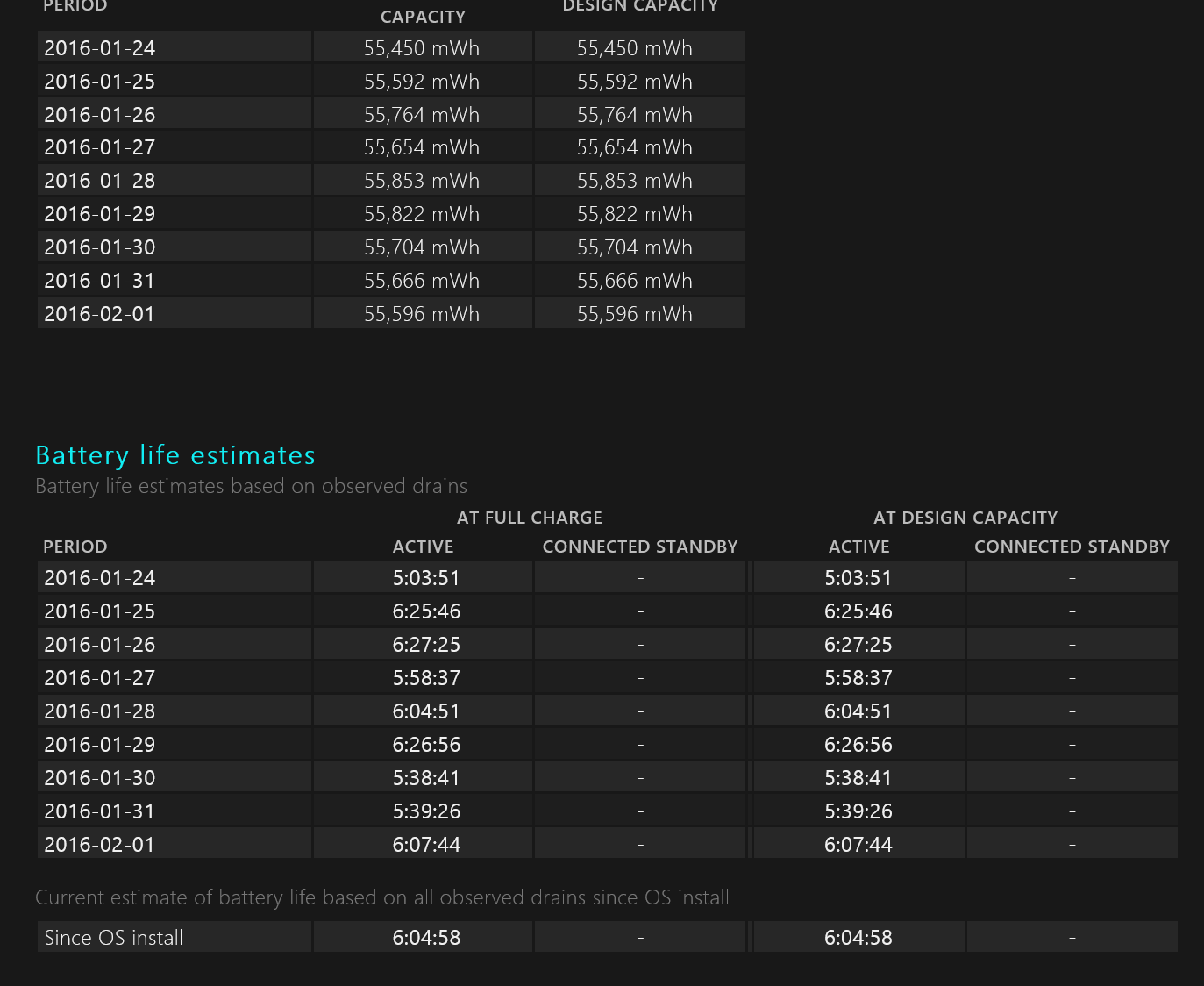-
×InformationWindows update impacting certain printer icons and names. Microsoft is working on a solution.
Click here to learn moreInformationNeed Windows 11 help?Check documents on compatibility, FAQs, upgrade information and available fixes.
Windows 11 Support Center. -
-
×InformationWindows update impacting certain printer icons and names. Microsoft is working on a solution.
Click here to learn moreInformationNeed Windows 11 help?Check documents on compatibility, FAQs, upgrade information and available fixes.
Windows 11 Support Center. -
- HP Community
- Archived Topics
- Notebooks Archive
- Re: Spectre x360 Battery Life

Create an account on the HP Community to personalize your profile and ask a question
01-19-2016 07:00 AM - edited 01-19-2016 07:01 AM
Nope .. it's an HP problem with this model specifically. Before the Spectre, I tried the Elite 15" 360 and it showed the battery life in Win10.
Do you have the Gen5 or Gen 6 processor? I have the Gen5 and was wondering if they fixed it with the Gen6 processor and BIOS.
Ang
01-19-2016 02:42 PM - edited 01-19-2016 02:43 PM
I use windows to generate battery reports. Open command prompt and paste:
powercfg /batteryreport /output %USERPROFILE%\Desktop\battery_report.html /Duration 3
This will give you a fairly detailed report of your battery usage.
also an update on my battery runtimes: I get between 9 and 11 hours with mixed usage. My usage consists mostly web browsing and word processing with a few videos thrown in between. Cortana is disabled but I have now enabled location services. I reverted back to enabling all default services as well. This didnt affect battery life. I suppose the initial clean boot was all that was needed.
01-24-2016 12:29 AM
Experiencing the same problem as the op with the same exact laptop. How is it that I am struggling to get six hours out of my battery with only light browsing, screen brightness dimmed to low percentages, the most conservative power plan enabled, and windows 10's battery saver enabled as well? How is it that others on this forum are getting far superior battery times with far less conservative power plans enabled? After spending a few months with this laptop I have come to grasp just how unattainable that "12.5 hours" really is. Is that number even a realistic expectation? All I want is a solution that gets me to at least 9 hours that doesn't involve replacing my whole laptop. Is this possible?
01-25-2016 11:14 AM
guys i realize not all hp spectre tell that you will achieve a battery time of near 10 hours. i personally have the hp spectre 4120ca. does anyone know whats the battery time for my laptop that hp states? can anyone post a link?
02-02-2016 01:07 AM
@laknaths
My is skylake i7, QHD, 256ssd version.
I've tried clean boot according to your suggestion, closed all HP services and other programs, only keep McAfee and B&Q open. Also Disabled Cortana, GPS, other background things.
Battery life is always 5-6 hours, from 100-15%, on following condition:
QHD display, 70% brightness, 50% volume, Wifi on, bluetooth on, only browsing internet and working on Office word, keep Chorme opening with 5 pages on, sometimes watching online videos.
I don't know if this is normal or not?
02-10-2016 09:02 AM
For anyone interested, I have found a solution - albeit one with a lot of compromises.
I have the 5th gen i5 version with full HD screen.
I can now get almost 9 hours by doing the following:
- no wifi/bluetooth (connected by ethernet)
- disabled touch screen
- turned on Windows 10 power saving mode
I am fairly happy with this for now. Just a bit of a pain to re-enable the touch screen if I want to use it, as it needs to be restarted everytime.
I have been toying with the idea of upgrading to the Skylake version for potential battery improvements, but not sure if it's worth it.
02-17-2016 10:01 AM
Didn't find what you were looking for? Ask the community