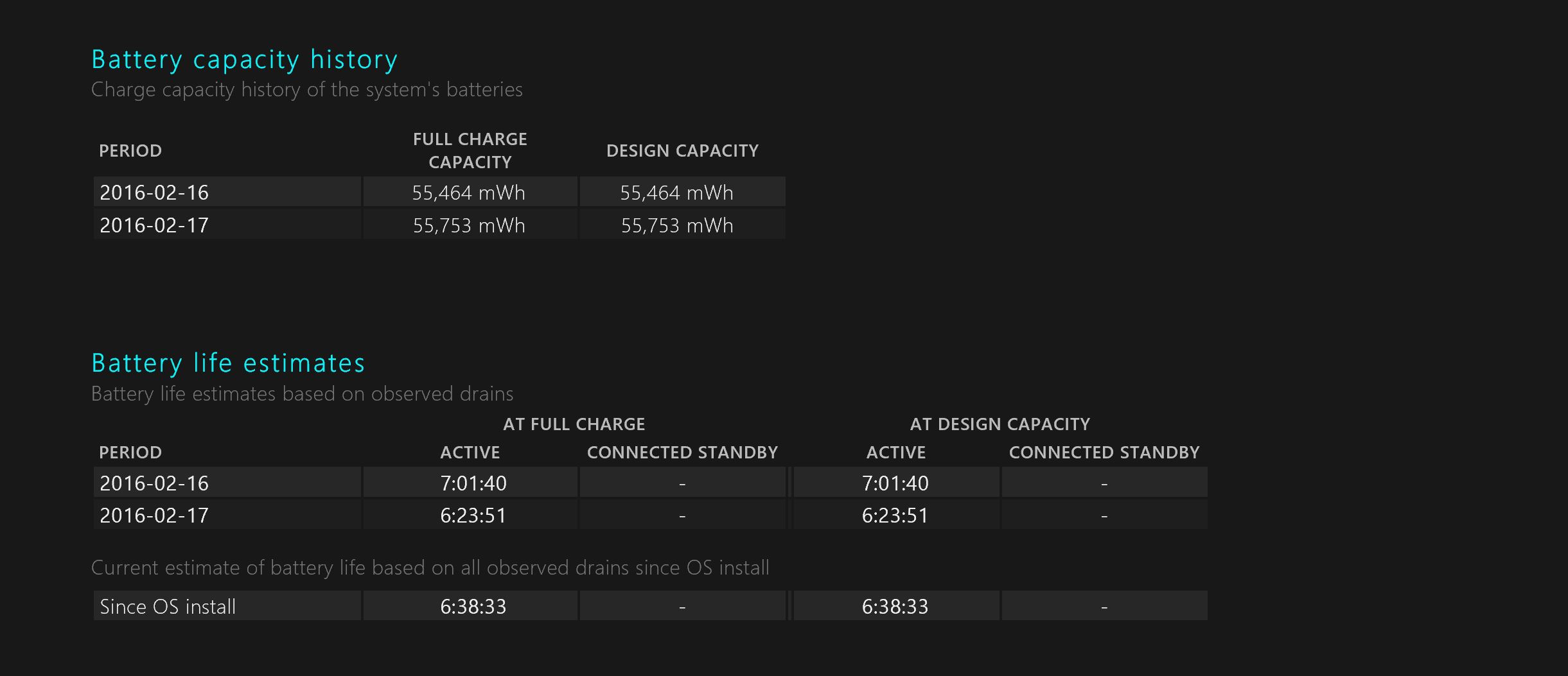-
×InformationNeed Windows 11 help?Check documents on compatibility, FAQs, upgrade information and available fixes.
Windows 11 Support Center. -
-
×InformationNeed Windows 11 help?Check documents on compatibility, FAQs, upgrade information and available fixes.
Windows 11 Support Center. -
- HP Community
- Archived Topics
- Notebooks Archive
- Spectre x360 Battery Life

Create an account on the HP Community to personalize your profile and ask a question
02-18-2016 11:05 PM
In my Spectre X360 I am also getting 6 to 7 hr battery life. I disabled bluetooth. Display 70%, battery HP recomended settings.
My laptop specification is:-
Bios:- latest update was pushed from HP - F.2FAp1
OS:- Windows 10 64bit home version 1511 (preinstalled win 10)
CPU:- intel core i7 6500
ram - 8gb
display card:- Intel HD 520
Display type:- QHD
diplay driver:- 20.19.15.4360
02-18-2016 11:30 PM
02-19-2016 02:46 AM
My battery life has gone terrible again. Seemed to happen after BIOS update, which I know makes absolutely no sense. I'm starting to wonder if it will be better to go back to Windows 8.1 (the version it shipped with).
Don't think I will buy another laptop from HP. Their battery tests are probably based on the laptop being in standby with screen brghtness at 0%.
02-19-2016 06:49 AM
Their tech support rep actually told me (and HP is telling others, according to online threads) that the 12 hours battery life refers to STANDBY mode. My response was that in standby mode I would expect days or weeks of battery life (which is what I get from my other laptops) and that the published battery life should be for USING the computer--not having it sit in a bag on standby.
He eventually agreed how ludicrous it was to assert the 12 hours refers to standby, but that does strongly suggest that a) HP calculated battery life with completely unachievable parameters, an b) HP knows they did this and are looking for any way possible to spin this so they avoid a lawsuit.
I purchased the laptop at Best Buy which gives me another week to decide if I want to keep it or not. I'll continue to tweak the settings to see if there's any way to get more life out of it, but I suspect it's going back to BB next weekend.
02-19-2016 08:38 AM - edited 02-19-2016 08:39 AM
Have you looked in the Task Manager to see what is taking so much? Are you putting it in Battery Saver?
The test I did (which I posted earlier) was to download an HD movie and played it in a loop at 80% screen brightness and I got more than 8hrs (which I thought was good given the screen never went dark). I didn't power the speakers, but I plugged in a pair of ear-buds.
BTW .. Firefox can really kill your battery depending on which site you are on. For instance, if you are on Yahoo Finance, it's a CPU and recourse hog. Facebook will KILL your battery. You should go through task manager and see what's running. Just sitting there on wifi, I have 1% of CPU usually. If you have something running taking anything more than that while you are just "sitting there", that's where I would put your attention.
So, this is what I did. I took the Power Saver profile and copied it as "Power Saver - Never Sleep". I then went through the advanced settings and made it so that the screen and computer never sleeps but I also put all the settings to max-power-savings when available. I didn't do anything to the CPU settings.
Also, be sure to move the "Battery Saver" slider to 100%, so that Battery Saver is always on when not plugged-in. By default it's at 20%, so even though you click the batter saver option, it won't actually 'engage' until you are down to 20% battery.
Good luck .. I'm just a user (not HP), but I really like the laptop so far.
Ang
02-20-2016 01:28 PM
I just checked the battery usage of apps in last 5 days for my QHD Spectre i7
System:- 22.7%
Display:- 74.8%
wi-fi - 2.5%
Out of all the apps:-
Edge (I have been using last 5 days) - 44.9%
Firefox (i have used 1 day) - 6%
03-19-2016 03:32 AM
I see lot of people bought into the beauty of HP Spectre x360 just like me. I even went ahead and bought the QHD which I thought a terrible mistake after checking my battery hours.
Terribly its just 6 hours and came to this forum to see that some people have 4 hours. But I did lot of tweakings to bring the battery to 9 hours, checked the whole week and its still wavering around 9 hours. I am happy with it !
Though I switched from Macbook Air to HP Spectre X360, the battery hours at initial was just not acceptable. Advertising at 13 hours and getting half of it is not what HP wants in their confidence book. However, I realized that comparing Macbook Air 2013 model to powerful HP Spectre X360 QHD, 6th Gen intel processor and 8 GB ram is absolutely not meaningful. But still I expect around 8-9 hours and this how I got it.
- Changed to battery saver mode
- Display setting changed to 100% battery saver
- Turned off "Cortana", "Bluetooth" and "Location service"
- Turned off "How updates are delivered" under windows update
- Turned on "metered connection"
- Turned to Microsoft Edge
- Removed McaFee live and kept "windows defender"
- Turned on "Hibernate" in sleep mode to 30 minutes
- Turned off "unnecessary start up" via "clean my PC"
- Updated "Bios" to recent version
- Turned on "Maximum processor state" to 75% under power option
- Display all time in battery state to 70% under power option
- Turned off "touch mode"
- Kept "Microsoft Edge" open page as simple such as "google"
- 15 March 2016 battery report: 8 hours 41 minutes (84% consumed) - still 16% left which it will easily cross 9+ hours.
IMPORTANT:
I reduced the processor speed to 70% under the power saving mode, which turns the HP Spectre X360 into a pin drop silence mode. I mean, for past 1 week, the processor fan in the HP Spectre X360 is crisp silent just because the temperature was all time low below 30 degrees. So no more HOT burn on my lap.
Overall, the 9 hours battery + silent fan + not overheating on lap makes it worthy. I just love the beauty, style, configuration, the beautiful QHD and vey competitive price. Just the battery makes me sad that I took the bad decision by not buying the Macbook Pro but now I am totally happy and Windows 10 gives much better control over OSX.
- « Previous
- Next »