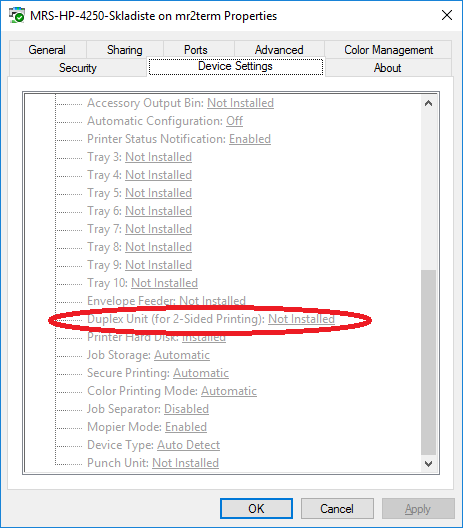-
×InformationWindows update impacting certain printer icons and names. Microsoft is working on a solution.
Click here to learn moreInformationNeed Windows 11 help?Check documents on compatibility, FAQs, upgrade information and available fixes.
Windows 11 Support Center. -
-
×InformationWindows update impacting certain printer icons and names. Microsoft is working on a solution.
Click here to learn moreInformationNeed Windows 11 help?Check documents on compatibility, FAQs, upgrade information and available fixes.
Windows 11 Support Center. -
- HP Community
- Printers
- Printer Setup, Software & Drivers
- Re: HP Color Laserjet M651 always prints duplex

Create an account on the HP Community to personalize your profile and ask a question
12-02-2021 02:35 PM
I have an HP Color LaserJet M651 that no matter what I do always prints duplex. We are using this to print via Pharos (Pay-for-Print). I've selected single-sided in the driver and in the preferences and Pharos reports it printed single-sided but the document aways comes out duplex. I've gone through the Embedded Web Server and even went through all settings in HPWebJetAdmin but I can't fin d a setting that defaults the printer to duplex.
Looking at this document HP Color LaserJet Enterprise - Duplex turned ON by default in EU printers I'm led to believe there is a setting somewhere in the printer that will turn off duplex.
Printer is running Firmware 2308995_579083.
I upgraded the Firmware to 241117_063723 (the latest) and I did see a setting for single sided
and I selected that but I'm still getting duplex output.
Any thoughts or ideas would be most welcome
Solved! Go to Solution.
Didn't find what you were looking for? Ask the community