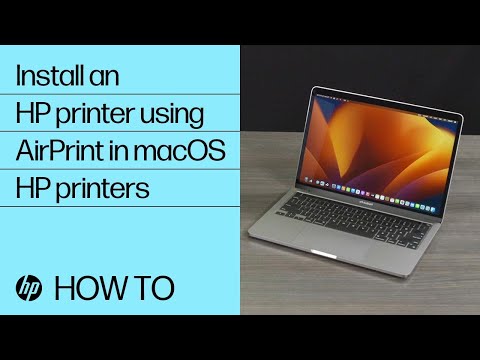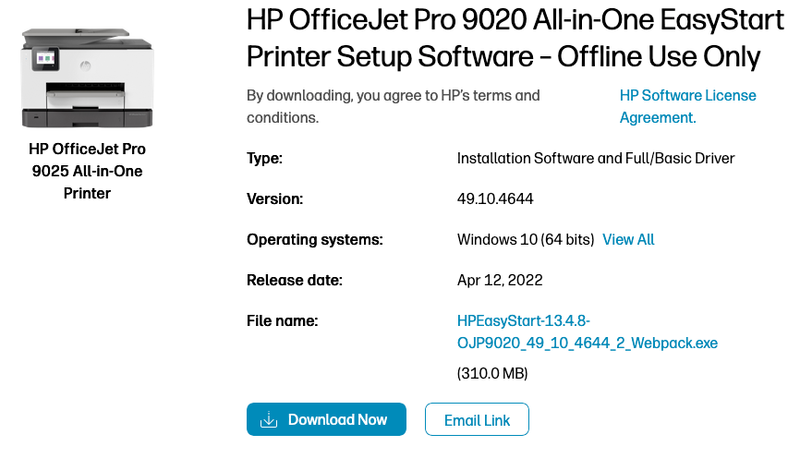-
×InformationWindows update impacting certain printer icons and names. Microsoft is working on a solution.
Click here to learn moreInformationNeed Windows 11 help?Check documents on compatibility, FAQs, upgrade information and available fixes.
Windows 11 Support Center. -
-
×InformationWindows update impacting certain printer icons and names. Microsoft is working on a solution.
Click here to learn moreInformationNeed Windows 11 help?Check documents on compatibility, FAQs, upgrade information and available fixes.
Windows 11 Support Center. -
- HP Community
- Printers
- Printer Setup, Software & Drivers
- No Drivers for OfficeJetPro 9025?

Create an account on the HP Community to personalize your profile and ask a question
04-12-2024 03:34 PM
I cannot locate the Printer Drivers for my OfficeJetPro 9025. When I plug in my serial number it offers only a Firmware download which when downloaded tells me there is no update for my printer. I cant see any Drivers for this printer? I already uninstalled the drivers to try and solve a Paper too Long error.
Solved! Go to Solution.
Accepted Solutions
04-15-2024 08:44 PM
Hi @WGM10
Please follow steps from the next video:
>> https://www.youtube.com/watch?v=NXM33IrGqI4
* Click YES to say thank you,
* Click Accepted Solution when question is answered.
Best regards,
ferRX.
@ferRX / I am a volunteer posting answers on my own time.
04-13-2024 01:52 AM
04-15-2024 03:22 PM
FerRX thanks for you link however when I download it I get the following message on my Mac
"Safari can’t open the file “HPEasyStart-13.4.8-OJP9020_49_10_4644_2_Webpack.exe” because no available application can open it."
Any ideas?
04-15-2024 08:44 PM
Hi @WGM10
Please follow steps from the next video:
>> https://www.youtube.com/watch?v=NXM33IrGqI4
* Click YES to say thank you,
* Click Accepted Solution when question is answered.
Best regards,
ferRX.
@ferRX / I am a volunteer posting answers on my own time.
04-18-2024 04:00 PM
Thanks FerRX. I managed to connect per the video. The printer was already there but I deleted and re-did. It's working fine now and no longer giving me the "paper is too long" error. I just printed off my entire 2023 tax return and therefore your advice appeared to have solved the problem!
Didn't find what you were looking for? Ask the community