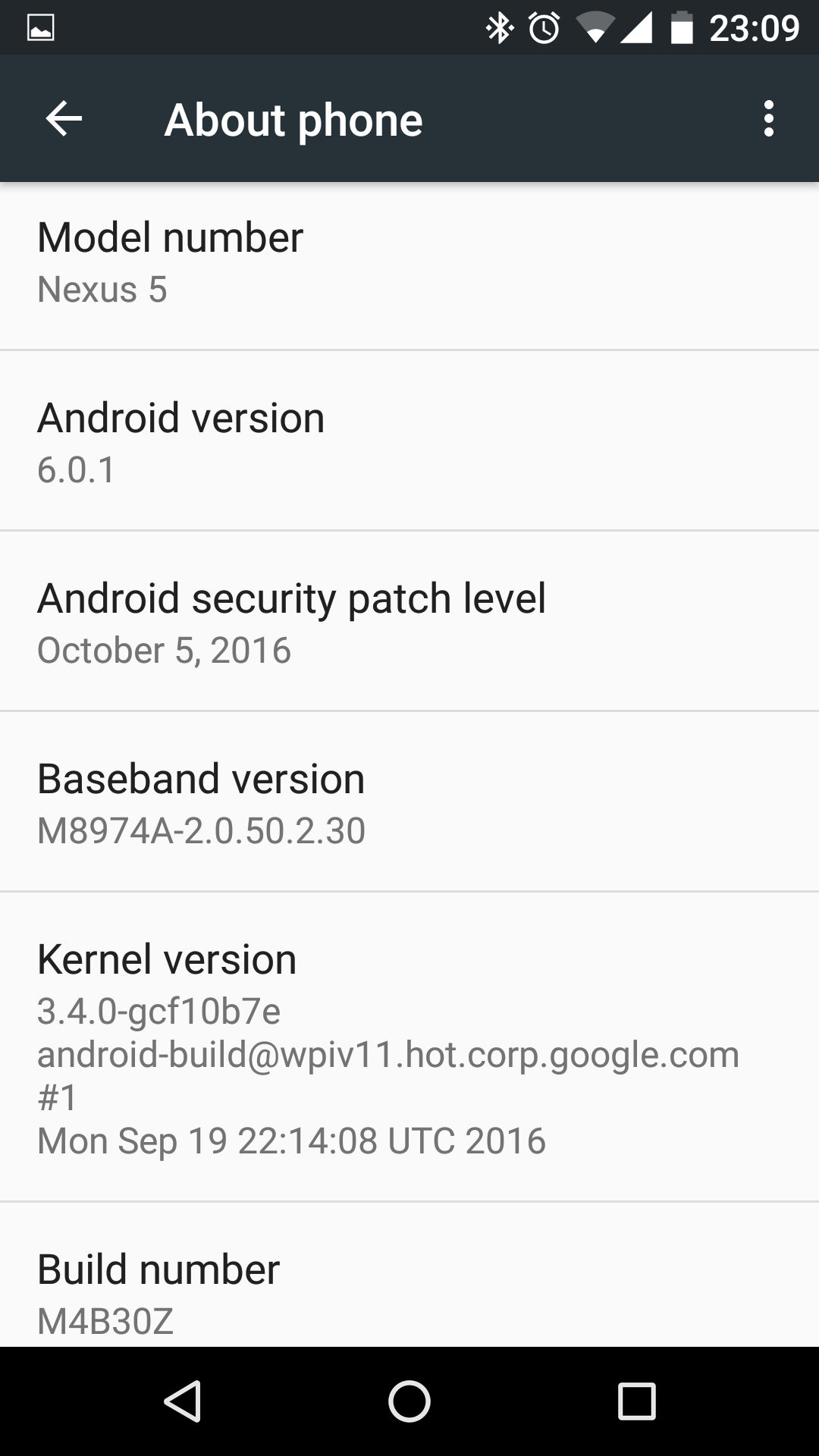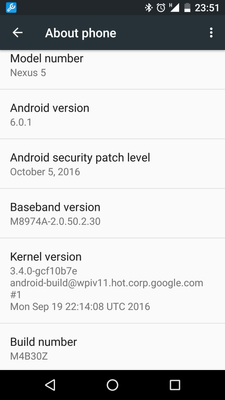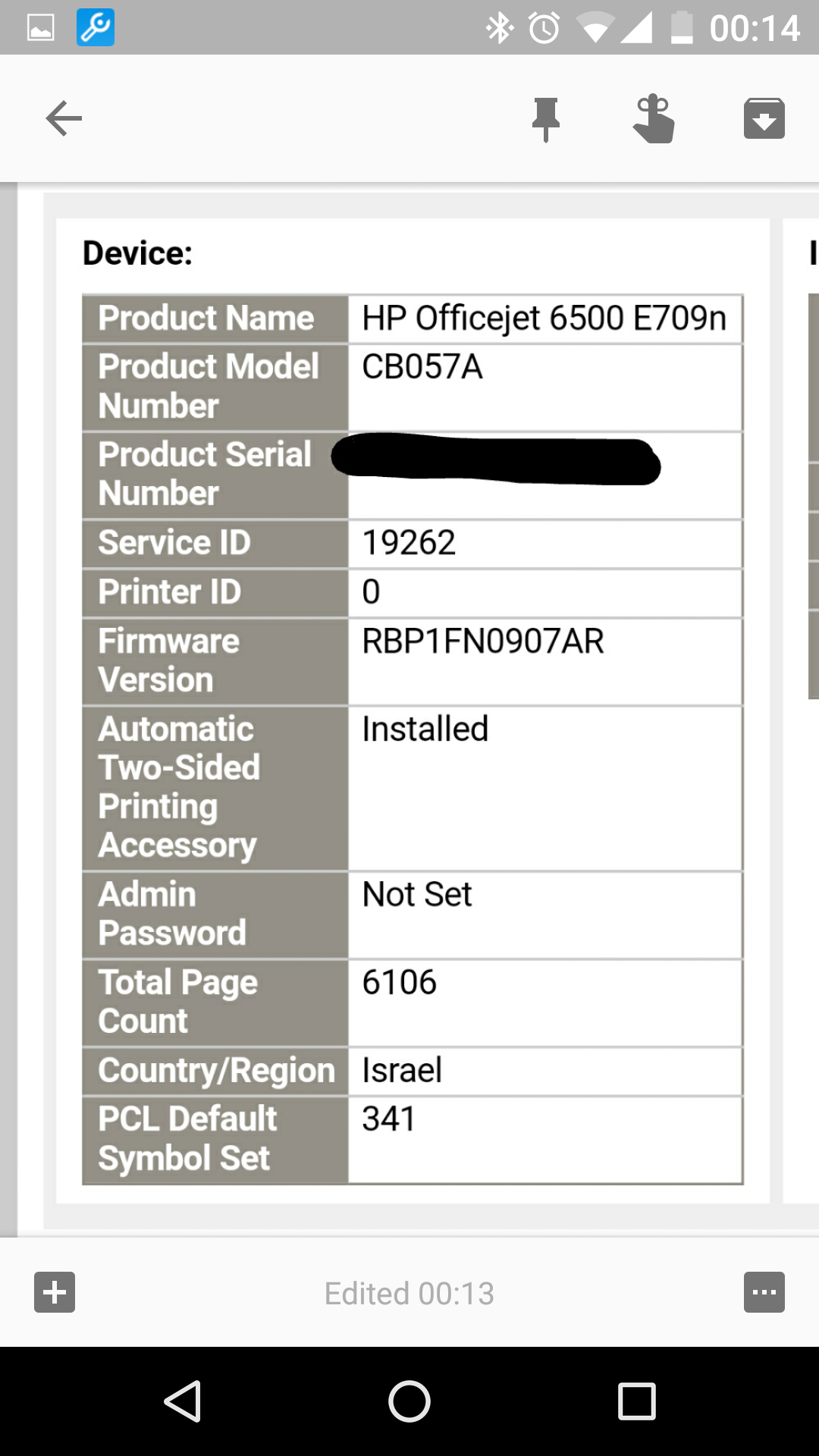-
×InformationWindows update impacting certain printer icons and names. Microsoft is working on a solution.
Click here to learn moreInformationNeed Windows 11 help?Check documents on compatibility, FAQs, upgrade information and available fixes.
Windows 11 Support Center. -
-
×InformationWindows update impacting certain printer icons and names. Microsoft is working on a solution.
Click here to learn moreInformationNeed Windows 11 help?Check documents on compatibility, FAQs, upgrade information and available fixes.
Windows 11 Support Center. -
- HP Community
- Printers
- Printing Errors or Lights & Stuck Print Jobs
- Re: Can't print in color from android phone

Create an account on the HP Community to personalize your profile and ask a question
04-07-2017 02:23 PM
Hi @MrRobot,
I enclose the screen shots from my phone and from my printer with the models firmware and what not.
The printer is connected wirelessly to my home wifi network.
I hope this will give you sufficient information to help me solve this problem.
Thanks,
Eran.
P.S. I tried printing from another device running marshmellow as well (xiomi redme note 4) and the problem persists, only black and white printing is available.
04-07-2017 02:42 PM
@Eranro1, It's great to hear from you again.
Thanks for sharing the details.
But I'm unable to view the pictures, please resend the pictures so I can verify and reinvestigate on this issue.
I'll watch your reply!
Cheers! 🙂
A4Apollo
I am an HP Employee
04-09-2017 10:01 AM
Hello, @Eranro1
I see that you were interacting with @A4Apollo. He is out of office today, but I'm here to help 🙂
Thank you for the information. We need to run few tests to determine the issue and will get back to you once we have the information.
Alternatively, try this workaround to see if that works.
1) Uninstall the HP ePrint, HP AiO remote apps from your phone. Open the page that you would like to print using the HP print service plugin. Now, change the printer name to "Save as PDF" and save the file. Go to the saved file location and then try to print.
2) Uninstall all printing apps from your phone. (HP AiO remote, HP Print service plugin and HP ePrint app). Restart your Android phone. Download and install only the HP AiO remote app from the play store and then try to print.
Let us know if that helps!
Good luck 🙂
Please click "Accepted Solution" on the post that solves your issue to help others find the solution. To show appreciation for my help, please click the "Thumbs Up Icon" below!
DVortex
I am not an HP Employee
04-12-2017 01:33 AM
Sorry for the delayed response, I was away from the printer the last days 😉...
Thank you for trying to help me.
I tried both workarounds you suggested as well as resetting my printer, restoring its factory settings and reconnecting it to the network.
But nothing helps.
Only bkack and white printing is available to me when printing from my Nexus 5...
Any other suggestions?
Eran
04-12-2017 02:57 PM
@Eranro1, It's great to hear from you again.
Thanks for your patience and time.
I'm working closely with R&D team once I get an update from them, I will keep you posted.
Have a wonderful day ahead!
Take care! 🙂
A4Apollo
I am an HP Employee
05-02-2017 03:26 PM
@Eranro1, I appreciate your time and patience.
Thanks for getting back to us.
I have checked with the research and development team they are creating a firmware to fix this issue.
However, they have not given me the ETA (Estimated time) but a firmware should be released shortly and the issue should be taken care.
We will let you know once the firmware is released.
Will keep you posted!
Take Care! 🙂
A4Apollo
I am an HP Employee
- « Previous
-
- 1
- 2
- Next »
Didn't find what you were looking for? Ask the community