-
×InformationWindows update impacting certain printer icons and names. Microsoft is working on a solution.
Click here to learn moreInformationNeed Windows 11 help?Check documents on compatibility, FAQs, upgrade information and available fixes.
Windows 11 Support Center. -
-
×InformationWindows update impacting certain printer icons and names. Microsoft is working on a solution.
Click here to learn moreInformationNeed Windows 11 help?Check documents on compatibility, FAQs, upgrade information and available fixes.
Windows 11 Support Center. -
- HP Community
- Printers
- Printing Errors or Lights & Stuck Print Jobs
- Re: Officejet 8500 A909 is Stucked into a servce menu in fre...

Create an account on the HP Community to personalize your profile and ask a question
01-09-2019
06:09 PM
- last edited on
01-09-2019
06:12 PM
by
![]() rick-s
rick-s
Something happend last days.Its a OfficeJet 8500 A909a with 2 row display, connected to just LAN. Display showed warming up ... fore some days. It didnt respond to anything.
I made a reset by # and 3 and unplugged/Plugged in power. Tried also # 6 and # 9 without success.
Then I unplugged the LAN, and suddenly it become live again with alining printheads, but menus are in french and no normal ones. It complain about a empty Yellow ink in french. I have read in forum about another user had korean language. From begining the printer had menues in swedish languages if it matters.
I think menu is only about reports. Pressing 8 and then 1 print communication configurations.
Version microprogr.: DLM1FN1006BR
Nom d'hôte: HP7F26C6
[serial number removed]
Tried * and # trick following123 or 329 to get support menus (this is in english!) to reset languages or total reset. No change. Same french menues after restart. It realy do the reset because it restore setting i did about alaining pens every time.
When plug in the ethernet plug, no keys work anymore. Unplug ethernet and keys work again.
Is it possible to load new firmware by USB-memory or by ethernet interface to restore to normal functions ??
Want my printer great work again.
Solved! Go to Solution.
Accepted Solutions
01-12-2019 07:32 PM
Finaly everything is working with ethernet !
Printer is connected to a switch.Switch is connected to router.
Somebody had unplugged the cable to router and reconnected another cable to switch so it become a loop between two ports of the switch. Printer didnt like this....
It is strange printer did changed language to French by this. And the freeze behavier.
01-10-2019 04:16 PM
Thank you for joining HP Forums.
It's a pleasure assisting you in finding answers to your technical queries.
Appreciate all your time and efforts.
Let's use the Internet browser to open the Embedded Web Server (EWS), and then change the language setting. The EWS is available only for printers that are set up on a wired (Ethernet) or wireless network. Using the below steps.
-
Print a Network Configuration Page.
-
On the printer control panel, swipe the display to the left, and then touch Setup
 .
. -
Touch Tools.
-
Swipe up on the display, and then touch Network Configuration Report.
A Network Configuration Page prints.
Figure : Example of a Network Configuration Page
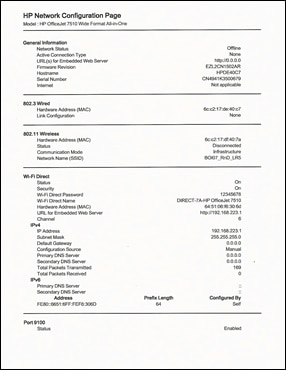
-
-
On the Network Configuration Page, find URL for the embedded web server.
Figure : Example of the EWS URL on the Network Configuration Page
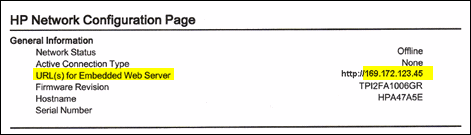
-
From a computer connected to your network, type the entire URL into an Internet browser. If the webpage remains blank, try a different Internet browser.
-
In the EWS, click the Settings tab.
-
Click Preferences, and then click International.
-
Under Control Panel Language, select the desired control panel language.
Figure : Example of the Control Panel Language Selection
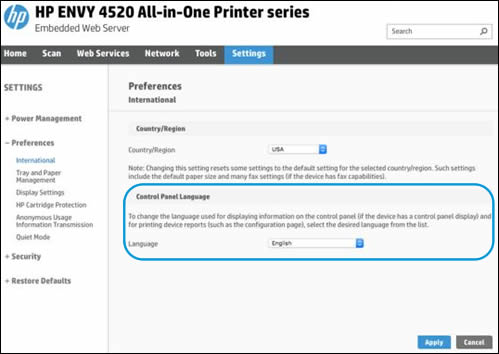
-
Click Apply, wait until the changes are confirmed, and then close the EWS.
-
Turn your printer off and then on.
Update the firmware for the printer using this link: https://support.hp.com/us-en/product/hp-officejet-pro-8500-all-in-one-printer-series-a909/3752454/do...
Restart the printer.
Keep me posted, how it goes!
Have a great day!
Cheers:)
Raj1788
I am an HP Employee
01-12-2019 04:36 PM - edited 01-12-2019 06:03 PM
Thanks aswering.
First of all, this printer doesnt have toutchpanel. It doesnt have normal menu system it normaly have. Its some different menues.
Of course I tried to surf to the printers web interface but its nobody there.
I know the usual IP adress to printer, and the router is locked to give same IP for the printers MAC adress everytime. But I dont think printer is asking for it to DCHP server at router.
The configuring page I could print, by the strange new menu, tells MAC adress is still the still same and IP adress is 0.0.0.0. Its offline (hors ligne) due to the LANs not connected when make the report. Report is like your picture.
When connecting printer to LAN every key at printer are stoped give any response, so it must be some meaning with the ethernet connection, but I dont know the IP adress or if its able to ping it. Perhaps its online and listening.
Any suggest?
01-12-2019 05:34 PM
Appreciate all your time and efforts.
Let's try resetting the printer.
I have sent you a private message, to reset the printer that cannot be shared in a public post.
Can you please check your inbox on the forums page for the private message.
Have a great day!
Raj1788
I am an HP Employee
01-12-2019 07:13 PM
I reset the printer as you described. It displayed "Semi reset NVM", and it was s before with frech language.
I also needed to exchange the yellow ink, to make it respond to the keypad.
This time I didnt have the LAN connected.
Finaly I could change the language to English and then to Swedish.
I found that the menu was there the hole time, but I could not understand French...
When connect the LAN no key is not responding. When unplug the LAN the printer is doing the key function.
It is possible to print by USB, but I want to use it as a network printer.
What could I do about Ethernet.
01-12-2019 07:32 PM
Finaly everything is working with ethernet !
Printer is connected to a switch.Switch is connected to router.
Somebody had unplugged the cable to router and reconnected another cable to switch so it become a loop between two ports of the switch. Printer didnt like this....
It is strange printer did changed language to French by this. And the freeze behavier.
Didn't find what you were looking for? Ask the community
