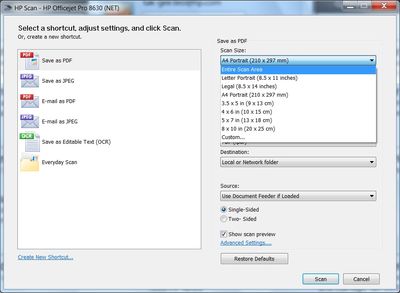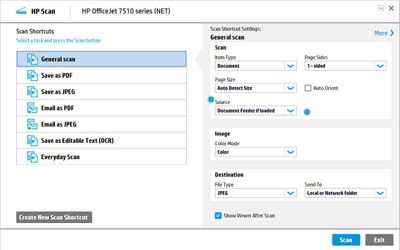-
×InformationNeed Windows 11 help?Check documents on compatibility, FAQs, upgrade information and available fixes.
Windows 11 Support Center. -
-
×InformationNeed Windows 11 help?Check documents on compatibility, FAQs, upgrade information and available fixes.
Windows 11 Support Center. -
- HP Community
- Printers
- Scanning, Faxing, and Copying
- Using your HP Scan software : Scanning Guide for Everyone!

Create an account on the HP Community to personalize your profile and ask a question
05-18-2016 10:34 AM - edited 06-21-2018 12:14 AM
Hi,
The following videos are a collection of Scanning resources that has helped many forum users, we hope you will find it useful. Note that the resources apply to most of the printer models that were shipped from 2010 onwards.
Look out for the appropriate Operating System for your scan resource. (Mac OS, Windows and Android are covered here)
Enjoy!
OLDER Scan User Interface
Example :
Scanning Tips
Scan using Automatic Document Feeder
Scanning multiple pages to a PDF using the ADF and the Scan Glass
"Scan to" Features
How to enable "Scan to Computer" on your HP All-In-One printer (OLD Scan User Interface)
Scan multiple pages without the ADF
Scanning multiple pages to a PDF document
NEW Scan User Interface
If you would like to upgrade your older scan UI to the newer UI, you can try this alternative standalone scan software:
HP Scan Extended
ftp://ftp.hp.com/pub/scanners/HPScanExt/HPScanExt.msi
Once it's downloaded and installed, go to Start > All Programs > HP > HP Scan Extended > Run "HP Scan Extended"
Note that this may not work for every printer.
Example:
"Scan to" Features
How to Enable Scan to Computer (New Scan User Interface)
How to use "Scan to Computer" feature properly
HP Officejet Pro 696x / 697x series : Set up & use Scan to Email apps
Scan using Automatic Document Feeder
Scan a 6 pages 2 sided document using the ADF that supports Simplex scanning
Scan a 10 pages 2 sided document using the ADF that supports Duplex scanning
Scan Multiple pages using the ADF and Scanner
Copy & Scan a 2 sided document using the ADF
Scan a document without Ink Cartridges installed
Scan a document to PDF with a small file size
Scan a document to PDF with a specified filename & date & time
Scan a document to PDF with enhancements
Scan Settings
Create a scan shortcut and high resolution scans
HP Deskjet 2652 & 2655: Scan Multiple Pages to a PDF Document
Scan Photos
Scan multiple photos with Auto Crop
HP Deskjet 2652 & 2655 : Scan Multiple Photos with Auto Crop
Windows/Android/Chromebook Scanning
How to Scan from your Android Phone
Downloading and Installing the HP AiO Remote & HP Scan & Capture Apps
Windows 10 : Scan using the In-Os drivers
Scanning from Chromebook/Webscan
Scanning Multiple pages from Chromebook
macOS X Scanning
macOS 10 12 Sierra: Enable and Use Scan to Computer
macOS 10 12 Sierra: Enable and Use Webscan
macOS X 10 11 El Capitan: Enable Scan to Computer
Click Helpful = Yes to say Thank You.
Question / Concern Answered, Click "Accept as Solution"

Solved! Go to Solution.
07-10-2016 07:26 PM - edited 07-10-2016 08:14 PM
Hi @Firefly001
Thanks for your compliments! We're glad to be able to help users resolve their issues.
Have a nice day!
Click Helpful = Yes to say Thank You.
Question / Concern Answered, Click "Accept as Solution"

03-27-2019 07:15 PM
Hi @bikersings1 ,
Thanks for using the HP Support Community.
Great that you find this useful. Keep sharing 🙂
Click Helpful = Yes to say Thank You.
Question / Concern Answered, Click "Accept as Solution"

03-29-2019 10:05 AM - edited 03-29-2019 10:38 AM
Thanks very much for posting this!
I have two HP Laser AIOs an HP 476 and a 477
I have installed the "new" scanner interface for both printers and it works fine.
I stll have a copy of the "old" scanner interface installed as it was the default program when I bought the HP476.
Is there a way to uninstall this older scanner program?
It does not show up in the list of installed programs....
When I use third-party OCR software (ABBYY V14) it seems only to detect the "old" interface:
"C:\Program Files (x86)\HP\HP Color LaserJet Pro MFP M476\bin\HPScan.exe"
and NOT the newer interface: "C:\Program Files (x86)\HP\HP Scan Extended\bin\HPScan.exe"
ABBYY V14 seems to only "see" / pick up the older interface...
I think I will need to use the HP interface (not the ABBYY interface) in order to scan legal size documents from the sheet-feeder.
thanks,
jim
03-30-2019 06:51 AM
Hi @Hoser88 ,
Thanks for using the HP Support Community.
Was HP Scan extended able to detect your printers and scan legal size?
Would suggest to leave things as is if it's working 🙂
Thanks.
Click Helpful = Yes to say Thank You.
Question / Concern Answered, Click "Accept as Solution"

03-30-2019 11:38 AM
thanks GreenTurtle
I'm not sure quite what's happening under the covers, but OUTSIDE of ABBYY I can scan legal paper from either the new or the old utility as stand-alone.
In ABBYY Version 14 inside the interface I select "legal" and then it pulls up the OLD HP interface
(In ABBYY options I said "use scanner's interface" then I select legal again from the HP tool and it works OK.
Not a huge hassle so I'll just go with it as-is and not worry with it.
Thanks for your help!
jim