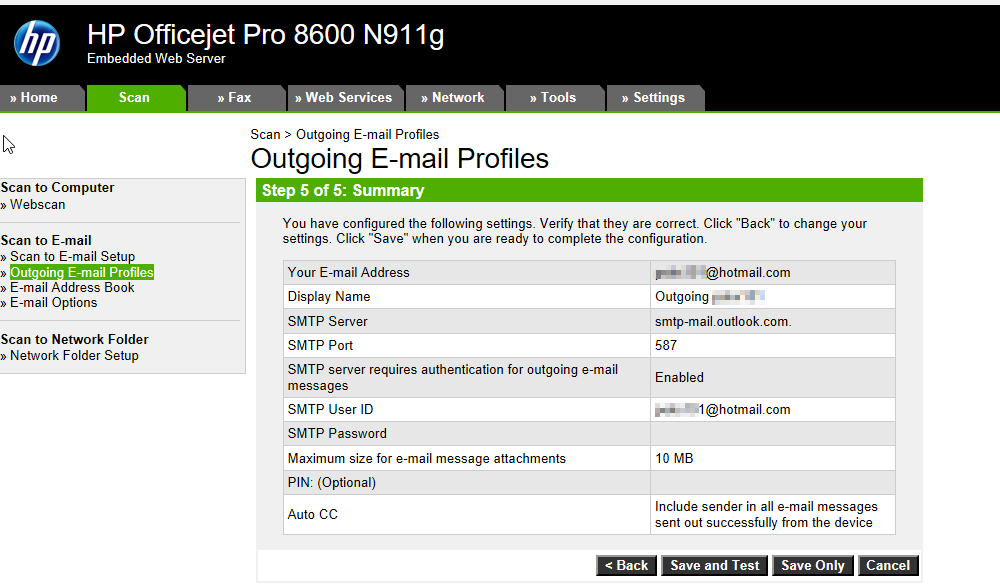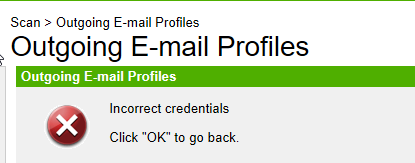-
×InformationNeed Windows 11 help?Check documents on compatibility, FAQs, upgrade information and available fixes.
Windows 11 Support Center. -
-
×InformationNeed Windows 11 help?Check documents on compatibility, FAQs, upgrade information and available fixes.
Windows 11 Support Center. -
- HP Community
- Printers
- Scanning, Faxing, and Copying
- Re: Scan to Email is not working

Create an account on the HP Community to personalize your profile and ask a question
07-16-2016 07:55 AM - edited 07-16-2016 08:02 AM
Hello
I have been trying to set up the scan to email function on my new printer with no luck.
Currently the printer can scan to my computer, but not to email.
I have entered the following info on the embedded web server page:
Default From: xxxx@hotmail.com
Default Display Name: xxxx
SMTP Server: smtp.live.com
SMTP Port: 25
Always Use secure connection SSL/TLS (checked)
Validate Server Certificate (checked)
Maximum Size of Email: Unlimited
Server Requires Authentification (checked)
User name xxxx@hotmail.com
Password: hotmail account password
I enter a different email address to scan and test and I get an error message saying
"The printer is unable to connect to the remote destination. Check your configurations and try again"
I tried entering SMTP Port 465 and got the same error message
Please help!!
Thanks
Solved! Go to Solution.
Accepted Solutions
07-16-2016 10:44 AM
Hi,
Try setting as following and let me know the resutls:
Default From: xxxx@hotmail.com
Default Display Name: xxxx
SMTP Server: smtp-mail.outlook.com
SMTP Port: 587
Always Use secure connection SSL/TLS (checked)
Validate Server Certificate (UnChecked)
Maximum Size of Email: Unlimited
Server Requires Authentification (checked)
User name xxxx@hotmail.com
Password: hotmail account password
If you experience any difficulties using this configuration, please let me know the exact error provided as a result of the configuration test.
Shlomi


Click the Yes button to reply that the response was helpful or to say thanks.
If my post resolve your problem please mark it as an Accepted Solution 🙂
07-16-2016 10:44 AM
Hi,
Try setting as following and let me know the resutls:
Default From: xxxx@hotmail.com
Default Display Name: xxxx
SMTP Server: smtp-mail.outlook.com
SMTP Port: 587
Always Use secure connection SSL/TLS (checked)
Validate Server Certificate (UnChecked)
Maximum Size of Email: Unlimited
Server Requires Authentification (checked)
User name xxxx@hotmail.com
Password: hotmail account password
If you experience any difficulties using this configuration, please let me know the exact error provided as a result of the configuration test.
Shlomi


Click the Yes button to reply that the response was helpful or to say thanks.
If my post resolve your problem please mark it as an Accepted Solution 🙂
09-18-2016 11:57 AM
I have tried absolutely everything to get the scan to email function to work properly on my mac. I've change the SMTP settings numberous times, added a special password for gmail to connect. I've gotten errors such as "printer is unable to validate the server’s security certificate", "Can not connect to Server, try again later", and "log in and password incorrect". I'm at a loss.
05-07-2017 10:18 PM
Hi,
I have HP Officejet pro 8600, I followed the instuction to setup the 'From' outgoing email profile but I still get credential error when I tested out using 'Save and Test" option.
I am running window 10.
I can confirm my user and password is correct because I tested this out by logging into outlook manually few times today via https://outlook.live.com/owa/ .
See below setup and error: