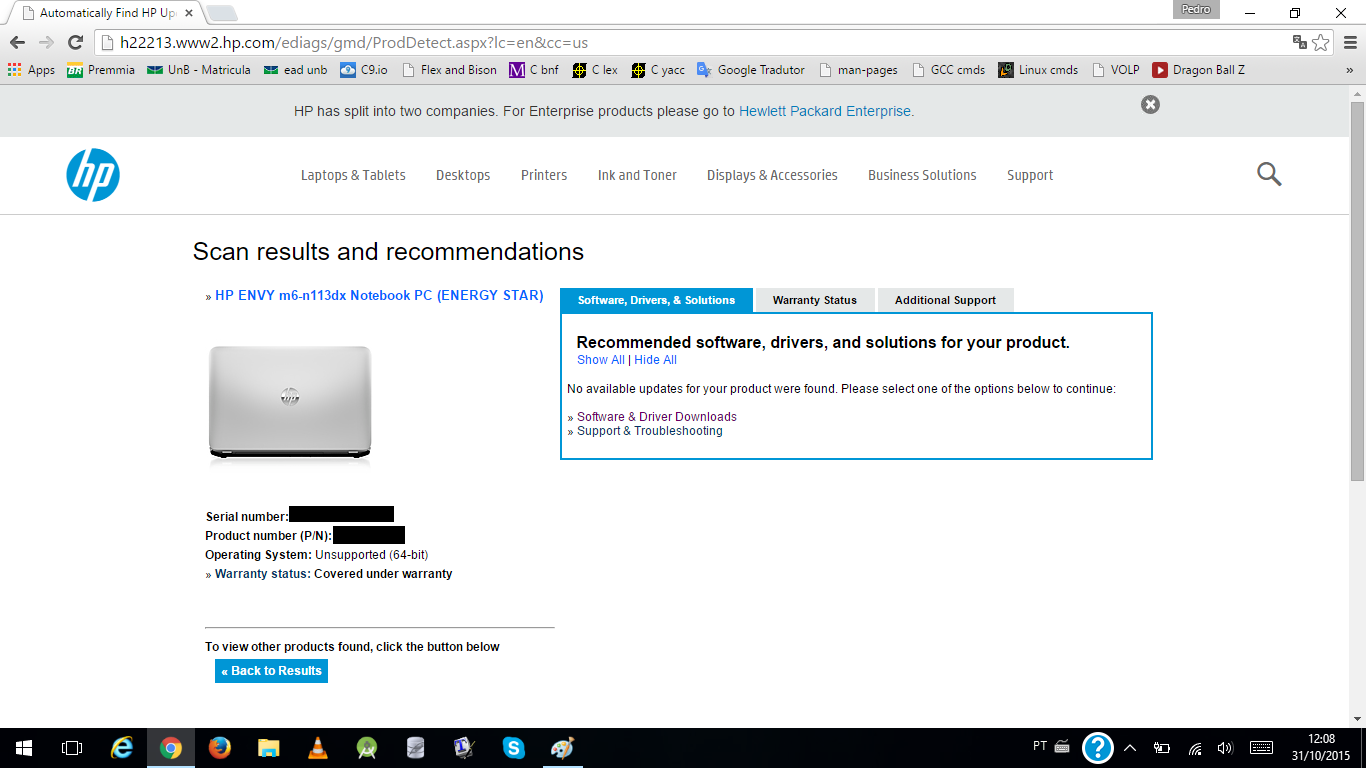-
×InformationNeed Windows 11 help?Check documents on compatibility, FAQs, upgrade information and available fixes.
Windows 11 Support Center. -
-
×InformationNeed Windows 11 help?Check documents on compatibility, FAQs, upgrade information and available fixes.
Windows 11 Support Center. -
- HP Community
- Notebooks
- Notebook Hardware and Upgrade Questions
- ENVY m6-n113dx Notebook - CRAZY mouse

Create an account on the HP Community to personalize your profile and ask a question
10-26-2015
06:28 AM
- last edited on
10-26-2015
08:49 AM
by
![]() kevin-t
kevin-t
Hi,
I have this laptop: HP ENVY m6 Notebook PC (model m6-113dx)
Serial number: [Personal Information Removed]
Trouble:
The mouse cursor is crazy.
Even without plugging in the usb mouse, even wihen I don't touch the screen nor the mouse pad, the cursormoves around, makes clicks, and then it closes windows, selects texts, and all stuff "it wants".
This occurs in my both operating systems: Windows 10 and Linux Ubuntu 14.04 LTS
The two links above have videos I made in order to show the cursor going crazy
Solved! Go to Solution.
Accepted Solutions
11-04-2015 12:04 PM - edited 11-04-2015 12:05 PM
Hello @PedroMohn,
Thank you for the reply!
You can find Touchpad drivers for Windows 10 here:
Drivers - HP ENVY m6-n113dx Notebook PC (ENERGY STAR)
Select the tab for Driver-Keyboard, Mouse and Input Devices. You should see the Synaptics TouchPad Driver, and you should be able to select Download 64-bit.
You can use the following document to assist you with finding drivers for your Linux Ubuntu Operating System: HP PCs - Frequently Asked Questions About Linux (FAQs)
I hope this helps.
Please let me know if this information helps you resolve the issue by marking this post as "Accept as Solution" , this will help others easily find the information they may be looking for. Also, clicking the Thumbs up below is a great way to say thanks!
Regards!
I work on behalf of HP
Please click “Accept as Solution ” on the post that solves your issue to help others find the solution.
Click the Thumbs Up to say “Thanks” for helping!
10-28-2015 08:17 AM - edited 10-28-2015 08:18 AM
Hello @PedroMohn,
Thank you for visiting the HP Forums! A great place where you can find solutions for your issues, with help from the community!
I came across your post about the mouse issue, and wanted to assist you!
So the issue occurs, regardless of if you have the USB mouse connected? Have you tried updating the drivers for the TouchPad? Please review the following document, and let me know how it goes: Troubleshooting when TouchPad does not work
Please let me know if this information helps you resolve the issue by marking this post as "Accept as Solution" , this will help others easily find the information they may be looking for. Also, clicking the Thumbs up below is a great way to say thanks!
Have a great day!
I work on behalf of HP
Please click “Accept as Solution ” on the post that solves your issue to help others find the solution.
Click the Thumbs Up to say “Thanks” for helping!
10-31-2015 08:22 AM
Hello,
Sorry about my tardness on responding this.
I tried the solution you have suggested, but unfortenelly it didn't worked for me.
As you can see in the picture below, HP doesn't have support for 64 bits windows 10. (I editted in order to hide personal info).
This is really upsetting, since my HP laptop is 64 bits, and Windows is a popular OS.
I also tried to fix this for my Linux partition. I use the 64 bits Linux Ubuntu, version 14.04 LTS, but I couldn't find HP drivers for Ubuntu.
If I got this correct, HP doesn't have support for any Linux distribution.
I see that Linux isn't that popular, but, at least for windows 10, I would like a solution for the "crazy mouse" issue.
I look (anxious) forward for some solution.
Best regards,
Pedro Mohn
11-03-2015 06:41 AM - edited 11-03-2015 06:42 AM
Hello @SDF15 ,
Sorry about my tardness on responding this.
I tried the solution you have suggested, but unfortenelly it didn't worked for me.
As you can see in the picture below, HP doesn't have support for 64 bits windows 10. (I editted in order to hide personal info).
This is really upsetting, since my HP laptop is 64 bits, and Windows is a popular OS.
I also tried to fix this for my Linux partition. I use the 64 bits Linux Ubuntu, version 14.04 LTS, but I couldn't find HP drivers for Ubuntu.
If I got this correct, HP doesn't have support for any Linux distribution.
I see that Linux isn't that popular, but, at least for windows 10, I would like a solution for the "crazy mouse" issue.
I look (anxious) forward for some solution.
Best regards,
Pedro Mohn
11-04-2015 12:04 PM - edited 11-04-2015 12:05 PM
Hello @PedroMohn,
Thank you for the reply!
You can find Touchpad drivers for Windows 10 here:
Drivers - HP ENVY m6-n113dx Notebook PC (ENERGY STAR)
Select the tab for Driver-Keyboard, Mouse and Input Devices. You should see the Synaptics TouchPad Driver, and you should be able to select Download 64-bit.
You can use the following document to assist you with finding drivers for your Linux Ubuntu Operating System: HP PCs - Frequently Asked Questions About Linux (FAQs)
I hope this helps.
Please let me know if this information helps you resolve the issue by marking this post as "Accept as Solution" , this will help others easily find the information they may be looking for. Also, clicking the Thumbs up below is a great way to say thanks!
Regards!
I work on behalf of HP
Please click “Accept as Solution ” on the post that solves your issue to help others find the solution.
Click the Thumbs Up to say “Thanks” for helping!
01-04-2016 09:23 PM
hp sent an email asking if my touchpad envy 17 was fixed. Shocked that they would think so, I say no not fixed. dont buy hp dont call hp service. an hp guy said it is fine, many people like hp touchpad. actually is a weird conversation, hp strategy is tell the customer they are wrong
04-09-2017 10:24 AM - edited 04-17-2017 10:55 AM
DRIVERS WILL NEVER HELP THIS TRIED MANY THINGS WHAT HELED AND FIXED WAS TAKING ALL SREWS FROM MOTHERBOARD AND PUTTING BACK IN NOT TO OVER TIGHTEN, UNPLUG ALL RIBBON CABLES AND PUT BACK IN, MAKONG SURE THEY ARE ALL IN STRAIGHT AND CLIP LOCKED IN PLACE
TAKE ALL SIX SCREWS FROM TOUCHPAD BRACKET UNDERNEATH TOUCHPAD LOWER FRONT, REMOVE AND PUSH TOUCHPAD DOWN TO WHER YOU CAN CLEAN BETWEEN TOUCHPAD AND COVER I BELIEVE THIS WAS PART OF THE PROBLEM HANGING AND NOT MOVING FREELY! FINALLY SOMETHING THAST WORKS 3 DAYS AND COUNTING NO PROBLEMS, HOPE THIS WORKS AS WELL FOR YOU!
04-13-2017 12:52 AM - edited 04-16-2017 01:37 PM
MY PREVIOUS REPLY OF PUTTING THE ELECTRICAL TAPE INSIDE BOTTOM CASE LEFT OF SHIFT KEY STILL HAD MINOR GLITCHES TRIED THIS-- PULL BOTTOM COVER THERE ARE 6 LARGE HEAD BUT TINY SCREWS IN TRACKPAD BRACKET - UNDENEATH FRONT OF TRACKPAD TAKE THE SCREWS ALLL THE WAY OUT CLEAN BETWEEN BOTTOM EDGE OF TRACPAD TOP COCVER SO IT MOVES FREELY TAKE ALL CONNECTIONS TO MOTHER BOARD OUT AND RE PLUG THEM BACK IN PUT TRACKPAD BRACKET BACK IN AND PUT BACK TOGETHER AND SEE IF THIS WPRKS FOR YOU SHOULD WORK FINE
04-14-2017 07:48 AM
in other words do just this repir and re this repair and are the four screws above the trackpad which has four screws across the top as well? trackpad has six silver screws total while the trackpads four aacross the top are black