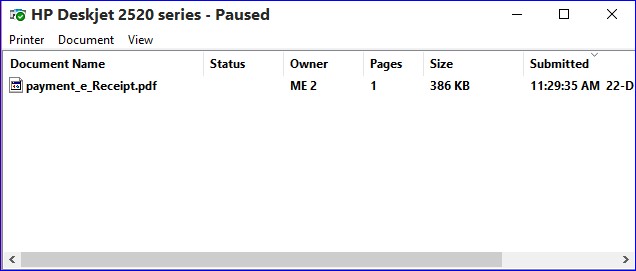-
×InformationWindows update impacting certain printer icons and names. Microsoft is working on a solution.
Click here to learn moreInformationNeed Windows 11 help?Check documents on compatibility, FAQs, upgrade information and available fixes.
Windows 11 Support Center. -
-
×InformationWindows update impacting certain printer icons and names. Microsoft is working on a solution.
Click here to learn moreInformationNeed Windows 11 help?Check documents on compatibility, FAQs, upgrade information and available fixes.
Windows 11 Support Center. -
- HP Community
- Printers
- Printing Errors or Lights & Stuck Print Jobs
- Unable to print

Create an account on the HP Community to personalize your profile and ask a question
12-22-2016 12:02 AM
When I give print command the afte few seconds a notification blinks saying that hp 2520hc paused but when i open this from hidden icons i get that the file is not paused as you can see in status row in image attached. I downloded hp doctor but didn'nt get any sollution. Please Help
Solved! Go to Solution.
Accepted Solutions
12-22-2016 12:02 PM
@REFRAIN, welcome to HP Forums, this is a great place to get support, find answers and tips.
Thank you for posting your query, I'll be more than glad to help you out.
I understand that you are unable to print from your HP Deskjet Ink Advantage 2520hc All-in-One Printer.
Don't worry as I have a few steps that should help fix this issue.
And here's the step by step guide for you in the link: Print Jobs Stuck in Print Queue (Windows)
Let me know how that works.
I hope you have a good day ahead.
12-22-2016 12:02 PM
@REFRAIN, welcome to HP Forums, this is a great place to get support, find answers and tips.
Thank you for posting your query, I'll be more than glad to help you out.
I understand that you are unable to print from your HP Deskjet Ink Advantage 2520hc All-in-One Printer.
Don't worry as I have a few steps that should help fix this issue.
And here's the step by step guide for you in the link: Print Jobs Stuck in Print Queue (Windows)
Let me know how that works.
I hope you have a good day ahead.
12-23-2016 06:02 PM
Hi@REFRAIN,
Thanks for the response.
Glad to hear that the solution worked. You can get in touch with HP Support Forums for any HP product related queries anytime.
Merry Christmas and advance new year wish to you.
Have a great festival season and Happy holidays.
Resolv_S
Glad to help you. I work for HP
Please click “Accept as Solution ” if you feel my post solved your issue, it will help others find the solution.
Click the “Kudos Thumbs Up" to say “Thanks” for helping!
"HP respects and is committed to protecting the personal information of our covered individuals." You can read more in the HP Privacy Statement.
Resolv_S
I work on behalf of HP
If you found this post helpful, you can let others know by clicking the “Accept as Solution” button. You can also show your appreciation, with a kudos, by clicking the “Thumbs up" button!
Didn't find what you were looking for? Ask the community