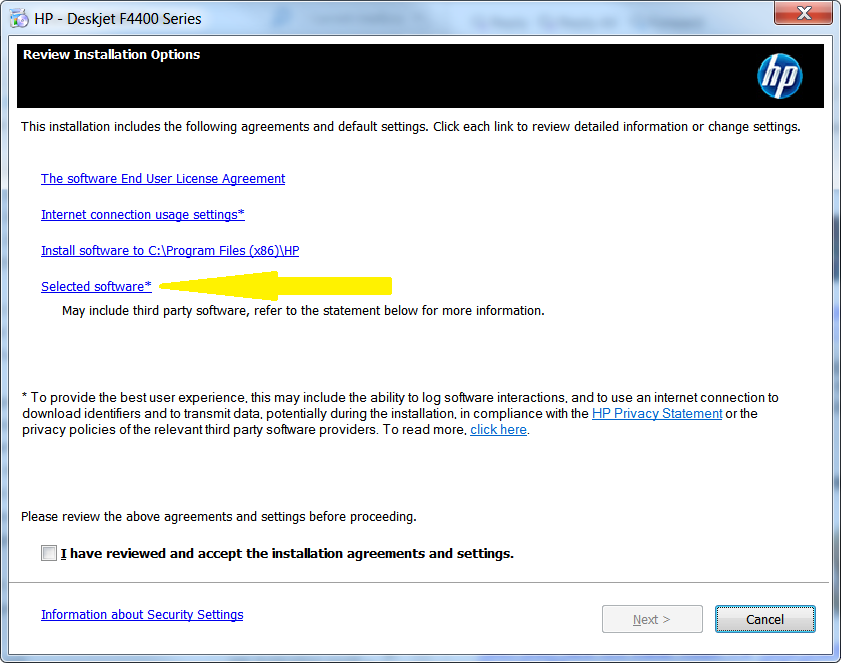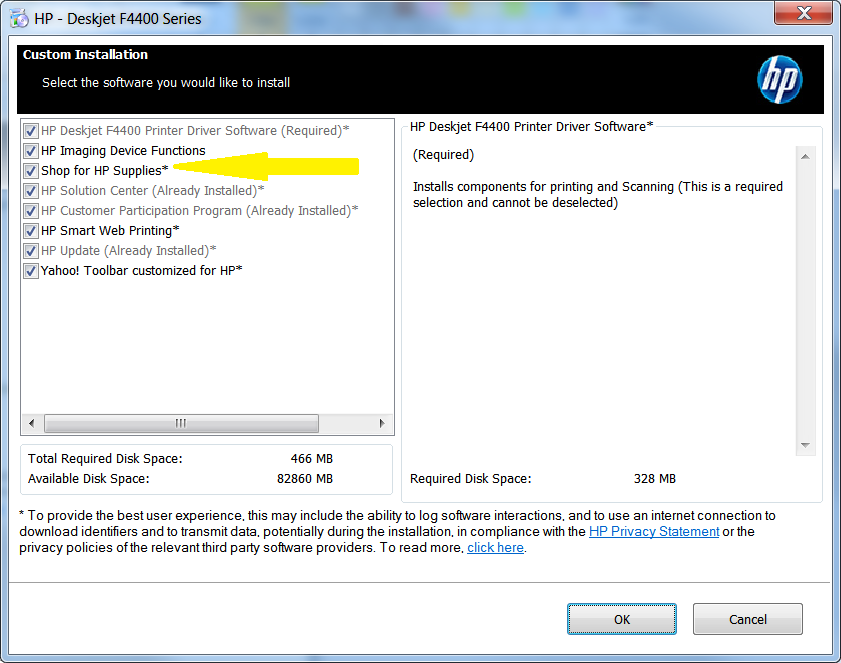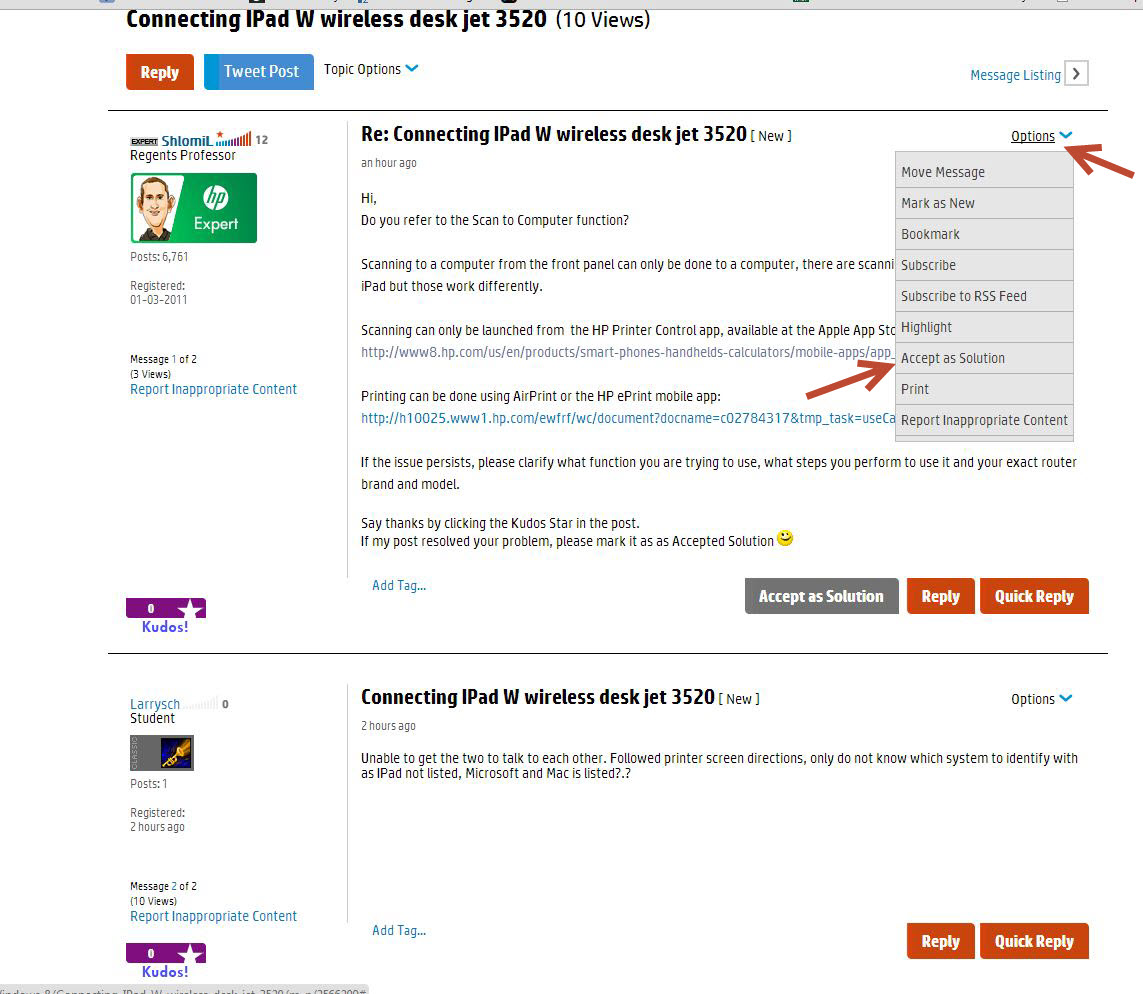-
×InformationWindows update impacting certain printer icons and names. Microsoft is working on a solution.
Click here to learn moreInformationNeed Windows 11 help?Check documents on compatibility, FAQs, upgrade information and available fixes.
Windows 11 Support Center. -
-
×InformationWindows update impacting certain printer icons and names. Microsoft is working on a solution.
Click here to learn moreInformationNeed Windows 11 help?Check documents on compatibility, FAQs, upgrade information and available fixes.
Windows 11 Support Center. -
- HP Community
- Archived Topics
- Printers Archive
- Re: Where do i download the HP solution center software?

Create an account on the HP Community to personalize your profile and ask a question
03-31-2013 01:42 PM
@martic89 wrote:Thanks very much Bob!
That solved my problem.
I tried to click on the Kudos' star but nothing happened, but you definitely have kudos from me.
Also there was no Accept as Solution button, but I do accept you answer as the solution.
Cheers/Marcis a.k.a. martic89
Thanks for the kudo's, I am glad your issue was resolved. The "Accept as Solution" button is only available to the original poster in a thread or moderators.
I am not an employee of HP, I am a volunteer posting here on my own time.
If your problem is solved please click the "Accept as Solution" button
If my answer was helpful please click "Yes" to the "Was this post helpful" question.
04-09-2013 02:06 PM
Cat_Mullen, what printer are you using and what version of Windows?

04-14-2013 12:37 PM - edited 03-12-2016 11:10 AM
@petervandaalen wrote:where do i find HP solution center?/
Please read this post then provide some details. What printer model? What operating system?
HP Solution Center is not a seperate download, it is included for certain models and operating systems as part of the full featured driver download. You can see if a full featured download is available by clickong on "Support and Drivers" at the top of the page, select your product and operating system.
If you provide this information then someone here may be able to help you. Without this information it will be nearly impossible ....
I am not an employee of HP, I am a volunteer posting here on my own time.
If your problem is solved please click the "Accept as Solution" button
If my answer was helpful please click "Yes" to the "Was this post helpful" question.
04-20-2013 05:24 PM
@oarogers wrote:@hap wrote:
Again, just trying to figure out how & where i go to mark it "resolved" & also to mark it as a "solution".
Thank u
Only the person that originates a thread (or a moderator) has the option to mark a solution.
Others can use the "kudo's" star on the left side to mark posts they find helpful.
I am not an employee of HP, I am a volunteer posting here on my own time.
If your problem is solved please click the "Accept as Solution" button
If my answer was helpful please click "Yes" to the "Was this post helpful" question.
04-21-2013 05:44 PM
The other day I spent $350.00 on one of your sub contractor programer and he couldnt get it right for two hrs.33min and today he got some of the f4400 deskjet fixed,almost,when before all this i could click on soultions or supplys and they came right up,now after the programer did his thing i cannot order ink,paper,or what ever i need,and now how can i get that Icon back on my desktop so i can do it like i did befor he did his thing??
04-21-2013 09:18 PM - edited 03-12-2016 11:13 AM
@johncupples wrote:The other day I spent $350.00 on one of your sub contractor programer and he couldnt get it right for two hrs.33min and today he got some of the f4400 deskjet fixed,almost,when before all this i could click on soultions or supplys and they came right up,now after the programer did his thing i cannot order ink,paper,or what ever i need,and now how can i get that Icon back on my desktop so i can do it like i did befor he did his thing??
What operating system? You can download the full feature driver from HP here for many operating systems. After downloading the driver run it to install the features you want.
Click on Install, Next, then click on "Select Software" then in the next screen make sure "Shop for HP Supplies" is checked, OK.
I am not an employee of HP, I am a volunteer posting here on my own time.
If your problem is solved please click the "Accept as Solution" button
If my answer was helpful please click "Yes" to the "Was this post helpful" question.
04-22-2013 12:23 AM - edited 04-23-2013 02:42 AM
@hap wrote:Again, just trying to figure out how & where i go to mark it "resolved" & also to mark it as a "solution".
Thank u
As long as a thread has at least one answer a post other than the original one can be marked as the solution. When the cursor is placed over the message options as seen near the arrow in the upper right hand side of the post, a menu is invokedas in the example in the image below. Clicking on the Mark as solution option marks it as the solution. That applies to the original author of a thread and Moderators and high level forum members. AFAIK other members cannot do this or even see the options. I will edit this shortly.
Best regards,
erico
I am a volunteer forum member, not an HP employee. If my suggestion solved your issue, don't forget to mark that post as the accepted solution. If you want to say thanks, click on the Yes button next to the "was this reply helpful?"



Didn't find what you were looking for? Ask the community