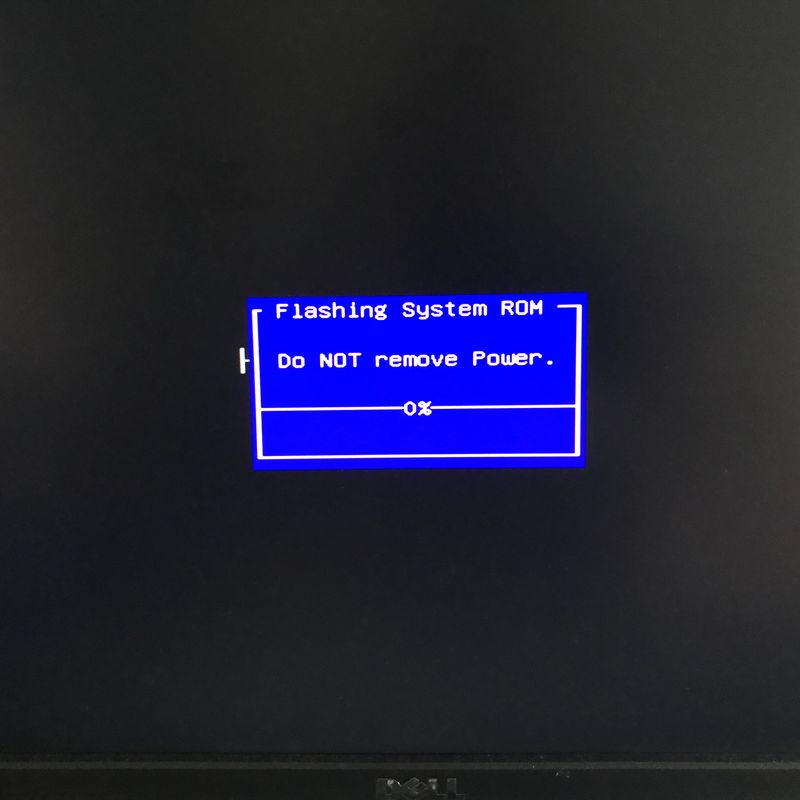-
×InformationWindows update impacting certain printer icons and names. Microsoft is working on a solution.
Click here to learn moreInformationNeed Windows 11 help?Check documents on compatibility, FAQs, upgrade information and available fixes.
Windows 11 Support Center. -
-
×InformationWindows update impacting certain printer icons and names. Microsoft is working on a solution.
Click here to learn moreInformationNeed Windows 11 help?Check documents on compatibility, FAQs, upgrade information and available fixes.
Windows 11 Support Center. -
- HP Community
- Desktops
- Business PCs, Workstations and Point of Sale Systems
- Re: HP z620 Bios Flash - HElp Boot REcoveryt Mode

Create an account on the HP Community to personalize your profile and ask a question
04-01-2018 12:58 PM - edited 04-01-2018 01:04 PM
based on your boot description, YOU ARE NOT IN RECOVERY MODE
you system in not even getting to the bios recovery state
your ram: BALLISTIX 4GB ddr3 - 1600 UDIMM 1.5v is incorrect the RAM MUST BE "ECC", your ram is not ecc
http://www.crucial.com/usa/en/bls4g3d1609ds1s00
the above is why the system will not even get to the pre bios stage!!!
remove all non ecc ram, and make sure any installed ram is "ECC" ram, and is in the proper slots
http://www.crucial.com/usa/en/compatible-upgrade-for//hp-z620-workstation
04-01-2018 01:14 PM - edited 04-01-2018 01:20 PM
Do they all need to be the same style as in all 8gb or 4gb sticks of the same brand identical copys, or may I mix and match different ddr3 12800 dimm ecc?
I can only have RDIMM ddr3 in this machine?
04-01-2018 01:35 PM - edited 04-01-2018 01:37 PM
please read the previous message whhere i took the time to post the link to the HP memory docs for your system
it covers memory types, placement and how many sticks needed for one/two cpu systems
and note" RDIMM is a diffrent memory module NOT TO BE CONFUSED WITH DDR TYPE MEMORY
you need 3 sticks for one cpu so guess how many you need for two cpu's (hint read the hp memory doc!!)
04-01-2018 01:59 PM
why will you not read and follow the HP directions on memory?
your refusal to do so is what causes you to post links such as this:
https://www.ebay.com/itm/202273731708
that link is for NON ECC ram, and will not work!!!
again, RAM MUST BE "ECC" type............
Registered "ECC" ram is also supported and required for larger memory configurations
you want to pay 800.00 Us dollars for six 16GB registered ecc ram? be my guest
https://www.amazon.com/16GB-Memory-HP-Compaq-Workstation-DDR3-8500/dp/B016WURBB2
amazing what 15 sec with google can produce isin't it? ( hp z620 16gb ram module )
you should try it yourself sometime.........
05-21-2019 10:27 AM - edited 05-21-2019 10:30 AM
I have the same problem:
After plugging in power the system starts with a blue led in the power button, fans low but after about 30 seconds all fans go to maximum. No beep, no output on monitor, no response to keyboard or anything else, usb-key with the J61_0394.BIN file in its root, usb-drive led never flashes.
System hardware has not changed, ran fine before.
I tried removing or disconecting as much hardware as possible, no hdd's, no usb devices, removed all extra cards (except graphics card), swapped memory, ... only thing left is without graphics card or exchange CPU.
I got into this mess after a bsod "driver_irql_not_less_or_equal" while flashing the bios from within Windows 10.
So I am pretty sure my bios is trashed, so hoped to get it working again with the bootblock recovery.
No matter if I change the jumper to recovery (1-2) or normal (2-3) I get the same behaviour.
Any thoughts ?
09-06-2019 01:41 AM
As maybe you know I also bricked of my Z620.
Hardware: I only start with one CPU (0), one memory stick (Slot 1) and with USB stick DOS bios 3.91.
Bootup: Recovery jumper 1-2.
First start Beebs 8
Second start 8 beeps
Third Bios startup and then it hangs. The flash starts but it never progresses more then 0 %
Any ideas? Really need some help on this one.
- « Previous
-
- 1
- 2
- Next »
Didn't find what you were looking for? Ask the community