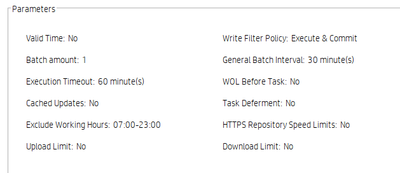-
×InformationWindows update impacting certain printer icons and names. Microsoft is working on a solution.
Click here to learn moreInformationNeed Windows 11 help?Check documents on compatibility, FAQs, upgrade information and available fixes.
Windows 11 Support Center. -
-
×InformationWindows update impacting certain printer icons and names. Microsoft is working on a solution.
Click here to learn moreInformationNeed Windows 11 help?Check documents on compatibility, FAQs, upgrade information and available fixes.
Windows 11 Support Center. -
- HP Community
- Desktops
- Business PCs, Workstations and Point of Sale Systems
- HPDM 5.0 Waiting bug

Create an account on the HP Community to personalize your profile and ask a question
09-12-2019 04:03 PM
Hi, i am instal HPDM 5.0 on Windows Server 2016 Standart
Try to sheduled update my thin client hp t420 from 5.2 to 7 ThinOS
Thats is my setting
But after update 2 of 31 my device its stop and waiting until infinity. When i pause the task and resume its again update 2 device and wait.What i'am doing wrong?
P.S. Sorry for bad English.
Solved! Go to Solution.
Accepted Solutions
09-18-2019 01:53 AM
Unfortunately, you ran into another known issue which we have a fix in the coming service pack. With 5.0 the batch control might not work when payload is involved for rules. To workaround that issue, please use a scheduled task. You can send a task with the option of a scheduled time instead of immediately.
My opinions are my own and do not express those of HPI.
**Light the thumb up if you like my post**
09-16-2019 08:23 PM
Hi Stea,
Sorry for the inconvenience. This is a known issue that payload task through child repositories after 30 min can get stuck. We are fixing it in the next service pack. Before that, you can use a workaround of mapping all your devices to the master repository. Or continue manually pause and resume after each batch.
My opinions are my own and do not express those of HPI.
**Light the thumb up if you like my post**
09-17-2019 03:53 AM
Thanks for you answer!
But when i use master repo, i have new problem, "updating image shedulled rule" ignoring my batch amount rule and try update all of devices at once.
I try FTP batch amount and General batch amount, and have no effect.
09-18-2019 01:53 AM
Unfortunately, you ran into another known issue which we have a fix in the coming service pack. With 5.0 the batch control might not work when payload is involved for rules. To workaround that issue, please use a scheduled task. You can send a task with the option of a scheduled time instead of immediately.
My opinions are my own and do not express those of HPI.
**Light the thumb up if you like my post**
09-20-2019 05:07 AM
Hello again!)
I ran into another problem.
I send task with Exluded Workin Hours between 7.00 Am and 11.00 PM, and batch control with one device and 30 min interval
After 7.00 AM task stopped, but not in status "Waiting". It is in status "Sending" one device every half hour. And when is 11.00 PM all the accumulated task at once begin to be carried out.
09-23-2019 08:04 AM
Hi Stea, the option of excluding working hour takes effect on the unit side. which means the unit will check local time vs. this option, and wait till it's over to start working on it. So the server-side sending behavior won't be impacted by this option. if you have a payload to download for this task, maybe you can try a different option. You can send the task with option "Cached update" on without excluding working hour. after that, you can send an _Execute cached task to all units with excluding working hour so that payload can get downloaded over day time without a reboot, and changes get applied after working hour.
My opinions are my own and do not express those of HPI.
**Light the thumb up if you like my post**
Didn't find what you were looking for? Ask the community