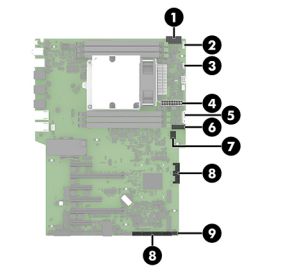-
×InformationWindows update impacting certain printer icons and names. Microsoft is working on a solution.
Click here to learn moreInformationNeed Windows 11 help?Check documents on compatibility, FAQs, upgrade information and available fixes.
Windows 11 Support Center. -
-
×InformationWindows update impacting certain printer icons and names. Microsoft is working on a solution.
Click here to learn moreInformationNeed Windows 11 help?Check documents on compatibility, FAQs, upgrade information and available fixes.
Windows 11 Support Center. -
- HP Community
- Desktops
- Business PCs, Workstations and Point of Sale Systems
- Problems with SSD upgrade

Create an account on the HP Community to personalize your profile and ask a question
12-05-2021 02:41 PM
This is the reality when you live in Europe. In the attached manual you can't even find the word M.2
https://support.hp.com/de-de/product/hp-z4-g4-workstation/16449890/manuals
12-06-2021 06:12 AM
I found the problem:
The solution was an update of the ssd firmware. I had never, and i build for many Years PC's, an frimware of a drive updated...
OMG - Now the system is working fine.
Thanks for the inputs.
12-06-2021 08:58 AM - edited 12-06-2021 09:03 AM
Congratulations!
Did you use the Samsung Magician software I suggested? I have found that to be the most efficient way to update the firmware of their SSDs if needed. Make sure to use the latest version, of course.
Also, if the SSD is bought from HP, which is usually clear from looking at its attached label, you may find that HP has a firmware updater that they have engineered. Those may only work on the HP-source SSD. And, a HP-source Samsung SSD may not be able to be updated with even the latest Samsung Magician SSD utility
12-06-2021 09:08 AM
it's uncommon nowadays to see a retail consumer SSD have a issue with firmware that prevents the drive from being seen appon powerup
HP workstations almost always adhere to the published standards due to the market they are sold in so i suspect the issue may be with Samsung in this case which is why the newer firmware was needed to resolve this problem
12-06-2021 10:19 AM
In the recent project we did upgrading a bunch of Z420 v2 workstations for home on-call medical imaging we used Samsung SSDs and got a great deal on 30 of them. It turns out they were "new old stock" and had earlier firmware. I had a tough time getting them to work properly until I used the Samsung Magician utility to upgrade their firmware, one at a time... not too bad of a project.
Lesson learned...
- « Previous
-
- 1
- 2
- Next »
Didn't find what you were looking for? Ask the community