-
×InformationWindows update impacting certain printer icons and names. Microsoft is working on a solution.
Click here to learn moreInformationNeed Windows 11 help?Check documents on compatibility, FAQs, upgrade information and available fixes.
Windows 11 Support Center. -
-
×InformationWindows update impacting certain printer icons and names. Microsoft is working on a solution.
Click here to learn moreInformationNeed Windows 11 help?Check documents on compatibility, FAQs, upgrade information and available fixes.
Windows 11 Support Center. -
- HP Community
- Desktops
- Business PCs, Workstations and Point of Sale Systems
- Re: Z4 G4 RAM and CPU upgrade

Create an account on the HP Community to personalize your profile and ask a question
09-14-2023 01:49 AM - edited 09-14-2023 04:48 AM
Hello community,
I have a Z4 G4 with Xeon W-2135 and 32GB RAM (2x16). I'm looking to upgrade/improve it.
I will swap the stock Quadro P2000 for a RTX 2080 (not installed yet, waiting for it to arrive).
I bought the HP Z Vapor Cooler for Z440 (HP P/N: 828230-001), which I found at a good price + MODDIY 5-6 pin adapter (not arrived/installed yet).
I plan to swap the W-2135 to W-2175 I can get at a very good price. I hope there will be no problems having the latest BIOS installed.
I want to buy another 2 x16GB RAM sticks. I don't really need 64GB RAM, but I want to improve performance by using Quad Channel. I found the DIMMs at a reasonable price, but I have a question: the DIMMS are identical, except for one letter, see below:
In my DIMMs the letter framed in red is a "K", everything else is identical.
Will the "M" DIMMs work properly with the "K" ones in Quad Channel?
I would greatly appreciate your help.
Best regards from Spain
Solved! Go to Solution.
Accepted Solutions
09-16-2023 12:42 PM
your new ram should work without issues as the main important specs appear to match the existing ram specs
you could also use ram from crucial, or kingston as they also make modules that match the samsung memory timings
there is a governing body that creats specs for ram makers to follow (JEDEC)
common jdec ram speeds are 1066, 1333, 1600, 1866
09-14-2023 04:10 AM - edited 09-14-2023 04:54 AM
Well, seller assured me it doesn't matter. Still interested in your opinion though.
Now I have another doubt... I read that "if you only install one DIMM in a memory channel, it will work but the bandwidth will be approx. half".
So not sure if I would see a significant improvement in performance if I upgrade from 2x16GB Dual Channel to 4x16GB Quad Channel, but at half the bandwidth.
What do you think? Is it worth it, taking into account that I don't really need more RAM amount, but rather better performance?
I have a Z420 with 32GB DDR33 RAM 1600Mhz, 8x4GB in Quad Channel and performance/latency is significantly better than the 2x16GB 2666Mhz in Dual Channel in the Z4 G4.
EDIT: Ok, it seems I got that wrong... I think the quote refers to using only one DIMM. Just read that 4 and 8 DIMMs in Quad Channel have the same bandwidth.
Still, will there be a significant performance improvement upgrading from Dual to Quad channel?
Also, will the 4 DIMMs work in Quad Channel if they were not bought in a kit of 4x16GB?
.
09-14-2023 05:41 AM
the letter you indicate on the ram module is most likely used by the dimm maker related as to when/where or what batch and is not part of the dimm's actual memory capacity/speed specs
as to the ram bandwidth question,... the answer is it depends
not all software is impacted equally by memory bandwidth speeds
however in general a dual/quad chanel configuration is strongly perfered as the performance drop due to bandwidth related things can be severe with some software
09-14-2023 06:37 AM - edited 09-14-2023 06:56 AM
Thank you for your reply, DGroves!
I work with photo-editing software: Photoshop, Capture One, etc. No idea if those would benefit from a wider RAM bandwidth...
Upgrading from 32GB Dual Channel to 64GB Quad Channel would cost me about 68 EUR, including shipping from Germany. That's not a big outlay.
What I'm not sure about is if the 4 DIMMs will work in Quad Channel if they are not from the same batch/kit.
Also, would installing 4x16GB DIMMs require the RAM Cooling Solution? Thing is I will use the Z Vapor cooler which is incompatible with the RAM cooler.
09-14-2023 10:25 PM
there are aftermarket ram cooling solutions if the HP ram cooler can not be modified
while it's best to buy all needed ram at the same time, you can buy some now and some later as long as the main ram specs match such a timings/ram speed/and how many banks is the memory module (it must match existing ram)
same for ECC or non ECC you can't mix, all ram must be one or the other
09-15-2023 02:20 AM - edited 09-15-2023 02:22 AM
Thanks again for your help!
Well, gonna buy 2x16GB DIMMs and see if they work in Quad Channel with the 2x16GB I have installed. It won't break the bank and the seller accepts returns in case they don't work well in my setup.

09-16-2023 12:42 PM
your new ram should work without issues as the main important specs appear to match the existing ram specs
you could also use ram from crucial, or kingston as they also make modules that match the samsung memory timings
there is a governing body that creats specs for ram makers to follow (JEDEC)
common jdec ram speeds are 1066, 1333, 1600, 1866
09-17-2023 02:02 AM - edited 09-17-2023 02:23 AM
Already bought 2 16GB DIMMs. Waiting for them to arrive.
I also installed the RTX 2080. The GPU works flawlessly, and (as expected) outperforms the Quadro P2000 it replaced by a quite large margin (I'd say 3X faster in some applications).
Waiting to receive the Z Cooler and the 6 to 5 pin adapter cable.
The last "improvement" would be to replace the W-2135 with W-2175. Do you think the 750W power supply could handle the system without problems, taking into account that the 2080 can draw nearly 300W under heavy loads?
I know that the 2175 has the same TDP as the 2135 (140W), but TDP is not the same as actual power consumption and I assume the 14-core CPU would draw more power than the 6-core one (that's why I bought the Z Vapor Cooler, by the way).
09-26-2023 07:22 AM - edited 09-26-2023 07:31 AM
Well, received the "new" 2X16GB sticks and installed them in the right order.
PC booted without issue, but... Windows detected 3 out of the 4 sticks only. In Aida64 DIMM 6 (one of the new sticks) was showed as "disabled".
I thought maybe the stick was defective. But I swapped the DIMM 6 and 8 sticks and now everything's working as it should.
All 4 sticks are detected and are working in Quad channel.
I have no idea why the initial problem occurred, but fortunately it was solved on the first try.
Received also the Z Vapor Cooler and the 6-5 pin cable, bun won't install it till I get the new CPU.
Thank you, DGroves for your help!
Didn't find what you were looking for? Ask the community
