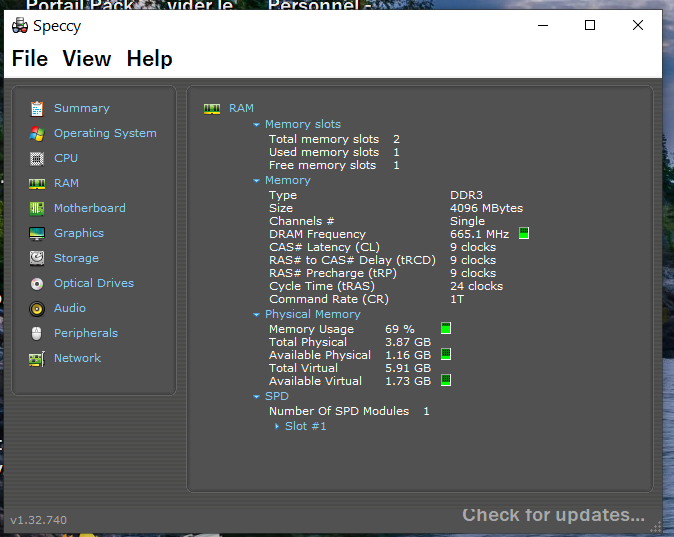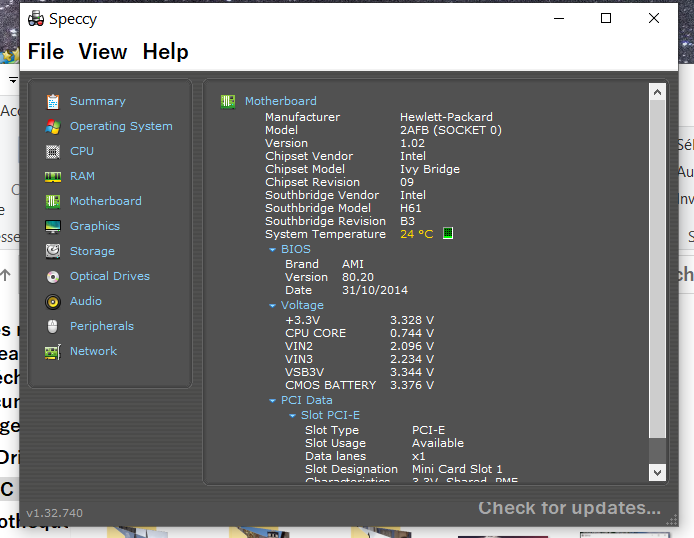-
×InformationWindows update impacting certain printer icons and names. Microsoft is working on a solution.
Click here to learn moreInformationNeed Windows 11 help?Check documents on compatibility, FAQs, upgrade information and available fixes.
Windows 11 Support Center. -
-
×InformationWindows update impacting certain printer icons and names. Microsoft is working on a solution.
Click here to learn moreInformationNeed Windows 11 help?Check documents on compatibility, FAQs, upgrade information and available fixes.
Windows 11 Support Center. -
- HP Community
- Desktops
- Desktop Operating Systems and Recovery
- Re: ram bar addition

Create an account on the HP Community to personalize your profile and ask a question
03-11-2021 02:38 AM
Bonjour, bonjour.
Je voudrais installateur un deuxieme barrette ram,
sur mon pc fixe hp desktop series 110-320nfm.
En fait, il n’y a qu’un seul slot d’occupé sur deux (4 go).
Je souhaiterais le passer à 8 GO.
Je n’arrive pas à trouver sur internet un barrette de 665,1 MHz,
correspondante (DDR3).
Je trouve des barrettes de 8 GO en 1333 MHz ( DDR3 en 10600).
Est ce que cela conviendrait en enlevant celle de 665,1 d’origine,
et en installant
uniquement une barrette de 1333MHz. Merci d’avance pour vos conseils.
Voir capture d’écran de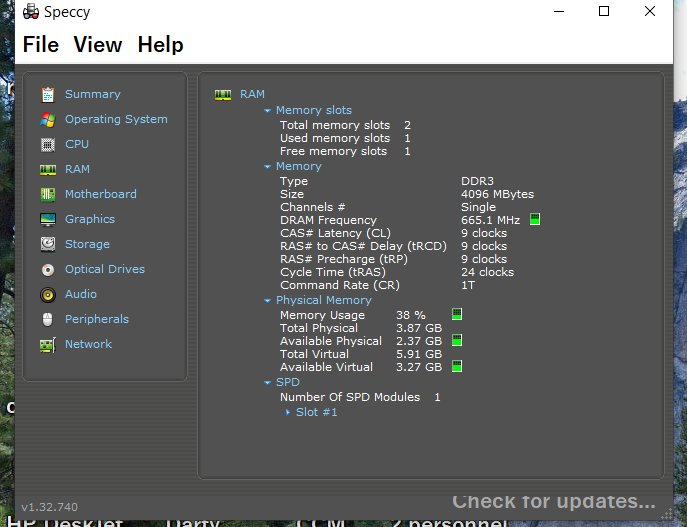
Solved! Go to Solution.
Accepted Solutions
03-12-2021 06:09 AM
ok, but it's just the ssid
check if it corresponds to this one
Motherboard Specifications, IPM61-TB (Tenby-U)
- Manufacturer: Pegatron
- Manufacturer name: IPM61-TB
- HP/Compaq name: Tenby-U
- SSID: 2AFB
if yes :
- Dual channel memory architecture
- Two 240-pin DDR3 DIMM sockets
- Supports DDR3 DIMMs
- PC3-10600 (DDR3-1333)
- PC3-12800 (DDR3-1600)
- Non-ECC memory only, unbuffered
- Supports 1 GB, 2 GB, 4 GB and 8 GB DIMMs
- Supports up to 4 GB on 32-bit systems
note:
32-bit systems cannot address a full 4.0 GB of memory. - Supports up to 16 GB on 64-bit systems
so if so, that answers your question
NB, you can try with both modules.
But you will have more memory, at the lower frequency if it works
was this reply helpful , or just say thank you ? Click on the yes button
Please remember to mark the answers this can help other users
Desktop-Knowledge-Base
Windows 11 22h2 inside , user
------------------------------------------------------------------------------------------------------------
03-11-2021 06:12 AM
Hi there! Thank you for visiting our English HP Support Community! 🙂
We advise you to post your question in English to insure a quick response for the Community. This can also help other users to take advantage of your post, in the case they have the same question.
Thank you for your understanding.
Kind regards,
BiancaS.
03-11-2021 08:36 AM
Hello.
I would like to install a second ram on my fixed pc hp series desktop 110-320nfm.
In fact, there is only one occupied slot out of two (4 GB) DDR3.
I would like to upgrade it to 8 GB.
I cannot find a 665.1 MHz strip on the internet corresponding.
I find 8 GB strip in 1333 MHz DDR3 in 10600.
Would it be okay by removing the original 66531 one, and by installing only a 1333 MHz strip.
Thank you inadvance for your advice.
See screeshot of speccy
Cordially.
03-11-2021 10:36 AM
Hello
you have the model of al motherboard?
Have you tested the scan:
Crucial.fr - Le scanner système Crucial
was this reply helpful , or just say thank you ? Click on the yes button
Please remember to mark the answers this can help other users
Desktop-Knowledge-Base
Windows 11 22h2 inside , user
------------------------------------------------------------------------------------------------------------
03-11-2021 01:07 PM
Good evening Prometheus.
The model of motherboard is ssid rom 2AFB (AMI 80.20)
See screenshot below.
I performed a scan with crucial indeed, I am offered a crucial 8 GB DDR3L bar 1600udimm DDR3 PC3-12800 1,35v-1024megx64. So my previous question was: Should I remove the 665.1 strip and put the 8 GB strip instead on a single slot. Because I guess I can't keep the 2 in place. Cordially.
03-12-2021 06:09 AM
ok, but it's just the ssid
check if it corresponds to this one
Motherboard Specifications, IPM61-TB (Tenby-U)
- Manufacturer: Pegatron
- Manufacturer name: IPM61-TB
- HP/Compaq name: Tenby-U
- SSID: 2AFB
if yes :
- Dual channel memory architecture
- Two 240-pin DDR3 DIMM sockets
- Supports DDR3 DIMMs
- PC3-10600 (DDR3-1333)
- PC3-12800 (DDR3-1600)
- Non-ECC memory only, unbuffered
- Supports 1 GB, 2 GB, 4 GB and 8 GB DIMMs
- Supports up to 4 GB on 32-bit systems
note:
32-bit systems cannot address a full 4.0 GB of memory. - Supports up to 16 GB on 64-bit systems
so if so, that answers your question
NB, you can try with both modules.
But you will have more memory, at the lower frequency if it works
was this reply helpful , or just say thank you ? Click on the yes button
Please remember to mark the answers this can help other users
Desktop-Knowledge-Base
Windows 11 22h2 inside , user
------------------------------------------------------------------------------------------------------------
03-12-2021 09:50 AM
Good evening promethus. After checking, the characteristics of the motherboard correspond exactly to your indications. So I think it would be better to buy 2 DDR3 sticks in 1333 MHz PC3 10600, rather than keeping the original one in 665.1 MHz and adding in parallel one of 1333 MHz; that would avoid all risk of interference, and would give me my 8GB. What do you think ? Thank you for your collaboration. Cordially.
03-12-2021 10:38 AM
it's up to you, what I will advise you
buy an 8gb module to start.
And if necessary buy a second 8 GB, 10600 or even 12800 since this seems to be supported
If you are in 64-bit version of course you can go from 8gb to 16gb if necessary
was this reply helpful , or just say thank you ? Click on the yes button
Please remember to mark the answers this can help other users
Desktop-Knowledge-Base
Windows 11 22h2 inside , user
------------------------------------------------------------------------------------------------------------
Didn't find what you were looking for? Ask the community