-
×InformationWindows update impacting certain printer icons and names. Microsoft is working on a solution.
Click here to learn moreInformationNeed Windows 11 help?Check documents on compatibility, FAQs, upgrade information and available fixes.
Windows 11 Support Center. -
-
×InformationWindows update impacting certain printer icons and names. Microsoft is working on a solution.
Click here to learn moreInformationNeed Windows 11 help?Check documents on compatibility, FAQs, upgrade information and available fixes.
Windows 11 Support Center. -
- HP Community
- Gaming
- Gaming Desktops
- Re: 3 long 2 short after installing second ram stick

Create an account on the HP Community to personalize your profile and ask a question
05-13-2024 04:00 AM
So i just tried to upgrade the ram in my omen 880 p1xx
it came with 2*8gb ram sticks and i just bought 2*16 gb ram, 3200 from crucial. At first i thought i hadn`t installed the, properly or the sockets needed cleaning. But now after some testing i realised.
- each stick installed alone works fine
- they work in all the sockets.
- the problem occurs as soon as i try to boot up with the second 16gb stick installed.
Any ideas? From what i understood from the website the motherboard does support 32gb ram.
Solved! Go to Solution.
Accepted Solutions
05-14-2024 03:56 AM - edited 05-14-2024 03:58 AM
The spec for your system shows 4 sockets and shows that only 4 and 8gb memory is allowed
- Dual channel (2 DIMMs per channel) memory architecture
- Four DDR4 UDIMM (288-pin) sockets
- Supports PC4-19200 (DDR4-2400)
- Supports 4 GB and 8 GB DDR4 UDIMMs
- Supports up to 4 GB on 32-bit systems
To get 32gb you need four of the 8gb it seems
if the slots are numbered 1,2,3,4 try 1 and 3 or 2 and 4
I not working then return the pair of 16 and get a pair of 8gb identical to the ones you have. Try ebay.
Thank you for using HP products and posting to the community.
I am a community volunteer and do not work for HP. If you find
this post useful click the Yes button. If I helped solve your
problem please mark this as a solution so others can find it

05-13-2024 05:53 AM
The memory is the wrong "rank". I suspect this older system cannot properly handle high density memory chips. When you put one stick in the Omen thinks that both banks have been filled up.
I suspect you need to return the memory and get 2Rx8.
If the memory is actually 2Rx8 then possibly the bios needs to be upgraded to handle newer memory
When the system was designed it was tested with memory probably designed 8 years ago.
Go to the below site and enter your serial number and look for the part number of any memory modules
https://partsurfer.hp.com/partsurfer/
make a note of them and post the part # here.
p1xx is not a good enough name to find the latest bios. It is possible a bios update will not make a difference.
Please provide the Product ID or Model name for better assistance. Preferably the full product ID including the characters after the # symbol.
Thank you for using HP products and posting to the community.
I am a community volunteer and do not work for HP. If you find
this post useful click the Yes button. If I helped solve your
problem please mark this as a solution so others can find it

05-13-2024 06:29 AM - edited 05-13-2024 06:32 AM
Thanks and I hope I understood you right, first regarding the partnumber for the memory it lists it at: 860399-800
Regarding the produkt number, mine is in danish so I hope I found the correct one, it states 2PV12EA#UUW
the full info windows shows, is this if it helps:
05-13-2024 06:54 AM - edited 05-13-2024 06:57 AM
I looked at the BIOS updates for your system. There are two rom versions: 8437 and 84F6 and neither of them mentioned that a memory problem was fixed. I do not recommend a BIOS update. If you do want to update the bios be sure to run the F2 diagnostics first.
What rank is the memory you bought? Is it 1Rx8 or 2Rx8 or something different? Unfortunately, HP did not list memory options, not even in any of the documents.
According to this document, your 880-102no needs 2Rx8 memory
I looked up the product ID and it shows the 102no
Thank you for using HP products and posting to the community.
I am a community volunteer and do not work for HP. If you find
this post useful click the Yes button. If I helped solve your
problem please mark this as a solution so others can find it

05-14-2024 03:56 AM - edited 05-14-2024 03:58 AM
The spec for your system shows 4 sockets and shows that only 4 and 8gb memory is allowed
- Dual channel (2 DIMMs per channel) memory architecture
- Four DDR4 UDIMM (288-pin) sockets
- Supports PC4-19200 (DDR4-2400)
- Supports 4 GB and 8 GB DDR4 UDIMMs
- Supports up to 4 GB on 32-bit systems
To get 32gb you need four of the 8gb it seems
if the slots are numbered 1,2,3,4 try 1 and 3 or 2 and 4
I not working then return the pair of 16 and get a pair of 8gb identical to the ones you have. Try ebay.
Thank you for using HP products and posting to the community.
I am a community volunteer and do not work for HP. If you find
this post useful click the Yes button. If I helped solve your
problem please mark this as a solution so others can find it

Didn't find what you were looking for? Ask the community
