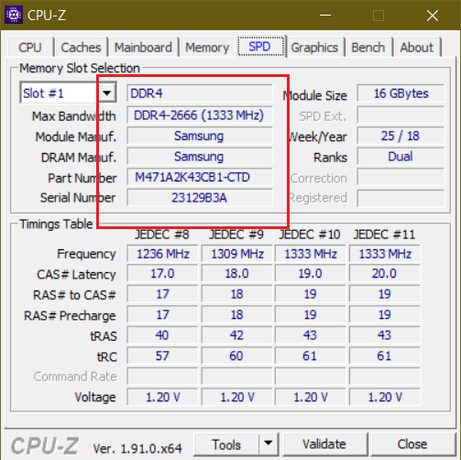-
×InformationWindows update impacting certain printer icons and names. Microsoft is working on a solution.
Click here to learn moreInformationNeed Windows 11 help?Check documents on compatibility, FAQs, upgrade information and available fixes.
Windows 11 Support Center. -
-
×InformationWindows update impacting certain printer icons and names. Microsoft is working on a solution.
Click here to learn moreInformationNeed Windows 11 help?Check documents on compatibility, FAQs, upgrade information and available fixes.
Windows 11 Support Center. -
- HP Community
- Gaming
- Gaming Notebooks
- USB C to VGA adapter

Create an account on the HP Community to personalize your profile and ask a question
10-25-2020 10:06 AM
Hello
I would like to know if it is possible to connect a HP OMEN ( 15-ek0018ca) to a HDMI tv and a VGA monitor at the same time in Extended mode. ( Laptop screen off, HDMI (tv) and VGA monitor.
And if this laptop is upgradeable for the RAM and HD
Thank you
Solved! Go to Solution.
Accepted Solutions
10-25-2020 04:55 PM
Its apecs
https://support.hp.com/au-en/document/c06657620
which does not say its available ports but I believe it has at least one HDMI 2.0a port and one mini DisplayPort 1.4. VGA connection is too old, you need a proper conversion adapter (may be ending up buying a new monitor is better). Anyway, you can connect
- miniDP 1.4 to HDMI cable to TV
- HDMI to VGA adapter to monitor
and you can use both at the same time.
1. RAM: It has 16 GB DDR4-2933 SDRAM (2 x 8 GB) now. You can upgrade to 32GB (2 x 16GB) or 64GB (2 x 32GB) max using Samsung RAM (I believe it has Samsung RAM now)
or use the following compatible RAM (will run at 2666MHz)
32GB: https://www.crucial.com/memory/ddr4/ct2k16g4sfd8266/ct19044534
https://www.crucial.com/memory/ddr4/bl2k16g32c16s4b/ct19044475
64GB: https://www.crucial.com/memory/ddr4/ct2k32g4sfd8266/ct19044520
https://www.crucial.com/memory/ddr4/ct2k32g4sfd832a/ct19044518
2. STORAGE: It has 1 TB PCIe® NVMe™ M.2 SSD now. You can add 1TB or 2TB more to the second M.2 NVMe SSD slot using Crucial P2 or P5 or Samsung 970 EVO series, such as
https://www.crucial.com/ssd/p5/ct1000p5ssd8/ct19044528
Regards.
***
**Click the KUDOS thumb up on the left to say 'Thanks'**
Make it easier for other people to find solutions by marking a Reply 'Accept as Solution' if it solves your problem.


10-25-2020 04:55 PM
Its apecs
https://support.hp.com/au-en/document/c06657620
which does not say its available ports but I believe it has at least one HDMI 2.0a port and one mini DisplayPort 1.4. VGA connection is too old, you need a proper conversion adapter (may be ending up buying a new monitor is better). Anyway, you can connect
- miniDP 1.4 to HDMI cable to TV
- HDMI to VGA adapter to monitor
and you can use both at the same time.
1. RAM: It has 16 GB DDR4-2933 SDRAM (2 x 8 GB) now. You can upgrade to 32GB (2 x 16GB) or 64GB (2 x 32GB) max using Samsung RAM (I believe it has Samsung RAM now)
or use the following compatible RAM (will run at 2666MHz)
32GB: https://www.crucial.com/memory/ddr4/ct2k16g4sfd8266/ct19044534
https://www.crucial.com/memory/ddr4/bl2k16g32c16s4b/ct19044475
64GB: https://www.crucial.com/memory/ddr4/ct2k32g4sfd8266/ct19044520
https://www.crucial.com/memory/ddr4/ct2k32g4sfd832a/ct19044518
2. STORAGE: It has 1 TB PCIe® NVMe™ M.2 SSD now. You can add 1TB or 2TB more to the second M.2 NVMe SSD slot using Crucial P2 or P5 or Samsung 970 EVO series, such as
https://www.crucial.com/ssd/p5/ct1000p5ssd8/ct19044528
Regards.
***
**Click the KUDOS thumb up on the left to say 'Thanks'**
Make it easier for other people to find solutions by marking a Reply 'Accept as Solution' if it solves your problem.


Didn't find what you were looking for? Ask the community