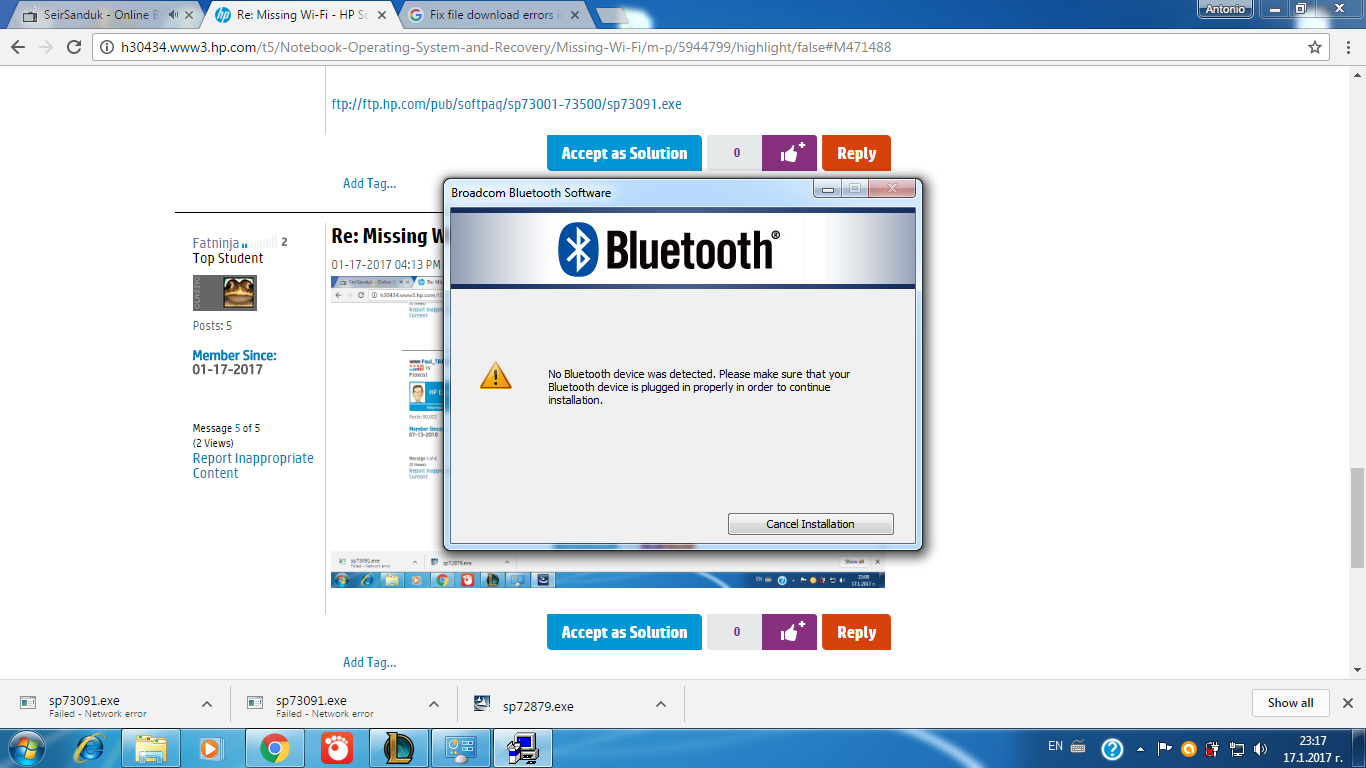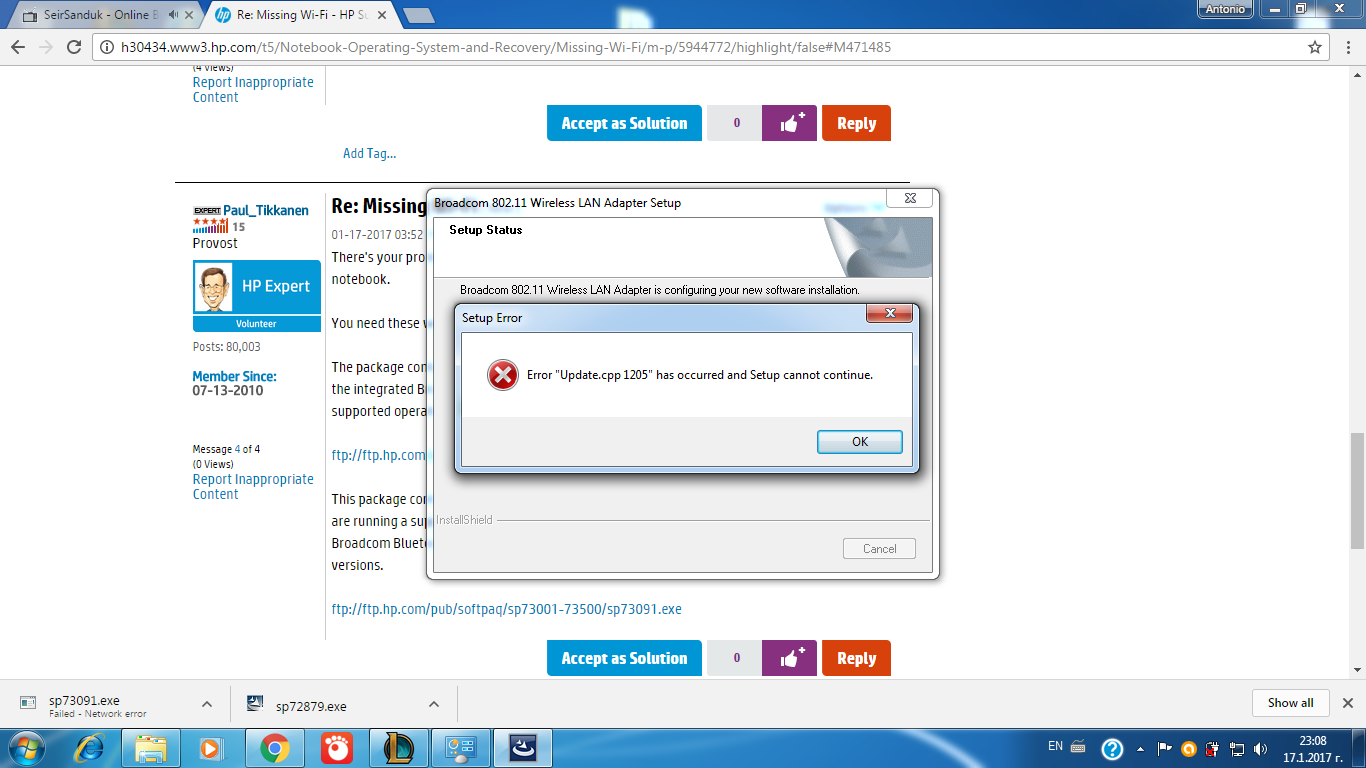-
×InformationWindows update impacting certain printer icons and names. Microsoft is working on a solution.
Click here to learn moreInformationNeed Windows 11 help?Check documents on compatibility, FAQs, upgrade information and available fixes.
Windows 11 Support Center. -
-
×InformationWindows update impacting certain printer icons and names. Microsoft is working on a solution.
Click here to learn moreInformationNeed Windows 11 help?Check documents on compatibility, FAQs, upgrade information and available fixes.
Windows 11 Support Center. -
- HP Community
- Notebooks
- Notebook Operating System and Recovery
- Re: Missing Wi-Fi

Create an account on the HP Community to personalize your profile and ask a question
01-17-2017 03:32 PM
Hello friends
i want to share with you about my problem
i had windows 10 on my
15-ay020na (ENERGY STAR)
i've change it to Windows 7 now
i installed all of my drivers from http://support.hp.com/us-en/drivers/selfservice/hp-15-ay000-notebook-pc-series/10862300/model/118963...
but my wi-fi adapter is missing currently i have no wi-fi at all
i'm connected via local network
i am trying to solve this problem from long time aggo i tried different drivers but nothing changes
HELP 😞
Solved! Go to Solution.
01-17-2017 03:41 PM
Hi:
In the device manager, do you see a device listed under an Other Devices category, labeled as a Network Controller?
If so, that is the wireless card that needs a driver.
If you see the Network Controller device, please post the hardware ID for it, so I can figure out what driver it needs.
To find the hardware ID, click on the Network Controller device.
Then click on the Details tab at the top of the Network Controller device window.
Now you will see a Propery drop down list, and it will be set to Device Description.
Drop down on that list, and select the 2nd item (Hardware ID's).
Post the top string of characters that you see in the window.
01-17-2017 03:52 PM
There's your problem...HP does not have the driver you need on the support page for your notebook.
You need these wireless and bluetooth drivers for the model wlan card your notebook has...
The package contains the Broadcom wireless LAN drivers and utility that are required to enable the integrated Broadcom Wireless LAN Adapter in supported notebooks that are running a supported operating system.
ftp://ftp.hp.com/pub/softpaq/sp72501-73000/sp72879.exe
This package contains the Broadcom Bluetooth driver and software for supported models that are running a supported operating system. Broadcom Bluetooth 4.0 Driver is required to enable Broadcom Bluetooth 4.0 devices and is compatible with Broadcom Bluetooth 3.0 and earlier versions.
01-19-2017 10:53 AM
Hi again
my wi-fi works perfect now after Reinstaling the Windows
but i got 2 missing can you help me with them aswell ?
thats the first one .
PCI\VEN_8086&DEV_2298&SUBSYS_81F1103C&REV_35
PCI\VEN_8086&DEV_2298&SUBSYS_81F1103C
PCI\VEN_8086&DEV_2298&CC_108000
PCI\VEN_8086&DEV_2298&CC_1080
and thats the secound one.
ACPI\MSFT0101
*MSFT0101
01-19-2017 10:58 AM
Hi:
You need these drivers...
PCI\VEN_8086&DEV_2298:
This package provides the Intel Trusted Execution Engine Interface (TXE) Driver for the supported notebook models running a supported operating system. The Intel Trusted Execution Engine Interface enables the Secure Boot and provides services required for platform security features such as Intel Platform Trust Technology (Intel PPT).
http://ftp.hp.com/pub/softpaq/sp71001-71500/sp71264.exe
ACPI\MSFT0101: I have zipped up and attached the driver you need for this device below. It comes from Microsoft and it is used to install the TPM 2.0 device for W7.
Download, unzip and run the file.
Didn't find what you were looking for? Ask the community