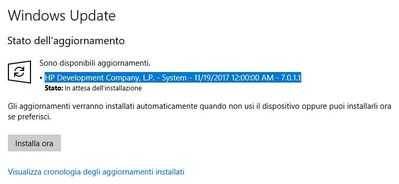-
×InformationWindows update impacting certain printer icons and names. Microsoft is working on a solution.
Click here to learn moreInformationNeed Windows 11 help?Check documents on compatibility, FAQs, upgrade information and available fixes.
Windows 11 Support Center. -
-
×InformationWindows update impacting certain printer icons and names. Microsoft is working on a solution.
Click here to learn moreInformationNeed Windows 11 help?Check documents on compatibility, FAQs, upgrade information and available fixes.
Windows 11 Support Center. -
- HP Community
- Notebooks
- Notebook Software and How To Questions
- Re: HP Development Company, L.P. - System - 11/19/2017 12:00...

Create an account on the HP Community to personalize your profile and ask a question
02-27-2018 04:31 AM
Hello,
I just would like to know what is the "HP Development Company, L.P. - System - 11/19/2017 12:00:00 AM - 7.0.1.1" and why it must do in a manual install. Thanks.
Solved! Go to Solution.
Accepted Solutions
02-28-2018 04:51 AM
Hey there! @Karka_73, Thanks for stopping by the HP Support Forums!
I understand you are getting HP Development Company, L.P. - System message in the windows update.
Don't worry I'll try to help you out.
Did you make any hardware or software changes on your PC?
As you mentioned you are getting HP Development Company, L.P. - System message in the windows update.
Try the steps recommended below.
Windows Update is trying to push an update on your laptop that doesn't really apply.
Please try these steps if you have a working Keyboard.
- In the search box on the taskbar, type cmd.
- Right-click (or tap and hold) Command Prompt in the search results and select Run as administrator.
- In the Command Prompt window, type the command listed below and press ENTER.
dism /online /remove-package /packagename: package_for_RollupFix~31bf3856ad364e35~amd64~~16299.248.1.17
Note: There is no space between package name: and package_for_RollupFix...
Restart your computer.
Please refer to this Link for more information.
Also, download and run windows update troubleshooter on your PC and check if it helps.
Download windows update troubleshooter using this link.
If the solution provided worked for you, please mark accepted solution for this post.
I'll keep an eye out for your response.
I hope you have a great day! 🙂
Please click “Accept as Solution” if you feel my post solved your issue, it will help others find the solution.
Click the “Kudos, Thumbs Up" on the bottom right to say “Thanks” for helping!
A4Apollo
I am an HP Employee
02-28-2018 04:51 AM
Hey there! @Karka_73, Thanks for stopping by the HP Support Forums!
I understand you are getting HP Development Company, L.P. - System message in the windows update.
Don't worry I'll try to help you out.
Did you make any hardware or software changes on your PC?
As you mentioned you are getting HP Development Company, L.P. - System message in the windows update.
Try the steps recommended below.
Windows Update is trying to push an update on your laptop that doesn't really apply.
Please try these steps if you have a working Keyboard.
- In the search box on the taskbar, type cmd.
- Right-click (or tap and hold) Command Prompt in the search results and select Run as administrator.
- In the Command Prompt window, type the command listed below and press ENTER.
dism /online /remove-package /packagename: package_for_RollupFix~31bf3856ad364e35~amd64~~16299.248.1.17
Note: There is no space between package name: and package_for_RollupFix...
Restart your computer.
Please refer to this Link for more information.
Also, download and run windows update troubleshooter on your PC and check if it helps.
Download windows update troubleshooter using this link.
If the solution provided worked for you, please mark accepted solution for this post.
I'll keep an eye out for your response.
I hope you have a great day! 🙂
Please click “Accept as Solution” if you feel my post solved your issue, it will help others find the solution.
Click the “Kudos, Thumbs Up" on the bottom right to say “Thanks” for helping!
A4Apollo
I am an HP Employee
03-04-2018 02:40 AM
Dear MrRobot, strangely, when I was getting to apply your suggest, I noticed that the update was disappeared. So I didn't gone on and I don't know if it could had solve it.
Anyway, thanks for your help.
Have a nice sunday.
Simone
03-04-2018 06:58 AM
It looks like you were interacting with @A4Apollo, but he is out for the day & I'll be glad to help you out,
I'm the Jeet_Singh & I'm at your service.
I'm glad to hear you found the solution you were looking for.
I would suggest you keep the PC under observation and check how it performs.
If you come across any issues, please feel free to reach out to us again.
You've been great to work with and it has been a genuine pleasure interacting with you.
I hope both you and your product works great and remain healthy for a long time 😉
Take care now and do have a fabulous week ahead. 🙂
Regards,
Jeet_Singh
I am an HP Employee
03-13-2018 12:38 PM
For anyone else reading this for a solution - this answer is totally wrong and does not apply at all to what was asked.
Read here for the only solution I can find at this time - https://answers.microsoft.com/en-us/windows/forum/windows_10-update-winpc/windows-update-hp-developm...
Didn't find what you were looking for? Ask the community