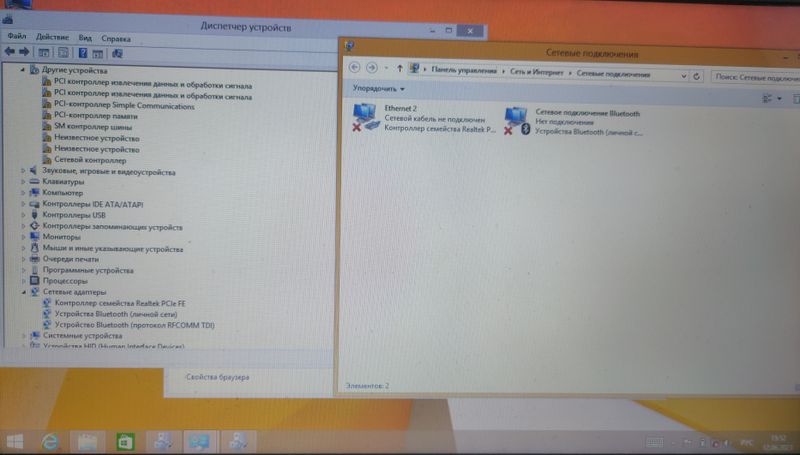-
×InformationWindows update impacting certain printer icons and names. Microsoft is working on a solution.
Click here to learn moreInformationNeed Windows 11 help?Check documents on compatibility, FAQs, upgrade information and available fixes.
Windows 11 Support Center. -
-
×InformationWindows update impacting certain printer icons and names. Microsoft is working on a solution.
Click here to learn moreInformationNeed Windows 11 help?Check documents on compatibility, FAQs, upgrade information and available fixes.
Windows 11 Support Center. -
- HP Community
- Notebooks
- Notebook Wireless and Networking
- Laptop shows Ethernet network, not WIFI

Create an account on the HP Community to personalize your profile and ask a question
06-12-2023
10:54 AM
- last edited on
06-12-2023
12:29 PM
by
![]() MayS
MayS
I recently switched from windows 10 to windows 8.1 and found that I could not connect to any wifi network, as among the networks and drivers I have only the Ethernet connection method, I could not find drivers for my laptop. Can you tell me what to do in this situation ?
Solved! Go to Solution.
Accepted Solutions
06-12-2023 11:20 AM
Hi:
Since I can't read Ukranian, I don't know what all of those devices that need drivers are.
I did look up the parts list for your notebook and found that it comes with an Intel 3165 Wi-Fi/Bluetooth adapter, so here are the W8.1 drivers you need for the Wi-Fi and Bluetooth:
Intel Wireless LAN Drivers
19.10.21.1
https://ftp.hp.com/pub/softpaq/sp102001-102500/sp102093.exe
Intel Bluetooth Driver
https://ftp.hp.com/pub/softpaq/sp101501-102000/sp101772.exe
You will also need the W8.1 Wireless Button Driver:
HP Wireless Button Driver
1.1.15.1
https://ftp.hp.com/pub/softpaq/sp74001-74500/sp74484.exe
Installing the Intel Chipset Installation utility and restarting the PC should get some of those other missing devices to install.
Intel Chipset Installation Utility
10.1.1.40
https://ftp.hp.com/pub/softpaq/sp87001-87500/sp87257.exe
06-12-2023 11:20 AM
Hi:
Since I can't read Ukranian, I don't know what all of those devices that need drivers are.
I did look up the parts list for your notebook and found that it comes with an Intel 3165 Wi-Fi/Bluetooth adapter, so here are the W8.1 drivers you need for the Wi-Fi and Bluetooth:
Intel Wireless LAN Drivers
19.10.21.1
https://ftp.hp.com/pub/softpaq/sp102001-102500/sp102093.exe
Intel Bluetooth Driver
https://ftp.hp.com/pub/softpaq/sp101501-102000/sp101772.exe
You will also need the W8.1 Wireless Button Driver:
HP Wireless Button Driver
1.1.15.1
https://ftp.hp.com/pub/softpaq/sp74001-74500/sp74484.exe
Installing the Intel Chipset Installation utility and restarting the PC should get some of those other missing devices to install.
Intel Chipset Installation Utility
10.1.1.40
https://ftp.hp.com/pub/softpaq/sp87001-87500/sp87257.exe
Didn't find what you were looking for? Ask the community