-
×InformationNeed Windows 11 help?Check documents on compatibility, FAQs, upgrade information and available fixes.
Windows 11 Support Center. -
-
×InformationNeed Windows 11 help?Check documents on compatibility, FAQs, upgrade information and available fixes.
Windows 11 Support Center. -
- HP Community
- Notebooks
- AI PCs
- HP Chromebook

Create an account on the HP Community to personalize your profile and ask a question
04-04-2025 06:20 AM
Hi @Anon_7,
Welcome to the HP Support Community.
Thank you for posting your query. I will be glad to help you.
I understand you are looking for help with the Chromobook. May I know what issue you are facing with the Pc and its accessories?
Let me know so I can try to get all the help.
Keep me posted
VikramTheGreat
HP Support
04-07-2025 02:00 PM
I am purchasing an external monitor that I would like to connect to my HP Chromebook 14b-na0010wm (35G89UA) via a USB-C hub or dock.
According to the HP specs, the ports are:
- Does this mean the USB-C ports could also be called "USB 3.1 Gen 1 and USB 3.0"?
- Does this mean the USB-A ports could also be called "USB 3.1 Gen 1 and USB 3.0"?
- Does "USB Power Delivery, DisplayPort™ 1.2" mean the 2 SuperSpeed USB Type-C® ports support the DisplayPort Alternate Mode ?
- Can the "DisplayPort™ 1.2" be upgraded by a firmware update to DisplayPort™ 1.4?
- Are there any other Alternate Mode specifications that are supported by the USB Type C port like HDMI or Thunderbolt?
04-08-2025 03:50 AM
Hi @Anon_7,
Thank you for getting back. I was checking the model however, this model does not support external display via USB-C. The USB-C ports are only used for data transfer, and they can also charge small devices. Apart from that, it can't be used to connect to an External monitor.
You can use HDMI to connect with a display. Sharing the HP User Guide, which has full specs details for the Pc.
I hope this helps.
Take care and have a good day.
Please click “Accepted Solution” if you feel my post solved your issue, as it will help others find the solution. Click the “Kudos/Thumbs Up" on the bottom right to say “Thanks” for helping!
VikramTheGreat
HP Support
04-08-2025 07:45 AM
The two USB-C ports are "2 SuperSpeed USB Type-C® 5Gbps signaling rate (USB Power Delivery, DisplayPort™ 1.2)"
Doesn't this mean the USB-C ports DO SUPPORT external display? If not, why does the spec indicate "DisplayPort™ 1.2"?
04-10-2025 01:28 PM
@Anon_7, Welcome to HP Support Community,
Thank you so much for posting your query! My colleague is currently out, but don't worry – I’ll be taking over and making sure we get this sorted for you.
As mentioned by my colleague @VikramTheGreat, the unit does not support display to external monitor using the USB-C.
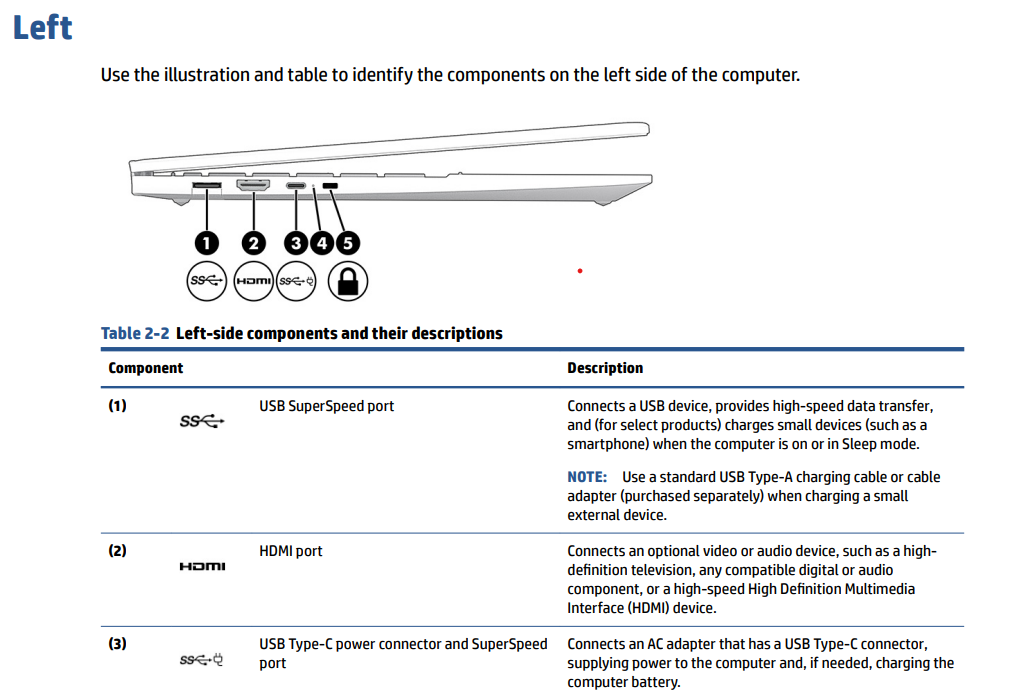
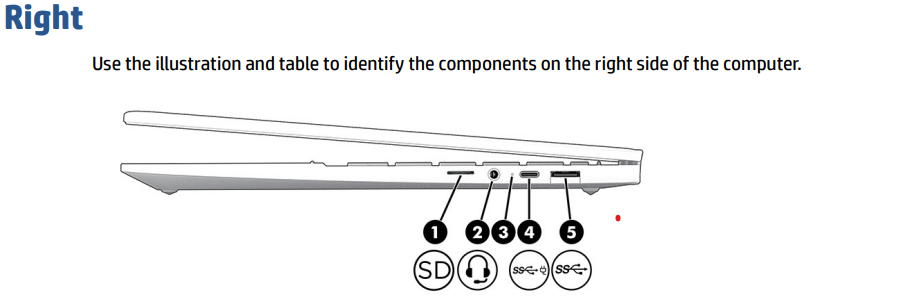
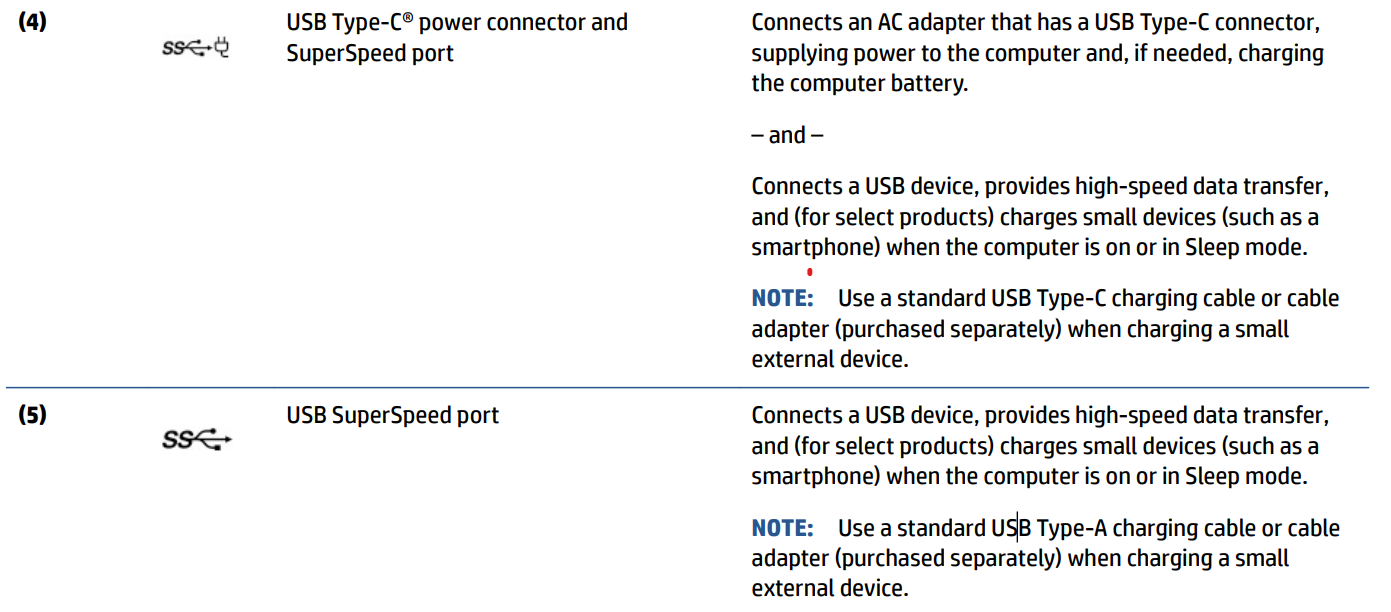
I truly hope these steps help get things back on track. If you have any questions or need any further clarification, just let me know – I’m happy to guide you through it and make sure everything works perfectly.
Take care, and I hope you have an amazing day ahead! 😊
Problem solved? 🎉 That’s fantastic! If you could mark this as the Accepted Solution, it would help others find their way here faster. And if you found this helpful, a simple ‘yes’ would mean a lot – it makes my day and gives this reply a little street cred! 🏅
Regards,
Garp_Senchau
I am an HP Employee
