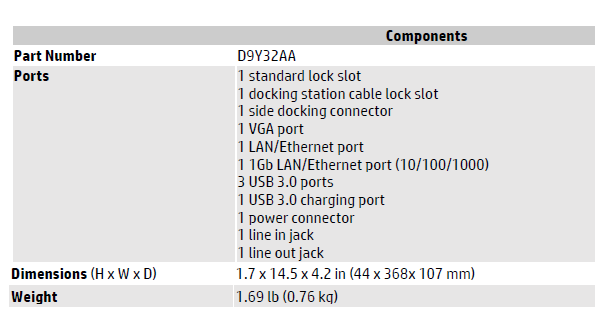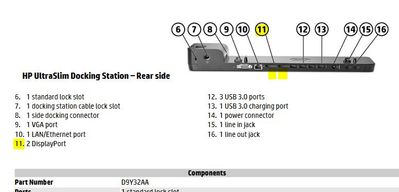-
×InformationNeed Windows 11 help?Check documents on compatibility, FAQs, upgrade information and available fixes.
Windows 11 Support Center. -
-
×InformationNeed Windows 11 help?Check documents on compatibility, FAQs, upgrade information and available fixes.
Windows 11 Support Center. -
- HP Community
- Notebooks
- Business Notebooks
- 3840x1600 from 15u G2 thru Slim Dock 2013 (dual DP) to z38c ...

Create an account on the HP Community to personalize your profile and ask a question
08-26-2020 11:11 PM - edited 08-26-2020 11:13 PM
Howdy. Seeking confirmation if full 3840x1600 resloution is possible on a HP z38c monitor (Z4W65A4) from a ZBook 15u G2 (L9T03PA) thru a HP 2013 (dual DP) Slim Dock (D9Y32AA) please?
Thank you,
- TheInterWeb
08-26-2020 11:22 PM
It does not have DP port, only
I don't think VGA would support 21:9 format.
Regards.
***
**Click the KUDOS thumb up on the left to say 'Thanks'**
Make it easier for other people to find solutions by marking a Reply 'Accept as Solution' if it solves your problem.


08-27-2020 05:38 AM - edited 09-07-2020 08:17 PM
You are wrong @banhien. I'm sorry to say that your spec list is incorrect and would appreciate it if you removed your incorrect reply please. (there is an omission in the Quick Spec Doc you took that screen clip from {doc number: c04168358} it omits to list the two Display Ports and the picture above (where you screen clipp from) clearly shows 2 Display Ports called out as "Item 11" in the spec sheet) I do however appreciate the quick response. I personally have six D9Y32AA (HP 2013 Slim Docks) and all six have 2x (each) Display Ports (DP 1.2) + 1x VGA on them. - All six are attached to twin HP Z24i IPS Monitors via two display Port Cables from the back of each dock, all running at 1920x1200, native 16x10. (I've never used the VGA from these Docks) - The HP Specs for their D9Y32AA are here: https://support.hp.com/au-en/document/c03958207
I'm still seeking an answer as I just wish to upgrade these monitors to z38c's but retain the existing fleet of 15u G2's and D9Y32AA Slim Docks. Hence the two questions:
- Will 15u G2 with AMD M4170, via its own internal Display Port, produce and push 3840x1600 to an z38c monitor?
- Will 15u G2 with AMD M4170, docked to 2013 Slim Dock D9Y32AA produce and push via one of its Display Ports 3840x1600 to an z38c monitor?
Noting that the 15u G2 Product Fetures > Display Specifications on its own are "QFHD 3840 x 2160, 24/30-bit color depth at 60 Hz" - Will the GPU issue: 3840x1600?
Thanks community,
Kind regards.
08-27-2020 06:45 AM - edited 08-27-2020 05:59 PM
In fact, if anybody in Adelaide, South Australia has a z38c monitor, I would happily trade a six-pack of beer for the opportunity to test connecting my 15u G2 and the 2013 Slim Dock to it to see if 3840x1600 is capable from its AMD M4170/Intel HD 5500 GPU.
B.
08-29-2020 07:36 PM
I am seeking answers to my similar configuration
I have HP EliteBook 850 G3 Intel i7-660U on SlimDoc 2013 (dual DP port ) on back and connected to two identical LG27UD68P 27" 4K UHD. Individually each DP port drive LG monitor at 3840x2160 no problem. However, when both is connected only one is at 3840x2160 and the other is always at 1920x1080. Does not make any difference when I switch the port. I would prefer to have both at same resolution (even at a lower resolution at 2160x1200) to minimize eyes strain.
Question: Is the problem
1. due to limitation of graphics card from my EliteBook 850 G3. (AMD Radeon R7-M350)
2. or a new firmware for SlimDock required.
Thanks
08-31-2020 07:11 PM - edited 08-31-2020 07:35 PM
Hey, @Fastfinger, to the best of my HP Searching ability 🙂 the latest "HP Ultraslim Docking Station DisplayPort (DP) Hub Firmware Update" I can find is v2.33.004 Rev.A Nov 14, 2019 (sp100099.exe) Its actually listed on 15u G2's Drivers Page. - The insaller shows curent Ver. before Install of v2.33.004 Rev.A. So if you havent yet, give that one a go. It stabilised a couple of random glitches on all my "Slim Dock's" , However, I cant say if it will allow twin "3840's" though, that limitation will be in the specifications of that model GPU as I suspect the 2013 Slim Dock Display Port is just a "Pass Through" of your GPU's capabilities.
Kind Regards
B.