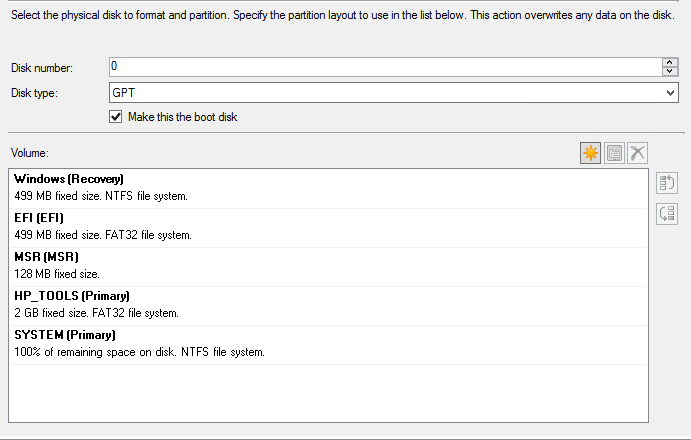-
×InformationNeed Windows 11 help?Check documents on compatibility, FAQs, upgrade information and available fixes.
Windows 11 Support Center. -
-
×InformationNeed Windows 11 help?Check documents on compatibility, FAQs, upgrade information and available fixes.
Windows 11 Support Center. -
- HP Community
- Notebooks
- Business Notebooks
- Re: Automatic BIOS Update with SCCM TS not working with HPFi...

Create an account on the HP Community to personalize your profile and ask a question
07-17-2018 02:47 AM
Hello,
we had a running solution to update the BIOS with our SCCM TS during first install of the notebooks. After migrating from the Elitebook 840 G4 to G5, this solution is not working anymore.
First of all, there was an error in the logfile about a missing HP_TOOLS partition. The update was then cancelled an the laptop was rebooted without an error or updating the BIOS. After further investigation i have manually created the HP_TOOLS partition, which was then recognized by the HPFirmwareUPDRec64.exe. There was no more error and the log says the update was succesfull and will be applied on the next reboot. After the reboot, there was no update of the BIOS, instead, the laptop was continuing the installation process of the TS. I think the files are not copied over to the HP_Tools partition, because i cant find it after looking for them in HP\BIOS\New, which is empty.
Additonaly i cant find any documentation for the new HPFirmwareUPDRec64.exe, especially if there are changes to some silent switches compared to the old HPBIOSUpdRec64.exe. If you need some logiles, just ask me and i will attach them.
Any help would be greatly appreciated.
Regards,
D.Ziegler
08-07-2018 01:37 AM - edited 08-07-2018 02:39 AM
Daniel Classon @danielclasson Twitterd:
Nice, with the latest version of HP BIOS Upgrade tool HpFirmwareUpdRec64.exe, the firmware file in the same folder as the exe will automatically be used by default. #configmgr #SCCM
So we tried without specify the firmware in the command line, it worked!
EDIT:
It worked without the silent command and you clicked through the install guide, still error when using -S doh 😕
08-07-2018 03:35 AM - edited 08-07-2018 03:35 AM
After further investigation it seems that the BIOS BIN file is not getting copied to the HP_TOOLS partition when using the silent switch. The file should be placed for example in S:\HP\BIOS\New, but is not getting copied there, although it was mentiond successfull in the logfile. I can use the exact same silent switches on the older G4 laptops without any error and its working like a charm.
If this is the wrong forum for this problem, please feel free to move it the right forum.
Thank you!
D.Ziegler
08-07-2018 05:52 AM
Hi
We have the same issue unfortunately. Did you find a solution yet?
We have had another similar issue with HP EliteBook 840 G5 and the new HPFirmwareUpdate64.exe tool.
Following I could identify:
When we try to run the HPFirmwareUpdate64.exe with command line parameter as follow: HPFirmwareUpdate64.exe -s -a -h -b -r -f"c:\biospath\UpdateFile.bin" , then there is an error in the log file about "No Validate firmware found"
After a bit troubleshooting it seems that the new tool HPFirmwareUpdate64.exe and his parameter -f works different from the past tools unfortunately. My solution was to run BIOS Upgrade as follow: HPFirmwareUpdate64.exe -s -a -h -b -r -f"c:\biospath"
Again I had the same issue as describe in this threat from dozi1.
After investigating a lot of time I found a workaround to solve it.
Workaround: I run the BIOS-Update-Step twice with a reboot between in my SCCM TS
Yeah I was able to update the BIOS of a G5 silently now.
Don't know if that will help you
Would be great if someone have a better solution - HP?
Best regards
ChrisK
08-07-2018 11:27 PM - edited 08-07-2018 11:28 PM
Hi there.
No solution yet. Tried your workaround but couldn't get it to work aswell.
You have a password set on your BIOS at this stage? Maybe i have to try this out.
HP's guidance on this problem would be a great help...
Regards,
D.Ziegler
08-07-2018 11:58 PM
No solution here either.
It's odd because you can run the update without silent, and choose not to create HP_TOOLS partition and it works.
With silent command defalut value is to create HP_TOOLS partition.
I wonder if there is a way to set this in the command line, not to create HP_TOOLS partition.
Or if HP could assist us, and found out why it's not working with creating a partition.
Its also strange there's nothing to find about this on google.
Also, Microsoft MVP Nickolaj Andersen has a great script we use for HP BIOS Update, and he mentions nothing about this issue when he updates his script with HPFirmwareUpdRec support.
/Nicklas
08-08-2018 12:26 AM
Hi all
that all is crazy. Don't know why it works in my environment.
Let me describe maybe some more settings what I do:
-> At first I'm creating several partitions in my SCCM-TS:
-> As next step I'm applying a BIOS password with BIOSConfigUtility64.exe to the system. The password is generated by HpqPswd64.exe Tool
-> Now I'm trying to Update the BIOS with BIOSFirmwareUpdateRec64.exe (Version: 2.0.12.1)
(Command: "Path\BIOSFirmwareUpdateRec64.exe" -h -s -r -f"ROMBinFilePath" -p"Path\EncryptedPasswordFile"
(BIOSFirmewareUpdateRec64.exe file and my ROMBinFile and my EncryptedPasswordFile are in the same folder)
-> Reboot
-> Running again BIOSUpdate
(same package as above)
-> Reboot
... Update is processing
...
Have run this yesterday on three different HP Elitebook 840 G5 devices successfully
Best regards
ChrisK
08-08-2018 04:51 AM - edited 08-08-2018 05:46 AM
In our task sequence we always diskpart first, and then create one partition for OS.
For all earlier versions of HP machines we never run into this issue there is with G5 model and HpFirmwareUpdRec64.exe.
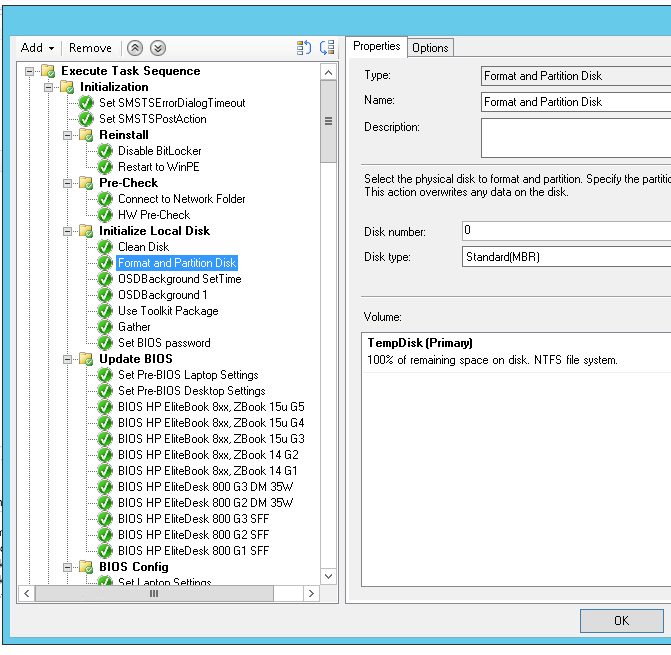
HP: why do we get this problem with HpFirmwareUpdRec64.exe and not HPBIOSUPDREC64.exe?
HpFirmwareUpdRec64.exe is version 2.0.12.1 that came with BIOS 01.08.
Testing will continue and i will get back with results.
/Nicklas
08-08-2018 08:05 AM - edited 08-08-2018 08:09 AM
This is what happens here:
If i use this comman line, HpFirmwareUpdRec64.exe -s -r -pBIOSPWD.bin, i get this error:
2018/08/08 15:41:30.361|0000075C|Information|CHPBiosUpdateApp::InitializeProperties|****************************************************************** 2018/08/08 15:41:30.361|0000075C|Information|CHPBiosUpdateApp::InitializeProperties|** Start of HpFirmwareUpdRec session, version 2.0.12.1 ** 2018/08/08 15:41:30.361|0000075C|Information|CHPBiosUpdateApp::InitializeProperties|****************************************************************** 2018/08/08 15:41:30.361|0000075C|Information|CHPBiosUpdateApp::InitializeProperties|Command line: -s -r -pBIOSPWD.bin 2018/08/08 15:41:30.361|0000075C|Information|CHPBiosUpdateApp::InitializeProperties|DASL PnP ID NOT found 2018/08/08 15:41:30.377|0000075C|Information|HPBiosUpdate::SmbiosInfo::GetSmbiosInfo|Getting SMBIOS information 2018/08/08 15:41:30.377|0000075C|Information|HPBiosUpdate::SmbiosInfo::GetSmbiosInfo|Successfully retrieved SMBIOS settings: BIOS Family = Q78, version = 01.00.05 2018/08/08 15:41:30.377|0000075C|Information|HPBiosUpdate::SmbiosInfo::GetSmbiosInfo|PCID: ' ', AT-p supported: no, portable: yes 2018/08/08 15:41:30.414|0000075C|Information|HPBiosUpdate::PrivateWmiInfo::GetPrivateWmiSettings|Successfully retrieved Private WMI settings 2018/08/08 15:41:30.414|0000075C|Information|HPBiosUpdate::PrivateWmiInfo::GetPrivateWmiSettings|m_isEfiUpdateSupported = 1, m_isEspDriveSupported = 1, m_isEncryptionSupported = 1 2018/08/08 15:41:30.414|0000075C|Information|HPBiosUpdate::PrivateWmiInfo::GetPrivateWmiSettings|m_isBiosUpdateSet = 0, m_isUefiToolsRequired = 0 2018/08/08 15:41:30.555|0000075C|Information|HPBiosUpdate::PublicWmiInfo::CheckWmiSettingSetupLogIn|Setup Password is set. 2018/08/08 15:41:35.587|0000075C|Information|HPBiosUpdate::PublicWmiInfo::CheckWmiSettingCurrentValue|Bios setting = Lock BIOS Version, expected = Enable, actual = Disable 2018/08/08 15:41:38.196|0000075C|Information|HPBiosUpdate::PublicWmiInfo::GetBiosSettingValue|Setting not found: Update Base Embedded Controller Firmware 2018/08/08 15:41:38.196|0000075C|Information|HPBiosUpdate::PublicWmiInfo::GetPublicWmiSettings|Successfully retrieved Public WMI settings 2018/08/08 15:41:38.196|0000075C|Information|CHPBiosUpdateApp::InitInstance|GetBiosInfo success! 2018/08/08 15:41:38.196|0000075C|Information|CHPBiosUpdateApp::MergeBinFile|Scan INF folder = [C:\_SMSTaskSequence\Packages\PS100140\] 2018/08/08 15:41:38.196|0000075C|Information|CHPBiosUpdateApp::MergeBinFile|Check INF file = C:\_SMSTaskSequence\Packages\PS100140\Q78_010108.inf 2018/08/08 15:41:38.196|0000075C|Information|CHPBiosUpdateApp::CheckInfGUID|BinFilePath ="C:\_SMSTaskSequence\Packages\PS100140\Q78_010108.bin" 2018/08/08 15:41:38.196|0000075C|Information|CHPBiosUpdateApp::CheckInfGUID|Recovery Bin file is found. 2018/08/08 15:41:38.196|0000075C|Information|CHPBiosUpdateApp::MergeBinFile|MergeBinFile start.... 2018/08/08 15:41:38.196|0000075C|Information|CHPBiosUpdateApp::MergeBinFile|MergeBinFile start.... Firmware count=1 2018/08/08 15:41:38.196|0000075C|Information|CHPBiosUpdateApp::MergeBinFile|MergeBinFile start.... Firmware count=1 Inf File path =C:\_SMSTaskSequence\Packages\PS100140\Q78_010108.inf 2018/08/08 15:41:38.212|0000075C|Information|CHPBiosUpdateApp::MergeBinFile|MergeBinFile start.... Firmware count=1 Inf File path =C:\_SMSTaskSequence\Packages\PS100140\Q78_010108.inf Write Bin in process.. 2018/08/08 15:41:38.259|0000075C|Information|CHPBiosUpdateApp::MergeBinFile|Scan INF folder = [C:\_SMSTaskSequence\Packages\PS100140\] 2018/08/08 15:41:38.259|0000075C|Information|CHPBiosUpdateApp::MergeBinFile|Check INF file = C:\_SMSTaskSequence\Packages\PS100140\Q78_010108.inf 2018/08/08 15:41:38.259|0000075C|Information|CHPBiosUpdateApp::CheckInfGUID|BinFilePath ="C:\_SMSTaskSequence\Packages\PS100140\Q78_010108.bin" 2018/08/08 15:41:38.275|0000075C|Information|HPBiosUpdate::PrivateWmiInfo::GetBinFileName|0x2 command ok, hr = 0x0, return code = 0x0. 2018/08/08 15:41:38.275|0000075C|Information|CHPBiosUpdateApp::CheckInfGUID|GUID = 26ef4b8544b834f8e9b64b4b1ee21e 2018/08/08 15:41:38.275|0000075C|Information|CHPBiosUpdateApp::CheckInfGUID|GUID and Bin file are found. 2018/08/08 15:41:38.275|0000075C|Information|CHPBiosUpdateApp::MergeBinFile|MergeBinFile start.... 2018/08/08 15:41:38.275|0000075C|Information|CHPBiosUpdateApp::MergeBinFile|MergeBinFile start.... Firmware count=1 2018/08/08 15:41:38.275|0000075C|Information|CHPBiosUpdateApp::MergeBinFile|MergeBinFile start.... Firmware count=1 Inf File path =C:\_SMSTaskSequence\Packages\PS100140\Q78_010108.inf 2018/08/08 15:41:38.306|0000075C|Information|CHPBiosUpdateApp::MergeBinFile|MergeBinFile start.... Firmware count=1 Inf File path =C:\_SMSTaskSequence\Packages\PS100140\Q78_010108.inf Write Bin in process.. 2018/08/08 15:41:38.330|0000075C|Information|HPBiosUpdate::CabFile::FindUpdateFile|Checking filename 'FIRMWARE'. 2018/08/08 15:41:38.361|0000075C|Information|HPBiosUpdate::Partition::FindEspPartition|No GPT hard drive found. 2018/08/08 15:41:38.361|0000075C|Information|HPBiosUpdate::Partition::AccessEspPartition|No ESP partition found. 2018/08/08 15:41:38.377|0000075C|Information|HPBiosUpdate::Partition::FindHp_ToolsPartition|No HP_TOOLS partition found. 2018/08/08 15:41:38.377|0000075C|Warning |CHPBiosUpdateApp::PrepareEfiFlash|No BIOS recovery partition was found. 2018/08/08 15:41:38.377|0000075C|Information|CHPBiosUpdateApp::ExitInstance|HpFirmwareUpdRec Return Code = 260 2018/08/08 15:41:38.393|0000075C|Information|CHPBiosUpdateApp::ExitInstance|****************** End of HpFirmwareUpdRec session ****************** 2018/08/08 15:41:38.393|0000075C|Information|CHPBiosUpdateApp::ExitInstance|
MergeBinFile Start etc, but fails on:
No GPT hard drive found.
No ESP partition found.
No HP_TOOLS partition found.
No BIOS recovery partition was found.
If i choose to point on the bin-file, HpFirmwareUpdRec64.exe -s -r -pBIOSPWD.bin -fQ78_010108.bin, i get a different error:
2018/08/08 15:10:36.937|000008A0|Information|CHPBiosUpdateApp::InitializeProperties|****************************************************************** 2018/08/08 15:10:36.937|000008A0|Information|CHPBiosUpdateApp::InitializeProperties|** Start of HpFirmwareUpdRec session, version 2.0.12.1 ** 2018/08/08 15:10:36.937|000008A0|Information|CHPBiosUpdateApp::InitializeProperties|****************************************************************** 2018/08/08 15:10:36.937|000008A0|Information|CHPBiosUpdateApp::InitializeProperties|Command line: -s -r -pBIOSPWD.bin -fQ78_010108.bin 2018/08/08 15:10:36.937|000008A0|Information|CHPBiosUpdateApp::InitializeProperties|DASL PnP ID NOT found 2018/08/08 15:10:36.953|000008A0|Information|HPBiosUpdate::SmbiosInfo::GetSmbiosInfo|Getting SMBIOS information 2018/08/08 15:10:36.953|000008A0|Information|HPBiosUpdate::SmbiosInfo::GetSmbiosInfo|Successfully retrieved SMBIOS settings: BIOS Family = Q78, version = 01.00.05 2018/08/08 15:10:36.953|000008A0|Information|HPBiosUpdate::SmbiosInfo::GetSmbiosInfo|PCID: ' ', AT-p supported: no, portable: yes 2018/08/08 15:10:37.000|000008A0|Information|HPBiosUpdate::PrivateWmiInfo::GetPrivateWmiSettings|Successfully retrieved Private WMI settings 2018/08/08 15:10:37.000|000008A0|Information|HPBiosUpdate::PrivateWmiInfo::GetPrivateWmiSettings|m_isEfiUpdateSupported = 1, m_isEspDriveSupported = 1, m_isEncryptionSupported = 1 2018/08/08 15:10:37.000|000008A0|Information|HPBiosUpdate::PrivateWmiInfo::GetPrivateWmiSettings|m_isBiosUpdateSet = 0, m_isUefiToolsRequired = 0 2018/08/08 15:10:37.157|000008A0|Information|HPBiosUpdate::PublicWmiInfo::CheckWmiSettingSetupLogIn|Setup Password is set. 2018/08/08 15:10:42.095|000008A0|Information|HPBiosUpdate::PublicWmiInfo::CheckWmiSettingCurrentValue|Bios setting = Lock BIOS Version, expected = Enable, actual = Disable 2018/08/08 15:10:44.845|000008A0|Information|HPBiosUpdate::PublicWmiInfo::GetBiosSettingValue|Setting not found: Update Base Embedded Controller Firmware 2018/08/08 15:10:44.845|000008A0|Information|HPBiosUpdate::PublicWmiInfo::GetPublicWmiSettings|Successfully retrieved Public WMI settings 2018/08/08 15:10:44.845|000008A0|Information|CHPBiosUpdateApp::InitInstance|GetBiosInfo success! 2018/08/08 15:10:44.845|000008A0|Information|CHPBiosUpdateApp::MergeBinFile|Scan INF folder = [Q78_010108.bin] 2018/08/08 15:10:44.845|000008A0|Information|CHPBiosUpdateApp::MergeBinFile|No Validate firmware found! 2018/08/08 15:10:44.845|000008A0|Information|CHPBiosUpdateApp::MergeBinFile|Scan INF folder = [Q78_010108.bin] 2018/08/08 15:10:44.845|000008A0|Information|CHPBiosUpdateApp::MergeBinFile|No Validate firmware found! 2018/08/08 15:10:44.845|000008A0|Information|CHPBiosUpdateApp::ExitInstance|HpFirmwareUpdRec Return Code = 9191 2018/08/08 15:10:44.861|000008A0|Information|CHPBiosUpdateApp::ExitInstance|****************** End of HpFirmwareUpdRec session ****************** 2018/08/08 15:10:44.861|000008A0|Information|CHPBiosUpdateApp::ExitInstance|
No valid firmware found...
And as i said, if i open a CMD during WinPE i can browse the package and update BIOS without the silent -S by going through the next next finish guide.
HpFirmwareUpdRec64.exe -r -pBIOSPWD.bin
/Nicklas
08-08-2018 08:35 AM - edited 08-08-2018 08:35 AM
Hi Nicklas
I had in the last days all the same errors and issues.
Please keep in mind that I've identify that the parameter "-f" works different as in the past.
please try only the path to the folder and don't use the bin-file name
And maybe you have to use quotation marks
e.g.: "c:\BiosFolder\BIOSFirmwareUpdateRec64.exe" -h -s -r -f"c:\BiosFolder" -p"c:\BiosFolder\EncryptedPasswordFile"
Sorry maybe it will help you
ChrisK