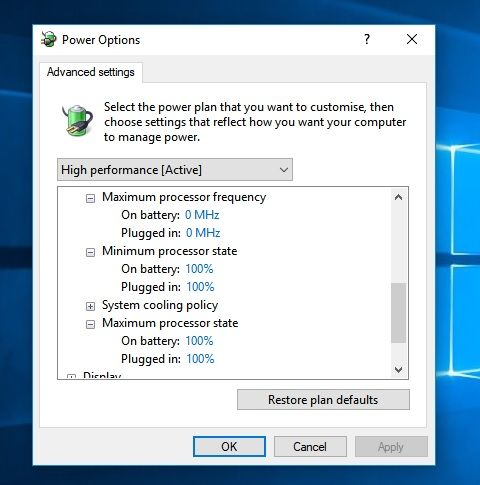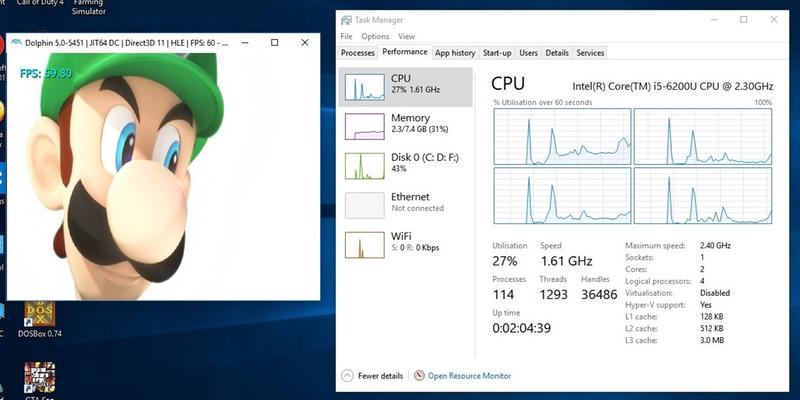-
×InformationNeed Windows 11 help?Check documents on compatibility, FAQs, upgrade information and available fixes.
Windows 11 Support Center. -
-
×InformationNeed Windows 11 help?Check documents on compatibility, FAQs, upgrade information and available fixes.
Windows 11 Support Center. -
- HP Community
- Notebooks
- Business Notebooks
- CPU speed throttling when on battery

Create an account on the HP Community to personalize your profile and ask a question
09-10-2017 06:24 AM
Hi Guys,
Ive got an annoying problem with my laptop that im really hoping someone on here can help me with.
When i run the laptop on the battery my cpu speed gets throttled right down leading to poor performance, even though im using the high performance plan in the power options (see image below)
Below is a screen shot running the dolphin emulator, as you can see the cpu speed is only at 1.6GHz. This leads to really poor in game performance, when i have the charger plugged in the games run at a full 60fps.
System specs are:
HP Probook 650 G2
Intel i5 6200u
8GB DDR4 2133
Intel HD520
Windows 10 Pro
Thanks for reading.
Solved! Go to Solution.
10-04-2017 01:45 PM
BUMP
Anyone else have this problem. Ive now tested 3 Probooks, two with 6200U cpus and one with a 6300U cpu. All had this same problem.
I contacted HP tech support but all they suggested was installing the latest drivers from their website (which i'd already told them id done) and reinstalling the OS, which ive done and it's made no difference.