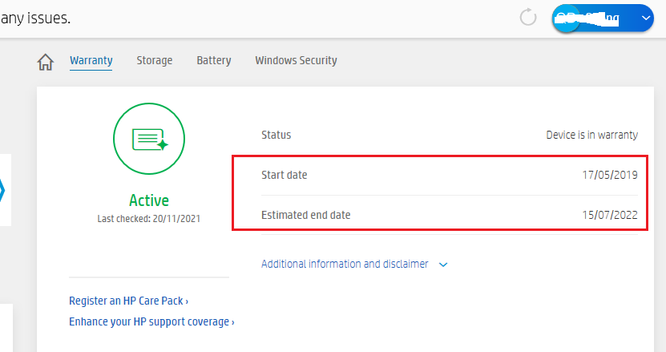-
×InformationNeed Windows 11 help?Check documents on compatibility, FAQs, upgrade information and available fixes.
Windows 11 Support Center. -
-
×InformationNeed Windows 11 help?Check documents on compatibility, FAQs, upgrade information and available fixes.
Windows 11 Support Center. -
- HP Community
- Notebooks
- Business Notebooks
- Cannot limit battery charge to 80%

Create an account on the HP Community to personalize your profile and ask a question
01-05-2022 11:26 AM
HP software keep inviting me to click a button to limit battery charge to 80%.
But it does nothing (tried 3 times)
BIOS only has only two objects under "battery" - both standard MS items - nothing from HP.
List of downloadables on HP site includes no battery related item.
What next, anyone?
Regards, Ron
01-05-2022 12:45 PM
Not all machines have this option in BIOS. Some machines (special business machines) HP pre-configed them to limit 80%. Those machine have 3 years warranty. For example on my HP Elitebook 840 G5
Regards.
***
**Click the KUDOS thumb up on the left to say 'Thanks'**
Make it easier for other people to find solutions by marking a Reply 'Accept as Solution' if it solves your problem.


01-08-2022 08:56 AM
I thought I had replied to Banheim's contribution, but maybe I didn't complete it, because I don't see it here.
Anyway . . . thank you for replying Banheim. It was a glimmer of hope (i.e. might not be a problem). I'd like to discover if I really do or really don't need to limit charging to 80%, and if so, to find out how.
Anything specific to my Laptop (or how to extract the info from HP) would be most welcome.
Regards, Ron