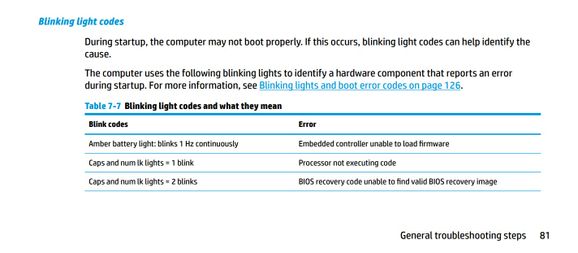-
1
×InformationNeed Windows 11 help?Check documents on compatibility, FAQs, upgrade information and available fixes.
Windows 11 Support Center. -
-
1
×InformationNeed Windows 11 help?Check documents on compatibility, FAQs, upgrade information and available fixes.
Windows 11 Support Center. -
- HP Community
- Notebooks
- Business Notebooks
- Cannot power on immediately after shutdown or hibernation

Create an account on the HP Community to personalize your profile and ask a question
10-16-2022 04:33 AM
My ZBook Firefly G7 could not wake after a hibernation, then it cannot power on immediately after shutdown or hibernate. When I press the power button, lights of power in white, mute and another button in amber are on, fan starts to spin, screen keeps black. About 2~3 seconds later, it power off, and charging light blinks in white and amber alternately about 5 times. It needs at least 15 minutes after shutdown or hibernation then I can power it on and enter Windows. I tried long pressing power button, resetting CMOS, upgrade BIOS to latest, reinstalling Windows and even downgrade BIOS but none of use.
10-16-2022 07:08 AM
Hello @yipiate
Sorry to hear that you are having problems ... I would like to help you.
Your notebook model basically cannot handle Sleep and Hibernation.
This is combined problem of hardware and BIOS
HP warranty valid -> Contact HP Support / HP Technican should provide BIOS update or replace motherboard ...
HP warranty expired:
(1) Disable Windows Sleep and Windows Hibernate
How to disable Sleep Mode or Hibernation
(2) Restart Windows
(3) Test again ( Shutdown / Power on )
(4) Please report your results
Kind regards
10-19-2022 12:48 AM - edited 10-19-2022 12:56 AM
Hello Yipiate.
Since this problem occurs after full shutdown as well, I don't see how disabling sleep S0/S3 or hibernate S4 can possibly solve it. The blinking amber light on your battery/charger light indicates a motherboard issue.
HP whitepaper BIOS Business PC models
HP Notebooks and Mobile Workstations - No Power, No Boot, No Display When Power Button Is Pressed
This is most probably an embedded controller issue.
System Board | The embedded controller cannot find valid firmware. | Controller is missing appropriate ROM.
|
From reading your post I see you've tried just about everything EXCEPT removing RTC/cmos battery to reset cmos.
Manual page 43 for instructions.
Usually symptoms like the one you're describing (if not solved with cmos RESET and bios REFLASHING) are unfortunately solved only with solution 5->replacing motherboard. You should definitely try removing RTC battery and reflashing the BIOS to see if anything changes. I had an issue like the one you're describing where the laptop would power on to a black screen and I had to resort to the same trick to actually have it post, and after taking it in (HP service center-under warranty) it turned out to be a faulty motherboard.