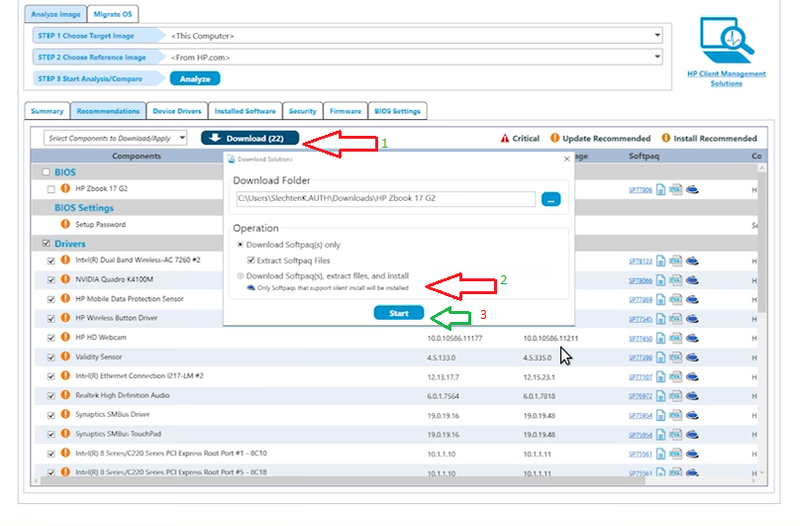-
×InformationNeed Windows 11 help?Check documents on compatibility, FAQs, upgrade information and available fixes.
Windows 11 Support Center. -
-
×InformationNeed Windows 11 help?Check documents on compatibility, FAQs, upgrade information and available fixes.
Windows 11 Support Center. -
- HP Community
- Notebooks
- Business Notebooks
- Correct app for updating drivers, bios and firmware

Create an account on the HP Community to personalize your profile and ask a question
12-18-2020 11:36 AM
I used HP Softpaq to download and install bios, drivers and firmware for my PCs in the past. I've noticed this program was retired last year. I've checked out HP Image Assist, and that operates like Softpaq did, but it seems like its only downloads each .exe for every driver, but does not install them. I then found HP Support Assist. This seems like it updates drivers. Does it do firmware and bios as well, right when a new one is released for your laptop or docking station?
Solved! Go to Solution.
Accepted Solutions
12-19-2020 09:56 AM
Hello,
Once you click the Download button, the program will ask you what to do:
- Download only
or
- Download and extract
or
- Download, extract and install (only for SP packages that support silent automatic install, most do)
You may also check this YouTube video >> https://www.youtube.com/watch?v=nCdT9Ti1WTA
Hope this helps.
*** HP employee *** I express personal opinion only *** Joined the Community in 2013
12-19-2020 07:51 AM
Hello @NismoZ
For the docking stations (firmware updates) you should apply updates manually. Most people never do it, though.
For a business class device, best app to use for such situations is HP Image Assistant. It does support download+install only if the .exe supports silent installation (most support it).
*** HP employee *** I express personal opinion only *** Joined the Community in 2013
12-19-2020 09:47 AM - edited 12-19-2020 09:56 AM
HP PCs - Using HP Image Assistant | HP® Customer Support
I've taken a look in the Image Assist program, and only see were you can download driver packs. Haven't seen where the program installs them as well. The document above also supports what I've found.
HP Consumer Notebook PCs - Updating the BIOS (Basic Input Output System) | HP® Customer Support
It seems like HP Support Assistant can do drivers and bios. May not do dock firmware.
12-19-2020 09:56 AM
Hello,
Once you click the Download button, the program will ask you what to do:
- Download only
or
- Download and extract
or
- Download, extract and install (only for SP packages that support silent automatic install, most do)
You may also check this YouTube video >> https://www.youtube.com/watch?v=nCdT9Ti1WTA
Hope this helps.
*** HP employee *** I express personal opinion only *** Joined the Community in 2013