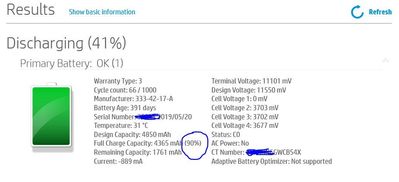-
1
×InformationNeed Windows 11 help?Check documents on compatibility, FAQs, upgrade information and available fixes.
Windows 11 Support Center. -
-
1
×InformationNeed Windows 11 help?Check documents on compatibility, FAQs, upgrade information and available fixes.
Windows 11 Support Center. -
- HP Community
- Notebooks
- Business Notebooks
- Elitebook 755 G5 battery issue

Create an account on the HP Community to personalize your profile and ask a question
06-14-2020 11:44 AM
Hi,
I've recently purchased a refurbished HP Elitebook 755 G5 and i'm noticing a very heavy battery drain. Expected minimum battery life should be around the 8 hrs mark ( I have an 850 at work ) but i'm only getting at best 4. I did the test with running only netflix / youtube / web browsing ( 1080p )
I have linked a battery info sheet from the hp test software ( i see that max charge is set at 90%). Also cell 1 has 0mv value, I do not know if it's dead or not used.
The specs are AMD Ryzen 5 PRO 25000U with Vega 8 .
Battery has 66 charge cycles.
Can you help me with some advice here ? Do i need to replace the batery ? Laptop is still under warranty for 2 yrs.
06-18-2020 10:47 AM
besides making sure the system is up to date (use HP Image Assistant), i would follow the blog - https://developers.hp.com/hp-client-management/blog/optimize-windows-power-profiles-with-hp-system-d... - and install the HP System Default Settings softpaq. The softpaq sets some HP tested Optimized power profile that you can use as a starting point to help with battery life. The top users of battery are the CPU and display. If the display is set to full brightness, you may want to reduce that as low as you feel comfortable viewing
07-23-2020 08:20 AM
Hi,
I have also purchased a refurbished HP Elitebook 755 G5 a week ago and having the same battery drain issue. I have also tried the fix mentioned in the comments but nothing has been improved. Is there any-other fix for this or battery replacement is the only option?