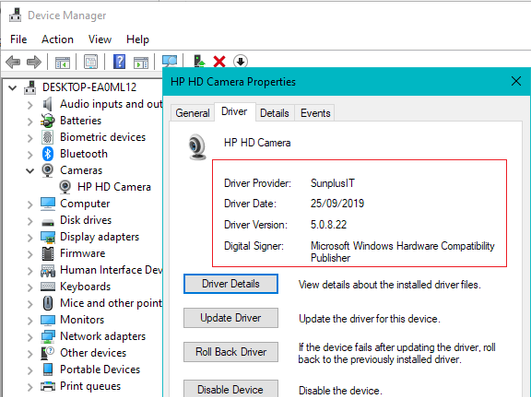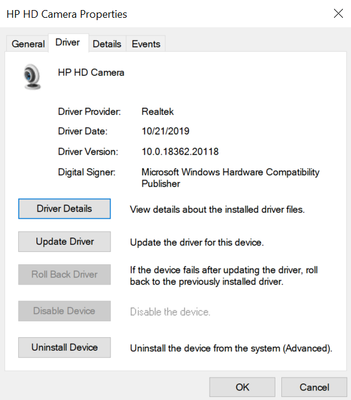-
×InformationNeed Windows 11 help?Check documents on compatibility, FAQs, upgrade information and available fixes.
Windows 11 Support Center. -
-
×InformationNeed Windows 11 help?Check documents on compatibility, FAQs, upgrade information and available fixes.
Windows 11 Support Center. -
- HP Community
- Notebooks
- Business Notebooks
- Elitebook 840 G5 camera stopped working after windows update

Create an account on the HP Community to personalize your profile and ask a question
01-15-2021 02:00 PM
Camera stopped working after recent Windows update. New driver downloaded from hp.com did not help. The camera is not detected by Windows. I reset Windows and the camera worked but with very poor quality. Reinstalled HP drivers and camera stopped working altogether. Older driver did not help either. Please advice.
01-15-2021 02:38 PM
My HP 840 G5 machine does not have this problem, I ran Windows updates few days ago, nothing change for Webcam
Does your machine use same driver as shown above) ?
Regards.
***
**Click the KUDOS thumb up on the left to say 'Thanks'**
Make it easier for other people to find solutions by marking a Reply 'Accept as Solution' if it solves your problem.


01-15-2021 05:03 PM
No. The installed driver is a Realtek driver:
This was the driver installed automatically by all three HP packages downloaded sp66054, sp105587 and sp99836. That is, they all installed the same driver. and windows seems to think this is the best driver although it fails to recognize the camera.