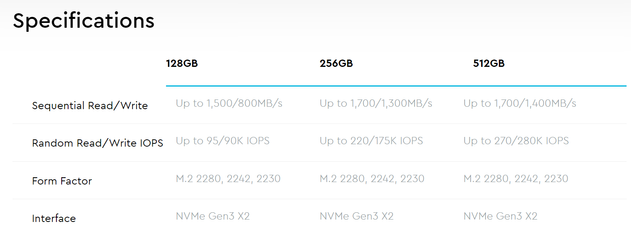-
×InformationNeed Windows 11 help?Check documents on compatibility, FAQs, upgrade information and available fixes.
Windows 11 Support Center. -
-
×InformationNeed Windows 11 help?Check documents on compatibility, FAQs, upgrade information and available fixes.
Windows 11 Support Center. -
- HP Community
- Notebooks
- Business Notebooks
- Elitebook x360 830 G6 hardware configuration questions

Create an account on the HP Community to personalize your profile and ask a question
07-23-2019 07:54 PM
I have purchased a ready to ship model (HP Elitebook x360 830 G6 7NK29UT), which has 1000nit Sure View Display and 256G NVMe SSD.
After I received the machine, I checked the configuration, and I have two questions:
1. The new 1000nit Sure View display is only 60Hz refresh rate, and I also check the quickspecs (c06277916.pdf). There are no 120Hz display in the updated G6. Could someone tell me why not use 120Hz panel any more?
2. Another question is that I found that the NVMe SSD is WDC SN520 256G, but it is only support PCIe Gen3x2. I checked quickspecs, it states that all the NVMe SSD use PCIe Gen3x4, no x2 version. So I am confused that why my laptop use a such x2 SSD?
Solved! Go to Solution.
07-26-2019 10:27 AM
Hello
from my point of view , considering the cost of the X360 830 G6 , it make no sense , in order to save 10 USD , to install a PCIe Gen3x2 SSD but I can confirm it's available for this model , HP calls them "value" SSD, which in this case means "less espensive" than a 3x4:
from Quick Specs: http://h20195.www2.hp.com/v2/GetDocument.aspx?docname=c06277916&doctype=quickspecs&doclang=EN_US&sea...
256 GB 2280 PCIe NVMe Value Solid State Drive
for the display at 60 HZ 1920x1080 , I don't know. Most of the users don't kwow teh differences between 60HZ and 120HZ refresh rate.
I can speculate. it could be that a 13.3" 1000 nits at 120 HZ display is not availble on the market or it's too expensive.
Bye
bye
07-27-2019 02:44 PM
Thanks for your reply.
I also read the specs, even the value solid state drive is stated to use PCIe gen3x4 interface, thus I am confused why my laptop use WDC SN520 series and only support PCIE x2.
For the display, maybe you are right, it is too expensive for both 1000nits and 120hz.
Thanks.
07-28-2019 02:23 PM
Hello
sometime the Quick Specs contains errors.
I trust more what is reported by WDC Web site , in this case.
You can check by your self.
IF you would like to open the unit , I'm not forcing you to do this thing, you can check you your self. if there are two notchs in the M.2 connector (like in the below picture), for me it's a 3x2 , if there is only one, it's 3x4.

07-28-2019 07:52 PM
Thanks very much.
I also check the specification on WDC website, all the SN520 series are Gen3x2.
As I known, most NVMe Gen3x4 SSD should have only notch with 5 contacts (M key)
The SSD with two notches (B+M key) is offen used for 3x2.
What do you think about that?