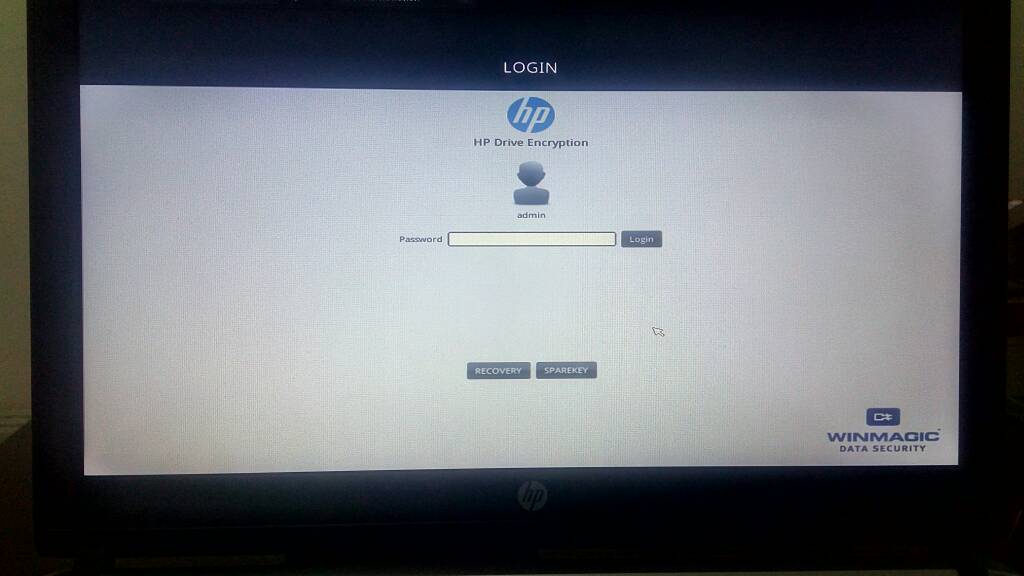-
×InformationNeed Windows 11 help?Check documents on compatibility, FAQs, upgrade information and available fixes.
Windows 11 Support Center. -
-
×InformationNeed Windows 11 help?Check documents on compatibility, FAQs, upgrade information and available fixes.
Windows 11 Support Center. -
- HP Community
- Notebooks
- Business Notebooks
- Encrypting hard drive locked by winmagic

Create an account on the HP Community to personalize your profile and ask a question
01-23-2018 01:05 PM
Hi, my friend give to me this laptop with problem with booting up.
After startup they show login screen like in photo.
The problem is the password which we have dont work we try anything (also recovery or sparekey with correct answers) but cant access drive.
Is possible to delete or restore / reset the password ?
Or clean disk to reinstall it ?
Thanks for help and for fast reply.
Solved! Go to Solution.
Accepted Solutions
01-23-2018 04:47 PM
Hello;
Allow me to welcome you to the HP forums!
I'm sure you can appreciate that even if there WAS a way to bypass the BIOS lock enforced by Winmagic, we certainly couldn't make that available in a public forum, now could we!
Without the decryption key, your only realistic choice is to wipe the drive using some third-party utility and reinstall Windows from scratch.
I am a volunteer and I do not work for, nor represent, HP

01-23-2018 04:47 PM
Hello;
Allow me to welcome you to the HP forums!
I'm sure you can appreciate that even if there WAS a way to bypass the BIOS lock enforced by Winmagic, we certainly couldn't make that available in a public forum, now could we!
Without the decryption key, your only realistic choice is to wipe the drive using some third-party utility and reinstall Windows from scratch.
I am a volunteer and I do not work for, nor represent, HP

01-23-2018 11:13 PM
Hi, thanks you for reply.
Which app can wipe crypted hard drive ?
Something bootable or i need to give the hard drive to another computer (or sata usb case) and format them there and give it clear to notebook back and install windows ?
01-25-2018 10:30 AM
I recommend the use of a third-party tool known as Minitool Partition Wizard. This is a free partitioning tool and you should download their Boot CD ISO file to a local drive.
You can get it from here: http://downloads.tomsguide.com/MiniTool-Partition-Wizard-Bootable-CD,0301-51034.html
Once you have this, you have a choice of media to create:
1) If you can boot from CD, download and install ImgBurn and use the Write Image to Disk option to create a bootable CD.
2) If you can boot from USB, download and install RUFUS and use the option to create a bootable USB stick from the ISO file.
Boot your PC with the media you created. You should now be able to do partition changes without problems.
Good Luck
I am a volunteer and I do not work for, nor represent, HP

01-25-2018 10:37 AM
Hi, thanks for tips but yesterday i repair it.
With hirensboot i format the hard drive and reinstall the Windows from usb.
Notebook is now working like charm 😄
Whatever my friend was unhappy when he got information from me about "lost" files but it was his fault.
Thanks guys for help.
BTW Anyone Who trying to encrypt drive and save files just leave it and reinstall it you save a lot of time.