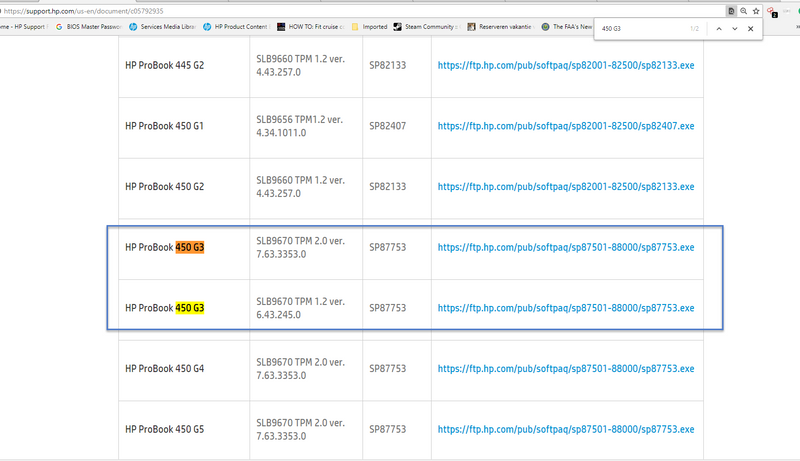-
×InformationNeed Windows 11 help?Check documents on compatibility, FAQs, upgrade information and available fixes.
Windows 11 Support Center. -
-
×InformationNeed Windows 11 help?Check documents on compatibility, FAQs, upgrade information and available fixes.
Windows 11 Support Center. -
- HP Community
- Notebooks
- Business Notebooks
- Error updating TPM firmware

Create an account on the HP Community to personalize your profile and ask a question
09-04-2018 03:35 AM
Hi,
Have you taken a look at this document. Is this the firmware package you are using for update?
https://support.hp.com/us-en/document/c05792935
Let me know,
David
09-04-2018 03:59 AM
Did you follow the document that appears on the driver download page?
https://support.hp.com/us-en/drivers/selfservice/hp-probook-450-g3-notebook-pc/7834555
Which softpaq version did you try to install? WAs it SP87753?
Use the TPM snap-in to see which TPM version is curently installed.
1) Windows key + R to open a run dialog.
2) type in TPM.MSC and press enter.
Is SLB9670 TPM 2.0 ver. 7.63.3353.0 already installed?
I am a volunteer forum member. If my suggestion helped you solve your issue, help others by marking that post as the accepted solution. Say thanks by clicking on the Yes button next to the "was this reply helpful?"



09-04-2018 04:48 AM - edited 09-04-2018 04:52 AM
Have you already updated the BIOS to the most current version (01.33 Rev.A)?
The currently installed TPM version that you posted is not in the list of versions that as vulnerable to RSA encryption attacks.
I am a volunteer forum member. If my suggestion helped you solve your issue, help others by marking that post as the accepted solution. Say thanks by clicking on the Yes button next to the "was this reply helpful?"



09-04-2018 04:56 AM
Hi @erico
I do not see the TPM update you mentioned on the driver and software page for the product with installation guide:
https://support.hp.com/us-en/drivers/selfservice/hp-probook-450-g3-notebook-pc/7834555
The version 7.62 is not mentioned in the security bulletin which the SP87753 is for:
- SLB 9670 (TPM 2.0), Versions: 7.40, 7.41, 7.60, 7.61
- SLB 9670 (TPM 1.2), Versions: 6.40, 6.41, 6.42
Regards,
David
09-04-2018 07:15 AM
@hafanana wrote:BIOS version 1.33 A
SP conains TPM20_7.62.3126.0_to_TPM20_7.63.3353.0.BIN
OK.
There isn't really a need to update then. Your TPM firmware is not vulnerable. "If it ain't broke, don't fix it".
Use CTRL + F and the use 450 G3 as the keywords. That is the best way to search on the document.
I am a volunteer forum member. If my suggestion helped you solve your issue, help others by marking that post as the accepted solution. Say thanks by clicking on the Yes button next to the "was this reply helpful?"



09-04-2018 07:24 AM
The document is the one I provided and naturally I looked at it before linking it. You mentioned the TPM update and installation guide on the software and driver page for the product which I can not seem to find.
Regards,
David