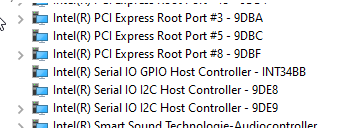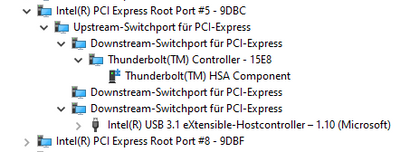-
×InformationNeed Windows 11 help?Check documents on compatibility, FAQs, upgrade information and available fixes.
Windows 11 Support Center. -
-
×InformationNeed Windows 11 help?Check documents on compatibility, FAQs, upgrade information and available fixes.
Windows 11 Support Center. -
- HP Community
- Notebooks
- Business Notebooks
- External DP monitors no longer working on Elitebook 840G6 wi...

Create an account on the HP Community to personalize your profile and ask a question
07-13-2020 10:49 PM
Hello,
I use an Elitebook 840 G6 connected to a USB-C Dock G5. Two DisplayPort displays are connected to the dock and worked fine. Suddenly the external displays are no longer recognized. Other peripherials connected to the dock (Ethernet, USB) work fine.
Using a HP slim docking station connecting to the proprietary dock connector external monitors are regocnized and work fine.
Tried to update BIOS, graphics card drivers, etc. - no success.
Any suggestions?
Thanks
Wilfried
07-15-2020 03:39 PM
Hello
try to update USB-C Dock G5 firmware:
bye
07-15-2020 11:55 PM
In the meantime I figured out that the Thunderbold Controller is no longer available in device manager - see below screenshot:
Compared to a second Elitebook 840 G6 - there the Controller shows up:
Tried to reinstall Thunderbird Drivers and Firmeware update for the USB-C dock - no success.
07-15-2020 11:57 PM
In the meantime I figured out that the Thunderbold Controller is no longer available in device manager - see below screenshot:
Compared to a second Elitebook 840 G6 - there the Controller shows up:
Tried to reinstall Thunderbird Drivers and Firmeware update for the USB-C dock - no success.
07-16-2020 12:45 AM
Hello
I can think of various hypotheses:
the thunderbolt controller has failed
the driver that manages the thunderbolt has something wrong, it could also be a matter of Windows registry
the BIOS setting has something wrong.
first, I must have made a copy of the BIOS settings (in F10 there is the possibility to save the BIOS setting on a stick), I would try to perform "Apply Factory Default setting"
bye