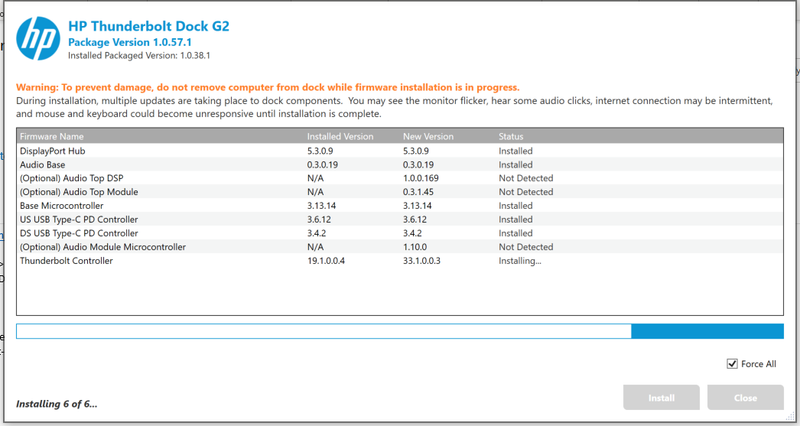-
×InformationNeed Windows 11 help?Check documents on compatibility, FAQs, upgrade information and available fixes.
Windows 11 Support Center. -
-
×InformationNeed Windows 11 help?Check documents on compatibility, FAQs, upgrade information and available fixes.
Windows 11 Support Center. -
- HP Community
- Notebooks
- Business Notebooks
- Firmware upgrade of HP Thunderbolt Dock G2 takes forever???

Create an account on the HP Community to personalize your profile and ask a question
06-12-2019 07:59 AM
It has been like this for over almost 2 hours now - is that expected?
I kind of do not dare to undock my laptop and go home...
Solved! Go to Solution.
Accepted Solutions
06-12-2019 03:49 PM
Greetings!!
I would suggest you to force close the software and then undock the docking station.
And then restart the unit and boot to bios (F10) and then go to Advanced - > Port Options - > Thunderbolt Security Level - No Security.
Save and Exit.
And reconnect Docking station to the laptop and then keep Always connect.
And run the Firmware again, it will work fine.
Regards,
Phinny JT
HP Technical Engineer
"I am a HP Employee"
Click Kudos or Like, if it helped you. 👍
06-12-2019 03:49 PM
Greetings!!
I would suggest you to force close the software and then undock the docking station.
And then restart the unit and boot to bios (F10) and then go to Advanced - > Port Options - > Thunderbolt Security Level - No Security.
Save and Exit.
And reconnect Docking station to the laptop and then keep Always connect.
And run the Firmware again, it will work fine.
Regards,
Phinny JT
HP Technical Engineer
"I am a HP Employee"
Click Kudos or Like, if it helped you. 👍
11-07-2019 08:49 AM
Hello,
I would suggest you to restart the unit and keep tapping F10.
And then go to Advanced - > Port options.
And un- check " Require BIOS PW for TBT SL"
And then do not exit.
And change Security Level - > No Security.
And save and exit.
The docking station will detect and work fine.
Regards,
Phinny J T
"I am a HP Employee"
👍 👍Give Kudos or Like if it has helped you in resolving the issue. 👍👍