-
×InformationNeed Windows 11 help?Check documents on compatibility, FAQs, upgrade information and available fixes.
Windows 11 Support Center. -
-
×InformationNeed Windows 11 help?Check documents on compatibility, FAQs, upgrade information and available fixes.
Windows 11 Support Center. -
- HP Community
- Notebooks
- Business Notebooks
- Freezing screen

Create an account on the HP Community to personalize your profile and ask a question
09-07-2022 10:27 AM - edited 09-07-2022 10:28 AM
Hello everyone I both new laptop 1 month ago HP ENVY 16 so the laptop is freezing 2 times in this month and is says ;
{Your device ran into a problem and needs to restart We're just collecting some error info and then we'll restart for you}
somebody have any idea how to fix this issue?
09-08-2022 12:19 AM
Hello @Daniel9993
Sorry to hear that you are having problems ... I would like to help you.
(1) Test your hardware Using the HP PC Hardware Diagnostics (UEFI)
--->>> Perform <all> tests
https://support.hp.com/us-en/document/ish_2854458-2733239-16
See section <Running HP PC Hardware Diagnostics UEFI tests when Windows doesn't start>
See how it works:
https://www.youtube.com/watch?v=14GKIpGPNRM
(2) Please report your results ( error messages, take pictures )
09-19-2022 01:58 PM
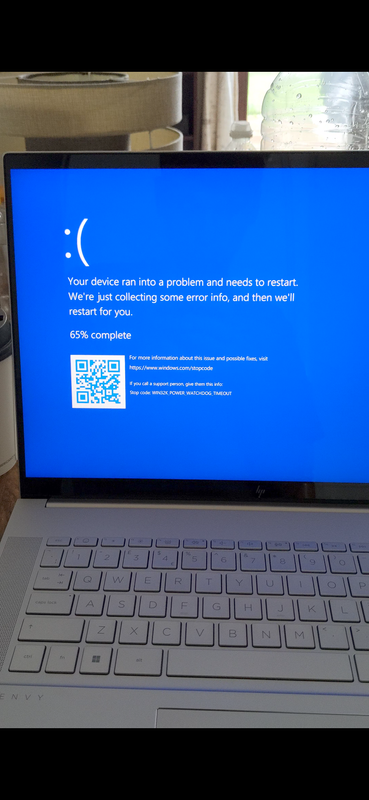
09-20-2022 12:02 AM
Hello @Daniel9993
Sorry to hear that you are having problems ... I would like to help you.
Let me check your current system configuration. |
(1) Run msinfo32
- Select <System Summary>:
--->>> Copy/paste following key/value pairs:
OS Name |
Version |
System Model |
System SKU ( equals HP product number (p/n) ) |
Processor |
BIOS Version/Date |
(2) Start Windows <device manager>
- Expand <Display adapters>
--->>> Send screenshot
(3) Please report your results

