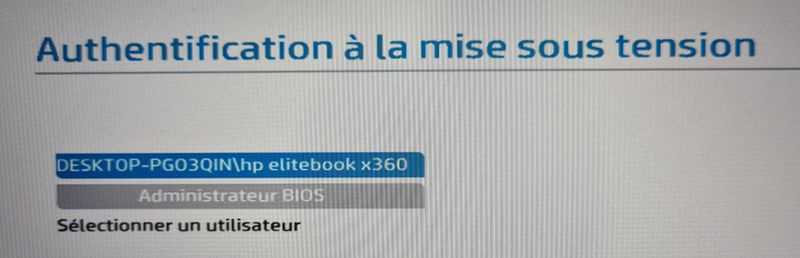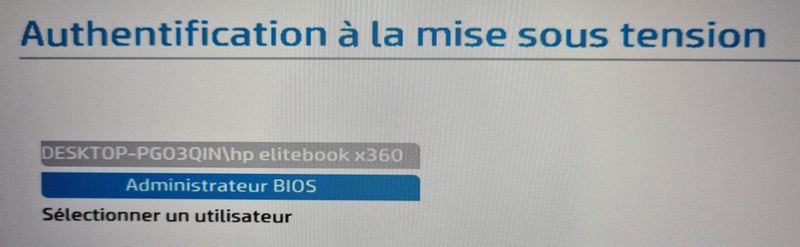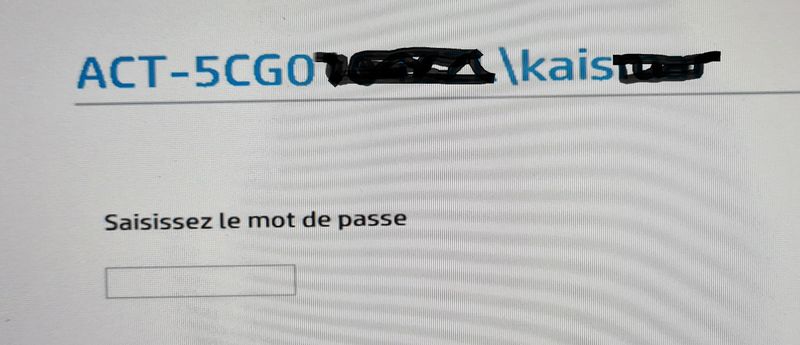-
×InformationNeed Windows 11 help?Check documents on compatibility, FAQs, upgrade information and available fixes.
Windows 11 Support Center. -
-
×InformationNeed Windows 11 help?Check documents on compatibility, FAQs, upgrade information and available fixes.
Windows 11 Support Center. -
- HP Community
- Notebooks
- Business Notebooks
- HP Elitebook x360 1040 g6 bios problem

Create an account on the HP Community to personalize your profile and ask a question
02-15-2022 12:00 PM - last edited on 02-15-2022 12:45 PM by MarcusC
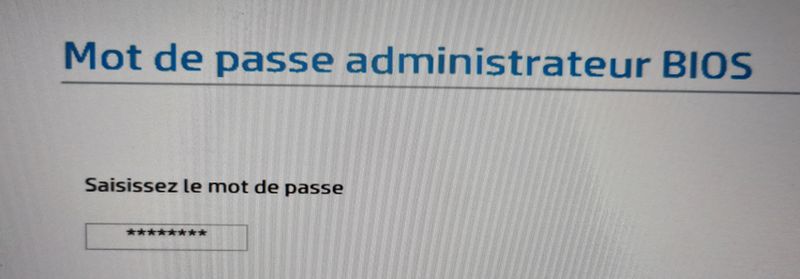
I remember my bios password and Sparkey data very well (questions and answers). Once the bios update is done, I can no longer enter in the bios (my administrator password is not working), but the user password entered in the bios works very well (which allow me, fortunately, to continue to use my laptop).
In the bios, I have 2 users. For the user 1, the password works correctly (screen1), for the the user2 (Kaisxx), the password also works (screen2, 3 & 4), but to enter in the bios with the admin pass, the pass does not work.
I have 2 technical questions:
1. How the bios remember users' passwords and not the admin password?
2. Why it is possible to retrieve the admin pass from Sparekey? (Sparekey has disappeared from the recovery system because the f7 function is disabled, not present).
02-15-2022 12:46 PM
Hey @Kaismar1 🙂
Thank you for visiting the HP Support Community.
According to the Community's Rules of Participation:
4d. No posts shall include instructions or directions intended to bypass or subvert security measures, including passwords, locking mechanisms, fingerprint scans, etc., or to bypass any safety measures.
Therefore, this topic is being locked. If you would like help resetting the password on your product, please Contact HP support in your region.
Regards,
Marcus