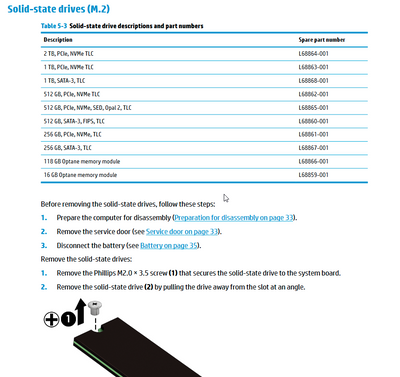-
×InformationNeed Windows 11 help?Check documents on compatibility, FAQs, upgrade information and available fixes.
Windows 11 Support Center. -
-
×InformationNeed Windows 11 help?Check documents on compatibility, FAQs, upgrade information and available fixes.
Windows 11 Support Center. -
- HP Community
- Notebooks
- Business Notebooks
- HP ZBook 15u G6 - M.2 drive slot

Create an account on the HP Community to personalize your profile and ask a question
06-19-2020 05:11 PM
Presales states this model (mfg # 7KU69UT) will support 2 drives, the preinstalled 512GB SSD & the second a 1TB SSD M.2 PCI Express (mfg # 6SK99UT). Where is the slot to install this M.2 drive? I have called Tech Support & no seems to know or provide a diagram. Does the SATA drive get removed & the M.2 drive go there? A video or picture would be helpful.
06-19-2020 06:34 PM
he manual only says it has Primary Storage (page 2)
http://h10032.www1.hp.com/ctg/Manual/c06357385.pdf
Why it says Primary I don't know. Its specs also says Primary storage
https://support.hp.com/au-en/document/c06337108#AbT5
The following link says it only has single storage
https://laptopmedia.com/highlights/inside-hp-zbook-15u-g6-disassembly-and-upgrade-options/
Regards.
***
**Click the KUDOS thumb up on the left to say 'Thanks'**
Make it easier for other people to find solutions by marking a Reply 'Accept as Solution' if it solves your problem.


06-22-2020 07:37 PM
The laptop needs to have 2 hard drives.
Per Presales: the ZBook 15 G6 supports 2 drives and the ZBook 17 G6 supports 3 drives. The preinstalled 512GB SSD would be the first and adding a 1TB SSD M.2 would be the second. Problem is no one seems to be able to state where the M.2 drive is installed.
Per a video for the ZBook 17 it states that 2 drives are installed on the bottom side of the system board and the 3rd slot on the opposite side of the system board. Remove the service door of the laptop and the battery.
After doing so there is a SATA drive but no slot for the 1TB SSD M.2 drive. I cringe to think this slot is on the side of the system board facing the keyboard but need confirmation ASAP as a lot of time has been spent on this with numerous calls to HP.
06-25-2020 01:00 AM
Hi Schroedert
The presales specs you have quoted are for the zbook 15 G6 and 17 G6 while the product in your subject line is a zbook 15U G6 which is the slim version of the workstations. It only supports one storage drive. Page 36 of the following linked manual shows the details you require for the zbook 15 G6. http://h10032.www1.hp.com/ctg/Manual/c06422403