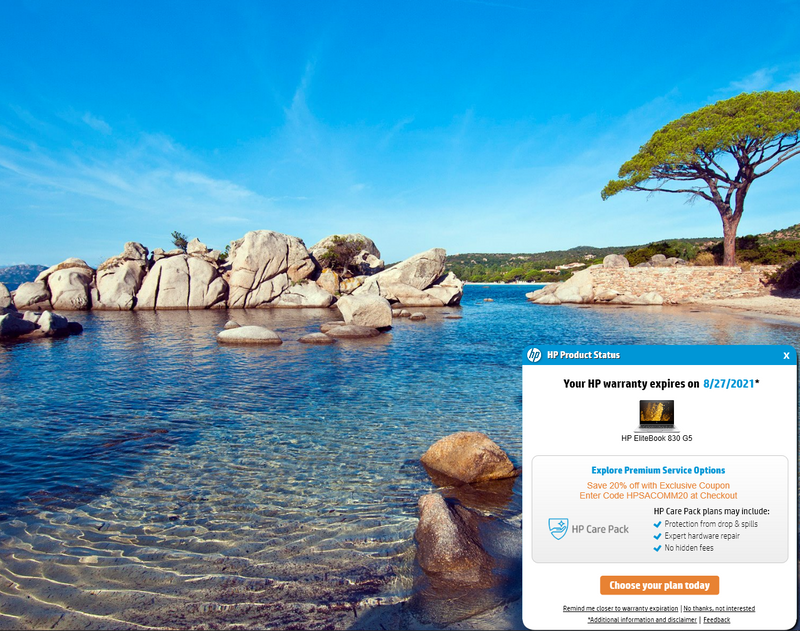-
×InformationWindows update impacting certain printer icons and names. Microsoft is working on a solution.
Click here to learn moreInformationNeed Windows 11 help?Check documents on compatibility, FAQs, upgrade information and available fixes.
Windows 11 Support Center. -
-
×InformationWindows update impacting certain printer icons and names. Microsoft is working on a solution.
Click here to learn moreInformationNeed Windows 11 help?Check documents on compatibility, FAQs, upgrade information and available fixes.
Windows 11 Support Center. -
- HP Community
- Notebooks
- Business Notebooks
- HP warranty popup?

Create an account on the HP Community to personalize your profile and ask a question
10-30-2020 08:41 AM - edited 10-30-2020 09:13 AM
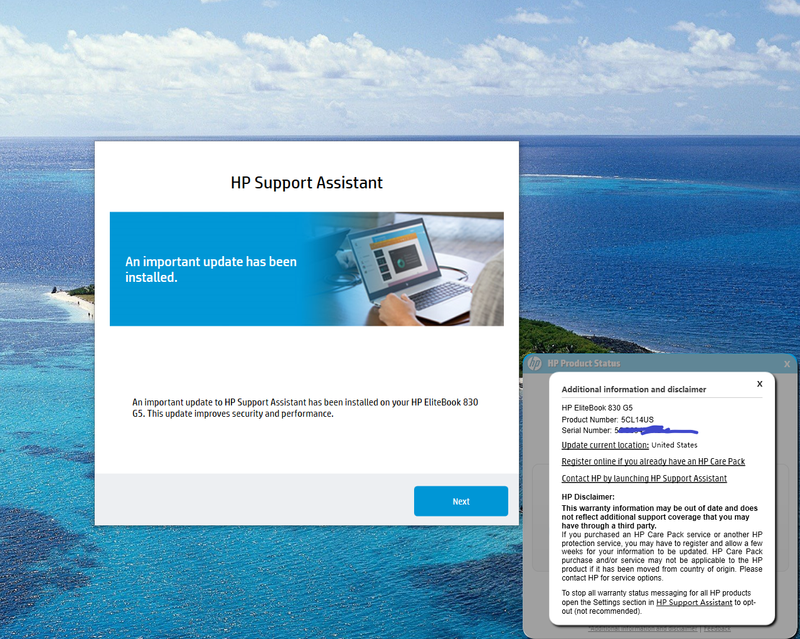
 I keep getting this taskbar popup...I have 10 mo left on 3 yrs warranty...I would take HP up on this deal, if it is true??
I keep getting this taskbar popup...I have 10 mo left on 3 yrs warranty...I would take HP up on this deal, if it is true??
Solved! Go to Solution.
Accepted Solutions
10-30-2020 10:31 AM
The message is legitimate as far as the HP Support Assistant check is concerned.
Might work to go directly to Care Pack from HPSA
OR
You can also check at the "source", that is, the Care Pack website and support.
Care Pack - Optional Coverage Plans
Select your Region (top right) > Enter your product number in the form to view available Warranty plans for your device.
- Care Pack Overview (Scroll down > view / find phone contact number)
- Care Pack Central
- Care Pack Services Definitions
- HP Consumer Services (Care Pack and Service Purchase Information)
Various Regions - Examples
- South East Pacific –
- Original Website – Southeast Asia - HP Care Pack Services Contact – Care Pack
- Care Pack Services - Australia & HP Care Pack Services – Business PCs - Australia
- Middle East - Protect your investment with an HP Care Pack
- India – Care Pack Options – HP Services - India
- UK - HP Care Pack services for HP Products
- Canada - Care Pack for PC and Print
Reminder:
- Always verify phone numbers in the HP website information.
- Not your region? Scroll to the bottom of the page and click Flag > change to your region
And / Or
HP SMARTFRIEND SERVICES
Device Home Page - References and Resources – Learn about your Device - Solve Problems
NOTE: Content depends on device type and Operating System
Categories: Alerts, Warranty Check, HP Drivers / Software and BIOS, How-to Videos, Bulletins/Notices, How-to Documents, Troubleshooting, User Guides / Manuals, Service and Maintenance Guide (Replacement Parts and Procedures), Product Information (Specifications), more
When the website support page opens, Select (as available) a Category > Topic > Subtopic
HP EliteBook 830 G5 Notebook PC
Thank you for participating in our HP Community.
We are a volunteer community workforce dedicated to supporting HP technology
Click Thumbs Up to say Thank You for the help.
If the answer helped resolve your issue, Click "Accept as Solution" .



10-30-2020 10:31 AM
The message is legitimate as far as the HP Support Assistant check is concerned.
Might work to go directly to Care Pack from HPSA
OR
You can also check at the "source", that is, the Care Pack website and support.
Care Pack - Optional Coverage Plans
Select your Region (top right) > Enter your product number in the form to view available Warranty plans for your device.
- Care Pack Overview (Scroll down > view / find phone contact number)
- Care Pack Central
- Care Pack Services Definitions
- HP Consumer Services (Care Pack and Service Purchase Information)
Various Regions - Examples
- South East Pacific –
- Original Website – Southeast Asia - HP Care Pack Services Contact – Care Pack
- Care Pack Services - Australia & HP Care Pack Services – Business PCs - Australia
- Middle East - Protect your investment with an HP Care Pack
- India – Care Pack Options – HP Services - India
- UK - HP Care Pack services for HP Products
- Canada - Care Pack for PC and Print
Reminder:
- Always verify phone numbers in the HP website information.
- Not your region? Scroll to the bottom of the page and click Flag > change to your region
And / Or
HP SMARTFRIEND SERVICES
Device Home Page - References and Resources – Learn about your Device - Solve Problems
NOTE: Content depends on device type and Operating System
Categories: Alerts, Warranty Check, HP Drivers / Software and BIOS, How-to Videos, Bulletins/Notices, How-to Documents, Troubleshooting, User Guides / Manuals, Service and Maintenance Guide (Replacement Parts and Procedures), Product Information (Specifications), more
When the website support page opens, Select (as available) a Category > Topic > Subtopic
HP EliteBook 830 G5 Notebook PC
Thank you for participating in our HP Community.
We are a volunteer community workforce dedicated to supporting HP technology
Click Thumbs Up to say Thank You for the help.
If the answer helped resolve your issue, Click "Accept as Solution" .



Didn't find what you were looking for? Ask the community