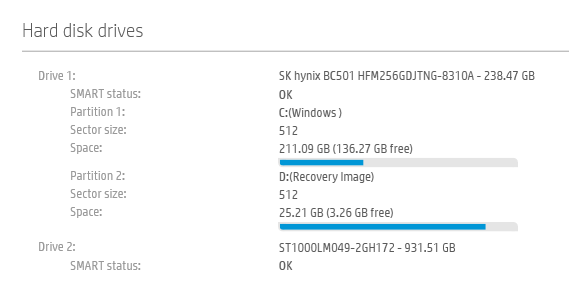-
×InformationNeed Windows 11 help?Check documents on compatibility, FAQs, upgrade information and available fixes.
Windows 11 Support Center. -
-
×InformationNeed Windows 11 help?Check documents on compatibility, FAQs, upgrade information and available fixes.
Windows 11 Support Center. -
- HP Community
- Notebooks
- Business Notebooks
- Hdd installed but i cannot see it in Windows

Create an account on the HP Community to personalize your profile and ask a question
07-15-2019 11:06 AM
Hi,
I have purchased a laptop HP ProBook 470 G5 with an SSD 256 Gb.
So i decided to buy a HDD Seagate Baracuda, 1TB, SATA-III, 7200 rpm, cache 128MB, 7 mm - ST1000LM049.
I mounted but my OS it cannot see it.
In the same time in my HP Support Assistant the HDD is visible (see attache).
Can anyone help me, please ?
Solved! Go to Solution.
Accepted Solutions
07-15-2019 11:29 AM
Hi,
Have you opened Disk Management and initialized the drive?
Go into Disk Management (right-click on start and click on Disk Management) and initialize the drive.
Hope it helps,
David
Please click on thumbs up for thanks
Please click on accept as solution if answered your question
07-15-2019 11:29 AM
Hi,
Have you opened Disk Management and initialized the drive?
Go into Disk Management (right-click on start and click on Disk Management) and initialize the drive.
Hope it helps,
David
Please click on thumbs up for thanks
Please click on accept as solution if answered your question