-
×InformationNeed Windows 11 help?Check documents on compatibility, FAQs, upgrade information and available fixes.
Windows 11 Support Center. -
-
×InformationNeed Windows 11 help?Check documents on compatibility, FAQs, upgrade information and available fixes.
Windows 11 Support Center. -
- HP Community
- Notebooks
- Business Notebooks
- How to check Thunderbolt port

Create an account on the HP Community to personalize your profile and ask a question
01-12-2024 01:43 AM
Hello,
We saw on the datasheet of "HP EliteBook 845 14 inch G10 Notebook PC" below:
https://h20195.www2.hp.com/v2/GetPDF.aspx/c08543093.pdf
On part Ports and connectors "2 Thunderbolt™ 4 with USB Type-C® 40Gbps signaling rate (USB Power Delivery, DisplayPort™ 1.4)"
But we did'nt see any mention about "Thunderbolt" anywhere even in the device manager.
Could you please tell where we can find a proof of Thunderbolt ports please ?
Best regards,
01-12-2024 01:24 PM - edited 01-12-2024 01:30 PM
You should be able to see the lightening logo next to the ports themselves illustrating the Thunderbolt technology.
Here is more info about it (generic) >> https://www.intel.com/content/www/us/en/architecture-and-technology/thunderbolt/overview.html
In Device Manager, you might check under System Devices for the Thunderbolt controller
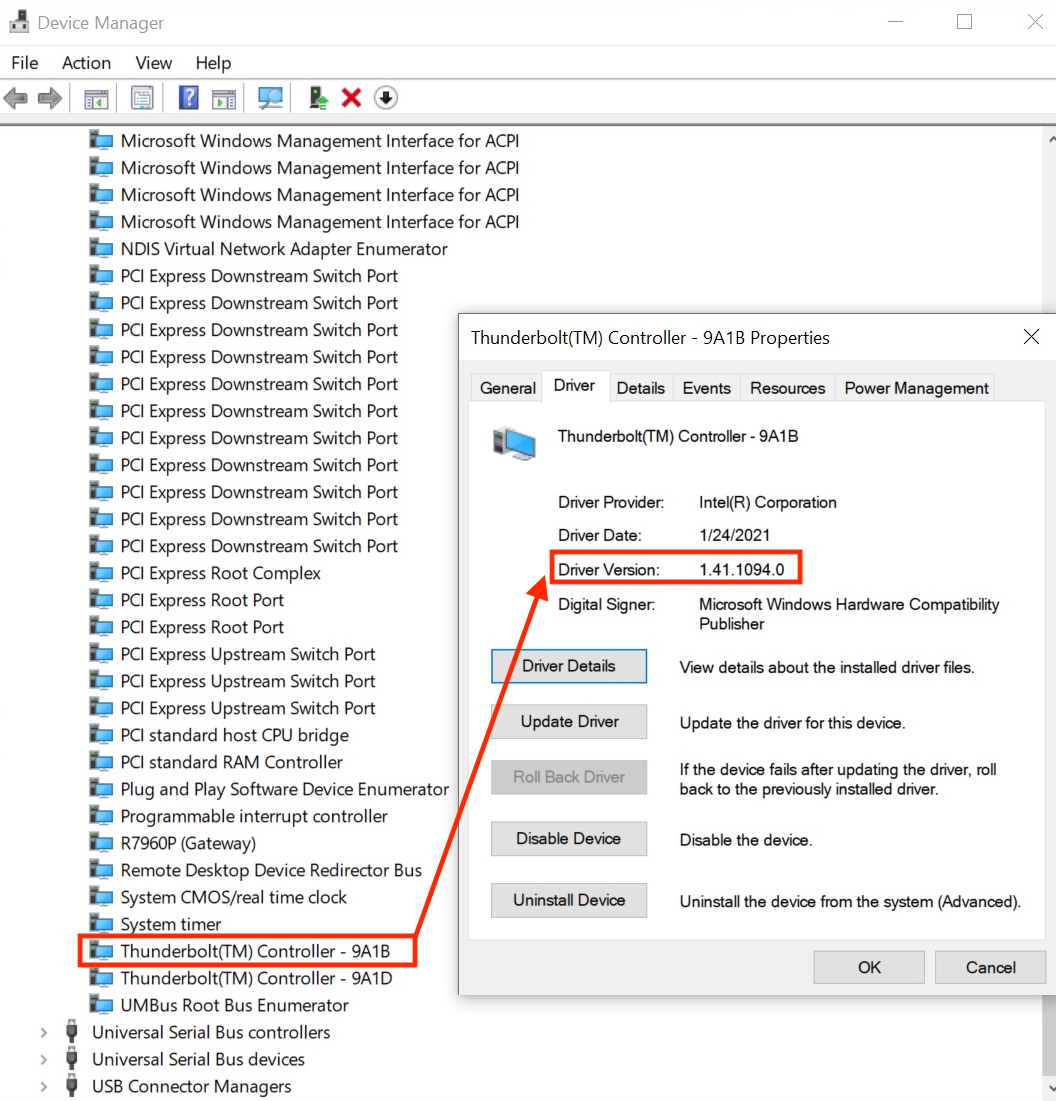
*** HP employee *** I express personal opinion only *** Joined the Community in 2013
01-15-2024 12:15 AM
Hello,
Thanks, but except the lightening logo next to the ports themselves there's nothing else, nothing is visible in device manager under System Devices.
In the BIOS "Thunderbolt Mode" is correctly enable.
This model of laptop (AMD plateform), is-it officially certified Thunderbolt, because the logo next to the ports is not really a proof for me ?
01-15-2024 11:59 AM
Based on the Intel website which I posted link above : https://www.intel.com/content/www/us/en/architecture-and-technology/thunderbolt/overview.html
*** HP employee *** I express personal opinion only *** Joined the Community in 2013
01-15-2024 12:06 PM
You can check the official specs for your model here >> https://www8.hp.com/h20195/v2/GetDocument.aspx?docname=c08487729
and see the device has such ports and supports the TB technology.
*** HP employee *** I express personal opinion only *** Joined the Community in 2013
01-15-2024 11:55 PM - edited 01-16-2024 07:58 AM
OK thanks, so if I understood well the proof is only something printed on the devices themselve (TB icon beside the ports) or in the datasheet there's no way to check the Thunderbolt technology otherwise.


