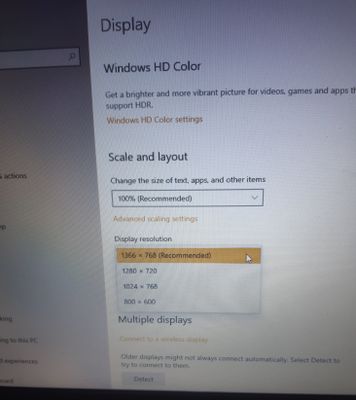-
×InformationNeed Windows 11 help?Check documents on compatibility, FAQs, upgrade information and available fixes.
Windows 11 Support Center. -
-
×InformationNeed Windows 11 help?Check documents on compatibility, FAQs, upgrade information and available fixes.
Windows 11 Support Center. -
- HP Community
- Notebooks
- Business Notebooks
- Hp zbook G3 Display resolution

Create an account on the HP Community to personalize your profile and ask a question
12-31-2020 11:11 PM
Hello everyone i have a Hp zbook G3 laptop
It has a Quadro M2000M 4gb dedicated graphics card and an Intel 530 integrated graphics. The issue I'm having is that the display is supposed to be 1920 x 1080 but the resolution on my pc currently is 1366 x 768. I'm confused because I've tried to get 1080p but i can't. The specs online says it's a 1080p laptop.
01-14-2021 10:35 AM
Run HP Image Assistant and update the BIOS and all drivers it suggests... it almost seems as if you do not have the Intel graphics driver loaded, but updating everything will provide best performance... The LCD is managed by the Intel graphics